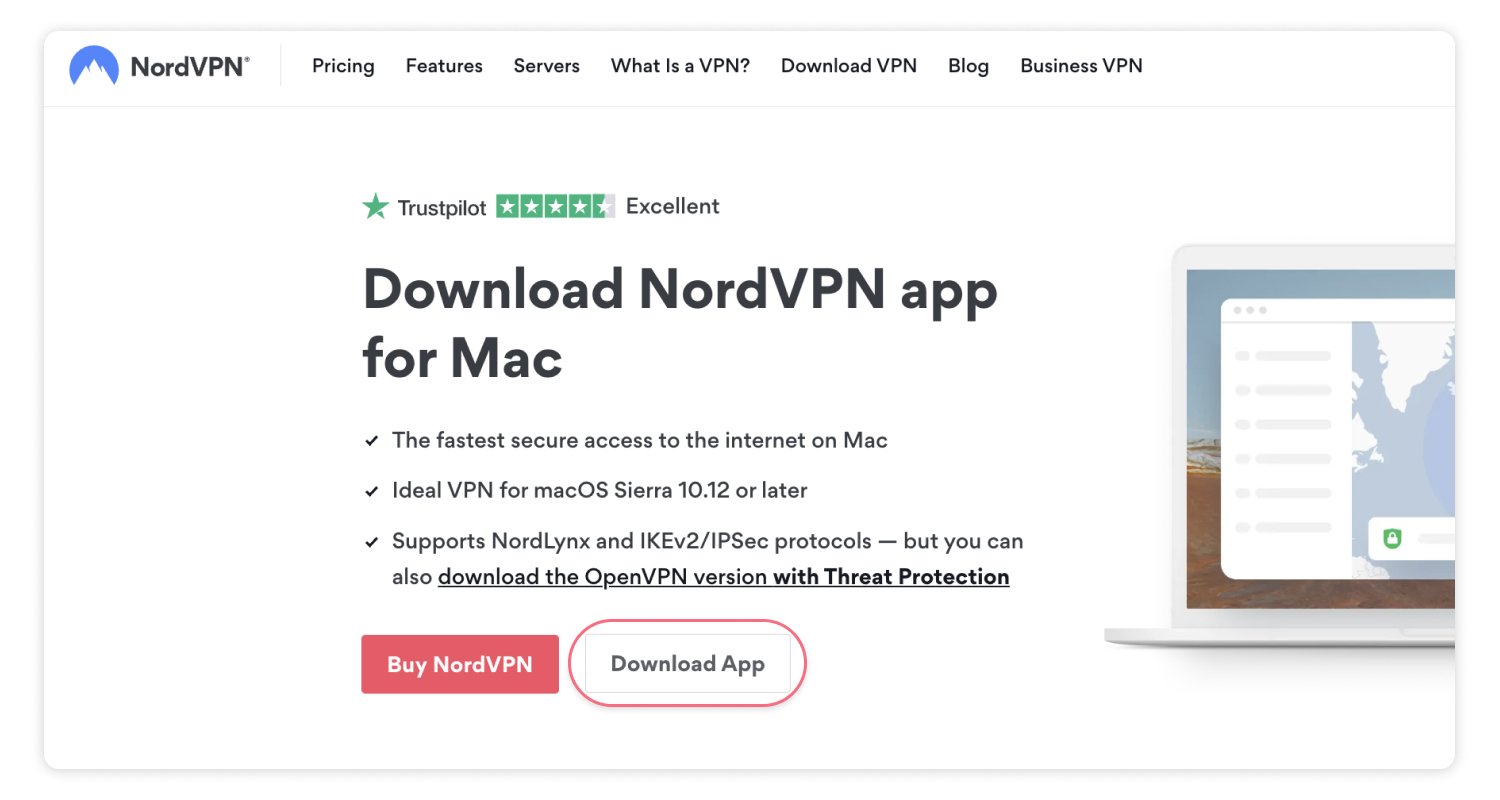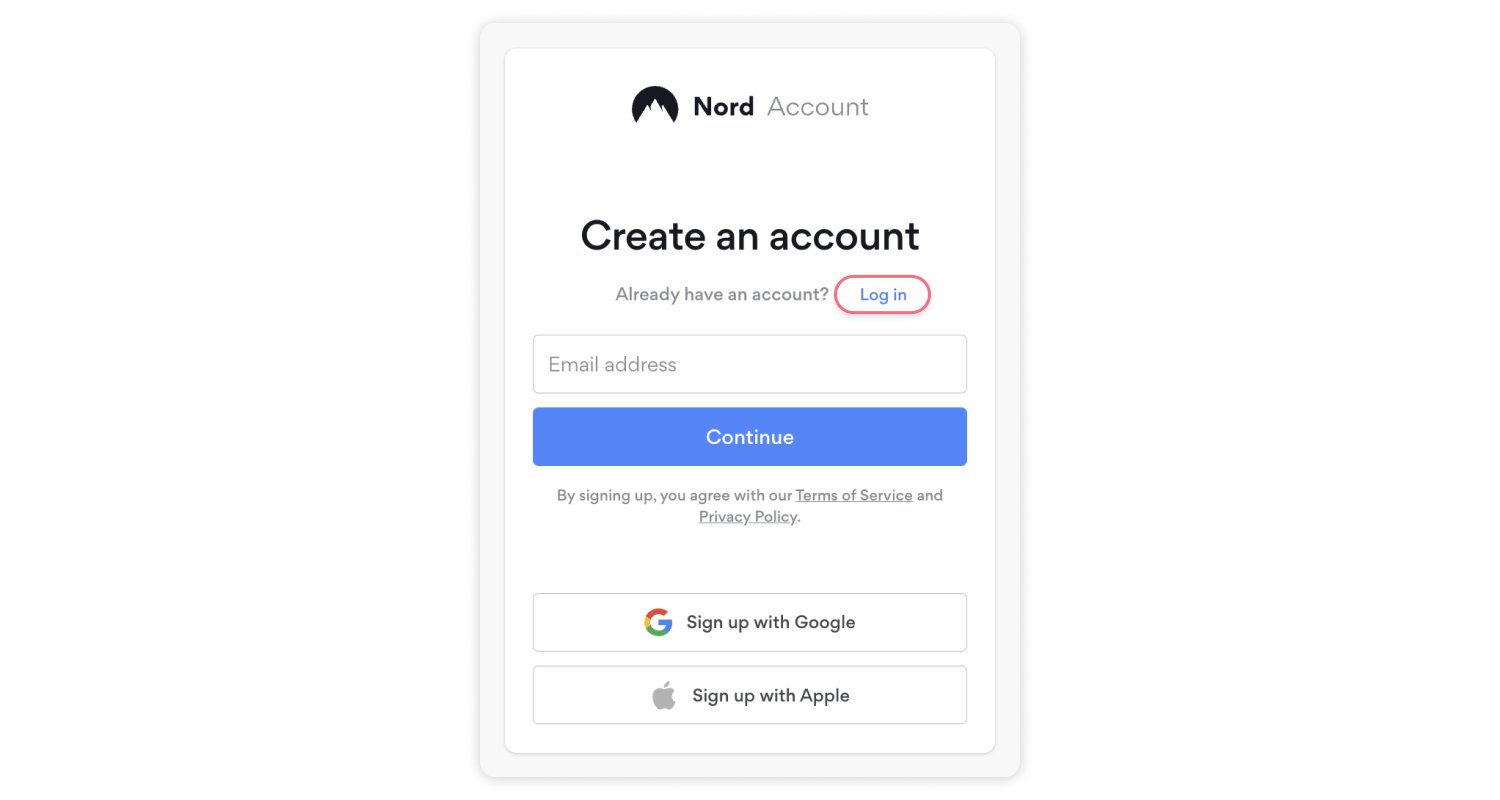VPN for dummies: A guide for beginners
A VPN lets you claim back your online privacy. With the growing popularity of VPNs, you might have wondered if you need a VPN too. This article offers a detailed explanation of a VPN for beginners – and how to use it without profound computer knowledge.
Table of Contents
Table of Contents
Definition of a VPN
VPN stands for virtual private network, and it provides the ability to establish a secure network connection even when you’re using unsafe public Wi-Fi. A VPN will encrypt your online traffic and keep your virtual location hidden. For those that want a more in depth explanation than a VPN for dummies guide, visit our dedicated page for what is a VPN.
VPN for beginners
The internet is not safe by default. Hackers are always looking for ways to get into your system and steal your money and data. This is in addition to governments spying on their citizens and ISPs (Internet Service Providers) selling user browsing data to marketers.
Turning on a VPN on your computer, smartphone, or tablet protects your data by routing it through a secure connection and encrypted servers. Using a VPN helps prevent third parties from spying on your activity, giving you an extra security layer.
Let’s illustrate this process with an example. Imagine getting on a bus in London or New York. Buses have windows and destination signs, so anyone outside the bus can see who’s traveling, what they’re doing, and in what direction they’re heading.
Now imagine getting into a private taxi with tinted windows. No one outside the cab can see you and what you’re doing or know where you’re going – your travel experience becomes a lot more private.
That’s what using a VPN does to your browsing experience. It enhances your privacy by encrypting your data (i.e., converting it to code) and making it unreadable to snoopers.
What exactly does a VPN do?
A VPN application hides your IP address and online activity from monitoring by routing your traffic through encrypted VPN servers. This means that your online activity is kept secure and private from third-parties, and anyone who might want to monitor what you’re doing online.
If you’re wondering why you need a VPN, let’s look at some benefits of connecting to a virtual private network. Here’s what you can do with a VPN:
- Access online services securely. Whether it’s using social media or catching up on your favorite show while traveling abroad, a VPN helps you access all these services safely by encrypting your connection.
- Securely connect to public Wi-Fi. Hackers often set up fake public hotspots to steal your credit card details, passwords, and sensitive information. A VPN secures your traffic on public Wi-Fi, keeping you safe from hackers.
- Save money when shopping online. Some sites offer different prices to customers from different countries. With VPN, you can hide your location and hop around to look for the best price.
- Keep your data private. A VPN helps keep your online activity and data private and secure, which is what internet freedom is all about.
- Bypass censorship. VPN gives you the freedom to access information that may be restricted by governments with strict online censorship or surveillance. For example, if you get an Australian IP address, you’ll be able to access content that may be unavailable in your actual location.
Some VPN providers may do even more for your cybersecurity. In addition to all of the above, NordVPN offers advanced security features like Threat Protection Pro and Meshnet for blocking malware and creating secure point-to-point connections. It doesn’t keep logs of user activity — and is easy to set up and use on all main devices.
Are VPNs legal?
VPNs are legal in most countries. However, certain countries, such as China, Iran, and Russia, regulate or ban the use of VPNs. That’s because a VPN grants users more online privacy and freedom, making some governments see it as a threat to their leadership. Here’s a regularly-updated list of countries where VPNs are illegal.
What’s the difference between a VPN and a proxy?
Proxy is another tech term you can often hear in the context of cybersecurity. Just like virtual private networks, proxies mask your IP address by rerouting your traffic through a proxy server. It’s great if you only wish to change your IP address without the full benefits a fully-fledged VPN service can offer.
However, unlike a VPN, a proxy doesn’t encrypt your traffic, leaving it accessible to hackers, governments, and ISPs.
All the traffic going through a proxy server is also visible to the owner of it. With NordVPN, you don’t need to worry about that because it uses powerful VPN protocols to protect your traffic with encryption. It also doesn’t log user activity — whatever you do online is your business, and your VPN provider won’t see it.
What’s the difference between a VPN app and a VPN extension?
A VPN extension only protects data in your browser, while other programs and services on your device such as Netflix, Dropbox, or Skype use regular unencrypted internet connection.
Unlike an extension, a secure VPN app protects all the traffic leaving your device. If a VPN client is enabled on your computer, it will not only secure the data in your browser, but also other tools connected to the internet. With a premium VPN like NordVPN, you can get strong security and privacy, while also enjoy internet speeds that NordVPN alternatives just can’t match.
Want to read more like this?
Get the latest news and tips from NordVPN.
How to start using a VPN
Getting started with a VPN is easy. You don’t need any technical knowledge — and most VPN providers will have help centers that list the exact steps for setting up and starting to use your VPN. Once your app is set up and ready to go, you’ll need to connect to your chosen server to protect your traffic.
If you’ve decided to go with NordVPN, you’ll be pleased to know that the NordVPN app is easy to use and will only take a few minutes to set up. Here’s a step-by-step guide:
- Download and install the NordVPN app. NordVPN supports all major platforms.

- Sign up to create a new account or log in if you already have one.

- Select “Quick connect,” and it will automatically choose the best server for you.
- Enjoy a more private and secure internet experience.
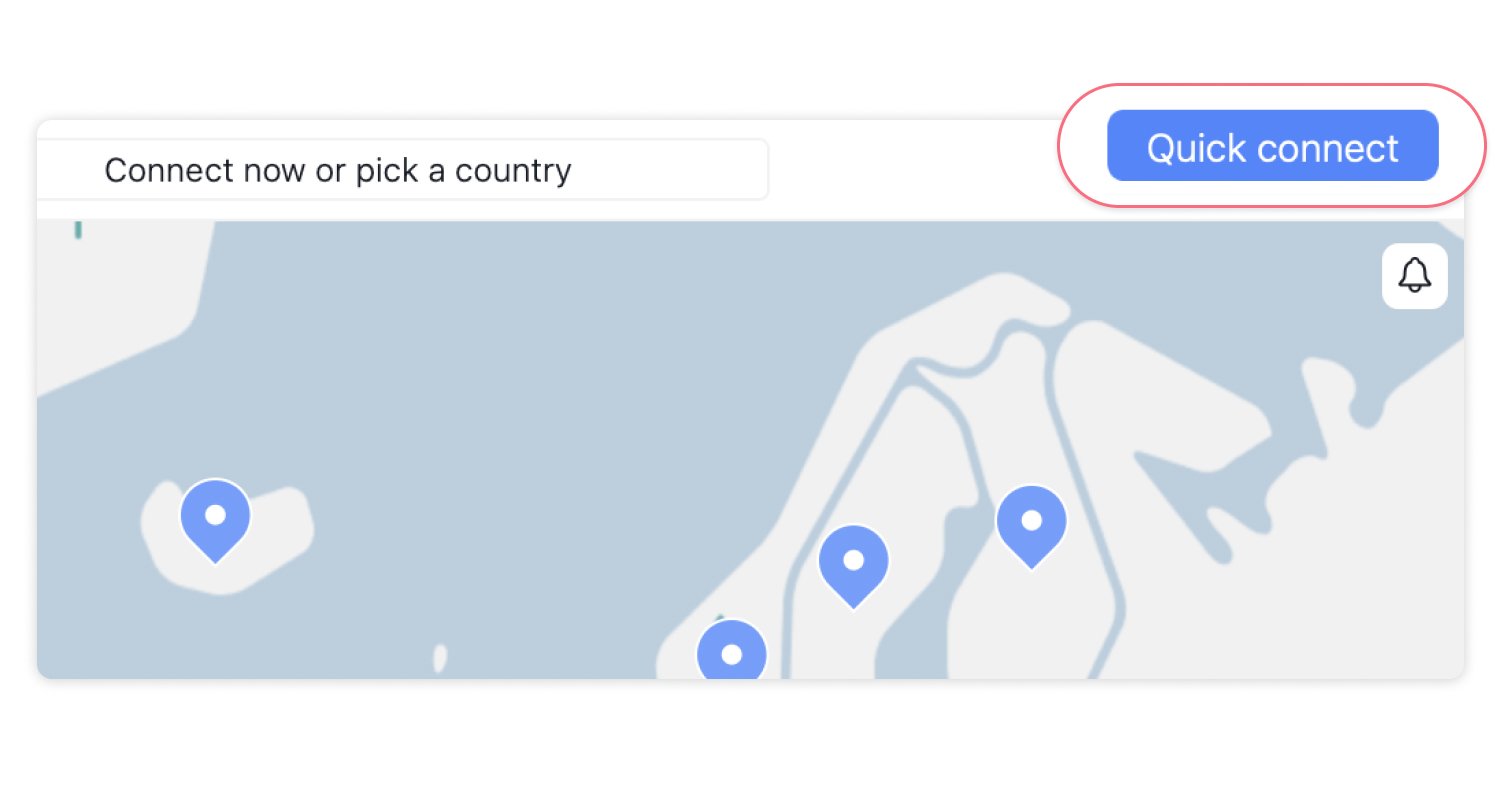
Head to our blog post on how to set up a VPN for further guidance.
For a more detailed guide on how to use the NordVPN app on different devices, check out this article on how to use NordVPN on all platforms. And in case you are having speed issues or other VPN problems, find out how to fix them in our article on VPN connection issues.