PayPal scams: Identify and avoid them
PayPal scams have been around for years, and it seems that trend will continue for the foreseeable future. Criminals can send you fraudulent emails and convince you to click on a link. If you do, they could steal your money in minutes. So how do PayPal scams work, and how can you protect yourself?
Table of Contents
Table of Contents
What is a PayPal scam?
A PayPal scam is a method for tricking users into revealing their account details and personal information or sending money. Scammers target PayPal users with deceptive emails, fake websites, or phishing messages to convince them to take action, such as click on a link or submit their login details.
How do PayPal scams work?
PayPal scams work by sending PayPal users fraudulent communication and convincing them to do what the scammer wants from them. For example, you can receive an email claiming that somebody has changed your PayPal password from an unknown device so you should take action to secure your account. Emails like that usually contain a link that they urge you to click.
However, once you click on the link, you’re redirected to a fake PayPal website. If you type in your credentials, criminals will use them to compromise your account and even make payments from it.
Cybercriminals make PayPal scams work by fabricating communication that looks legitimate and reliable. The better the scammer can craft their email or a fake website to make it look like official PayPal communication, the better the chances are that unsuspecting users will take the bait and follow the scammer’s instructions, such as providing their PayPal login credentials.
Take a look at an example of a fake PayPal website, luring you into a scam by offering you a gift card in exchange for answers to some questions. The seemingly innocent questions will be designed to extract personal information from you. You might also download malware onto your device by clicking the “Start” button.
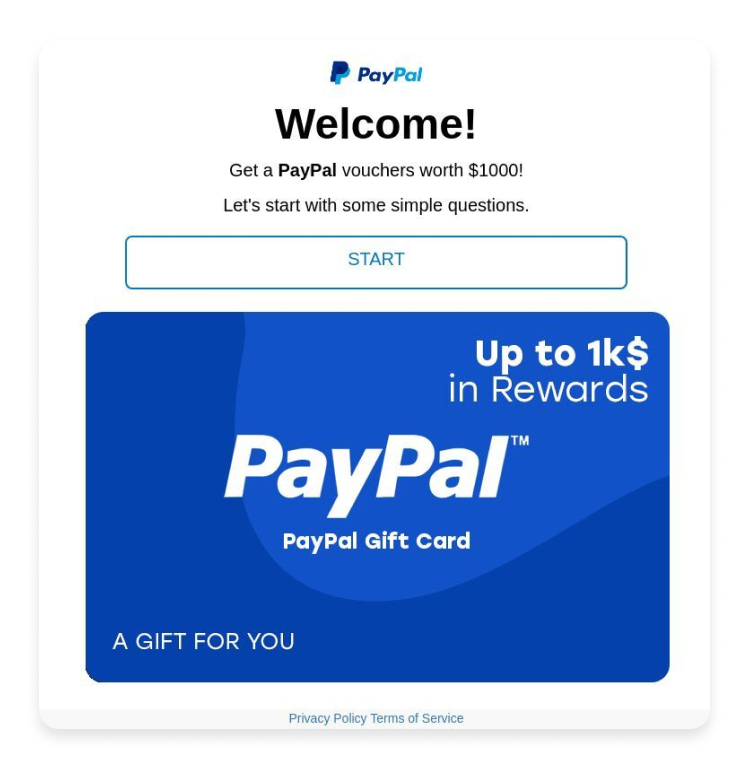
What are the types of PayPal scams?
PayPal scam types range from phishing emails and fake websites to fraudulent transactions and fake accounts. Learn about the different types of PayPal scams to better understand how they work to stay safe.
- PayPal email scams
- PayPal text scams
- PayPal “Friends and family” scams
- PayPal Bitcoin scams
- PayPal refund scams
- PayPal money request scams
- PayPal Facebook marketplace scams
- PayPal chargeback scams
- PayPal deposit scams
- PayPal business account scams
PayPal email scams
PayPal email scams involve sending fraudulent emails that look like they’re from PayPal. These emails aim to trick you into giving away your personal information, such as your PayPal account login details or credit card numbers. They often look convincing, using official logos and language, but typically create a sense of urgency and include suspicious links or attachments.
The malicious links in these phishing emails and texts direct you to websites that look like PayPal’s legitimate website pages. Even a keen eye might not recognize these webpages as fake — would you?
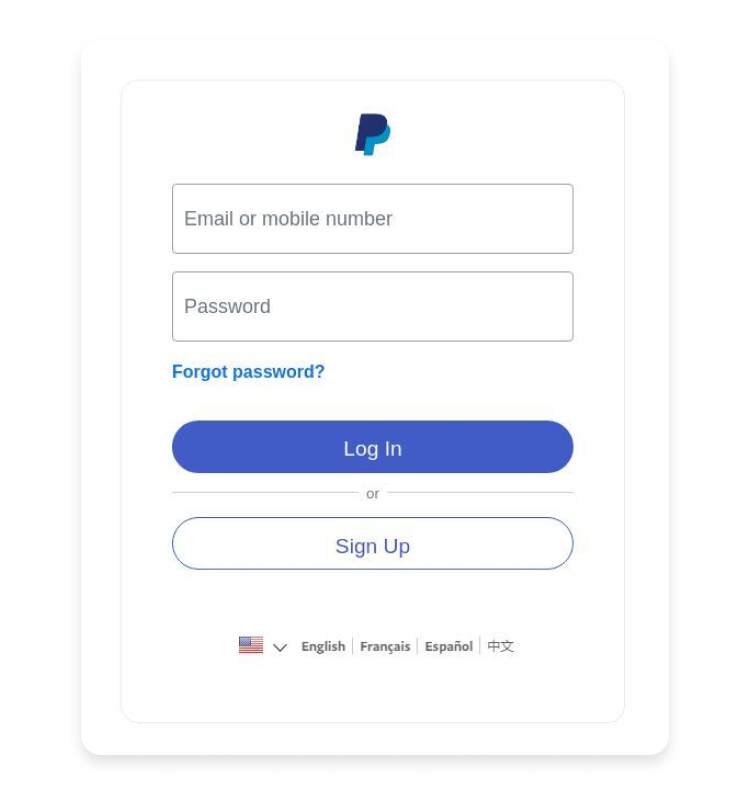
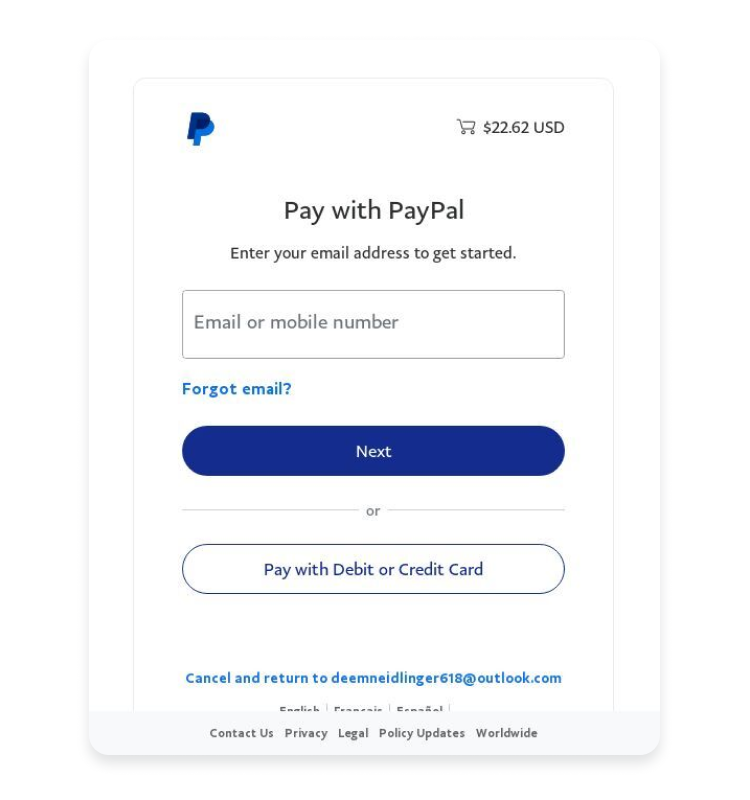
PayPal text scams
PayPal text scams are fraudulent text messages that the scammer has made to look like they’re from PayPal. These fraudulent texts often contain urgent language or fake alerts to create a sense of panic. For example, you could receive a text saying that your PayPal account has been suspended so you have to click a link to verify your information to restore your access.
PayPal “Friends and family” scams
In another type of scam, criminals convince you to send them money using the “Friends and family” option on PayPal. This option is a payment method for sending money to people you know and trust, so it’s not covered by PayPal’s purchase protection. Scammers often pose as sellers of goods or services and request payment this way, knowing that victims can’t dispute the transaction or get a refund if something goes wrong.
PayPal Bitcoin scams
Cybercriminals can ask you for Bitcoin payments by pretending to be legitimate sellers, offering investment opportunities, or impersonating your friends or family. If you send the scammers a payment in Bitcoin, it’ll be nearly impossible to recover because Bitcoin transactions are irreversible.
PayPal refund scams
PayPal refund scams involve convincing sellers into issuing a refund. A scammer might claim that they made the payment to the seller’s account by mistake or that they never received the purchased item. The scammer might even send a legitimate payment, requesting a refund to a different account — this way they get their money back and keep the item.
One more way for scammers to benefit from a refund scam is by faking a PayPal payment notification. When a seller receives a payment notification that looks nearly the same as a legitimate one, they might ship the item to the scammer only to realize that they haven’t actually received any money.
PayPal money request scams
In PayPal money request scams, criminals send fake payment requests through PayPal. Scammers make these requests appear legitimate by mimicking genuine invoices or payment demands.
These fake requests may say you have a debt or that you haven’t yet paid for some product or service. Keep in mind that scammers typically use urgent language and pressure you into paying.
PayPal Facebook marketplace scams
Scammers might exploit Facebook to deceive both buyers and sellers. If you’re a seller, they can try to scam you using Facebook marketplace by sending you fraudulent PayPal payment receipts to convince you they’ve paid for an item and urging you to ship it.
Scammers can also use a fake or stolen PayPal account to send you a payment for more than the agreed price and then ask you to refund the excess amount to a different account.
After you ship the item and the scammer receives it, they might lie about never receiving it or that the item was not as described. Then the scammer might start a dispute with PayPal to get their money back while keeping the item.
PayPal chargeback scams
PayPal chargeback scams happen when scammers exploit the chargeback process on PayPal to get their money back after purchasing goods or services.
Onced the scammer receives the item, they file a chargeback with their credit card company (not through PayPal), claiming they didn’t authorize the transaction or did not receive the item as described. The credit card company then pulls the funds back from PayPal, which in turn withdraws the money from the seller’s account, leaving the seller without the item and the payment. Scammers often use stolen credit card information to make the purchase.
PayPal deposit scams
PayPal deposit scams involve scammers convincing victims to make deposits or payments. They lure you into the scam by advertising fake job postings or rental properties.
Let’s say you want to rent an apartment and come across an attractive ad (a fake one). When you contact the landlord (the scammer), they will ask you for a deposit to secure the rental. They justify this request by saying it’s a holding fee or that they need the money to do a background check. Once you pay up, the seller cuts their communication with you and deletes the false ad.
Sometimes, scammers pretend to be your friend or family member asking for a loan and promising to pay you back. Naturally, they never do.
PayPal business account scams
PayPal business account scams target businesses by exploiting their payment processes. Scammers typically use phishing emails, fake invoices, or overpayment and refund fraud tactics to scam businesses.
Scammers send fake emails that appear to be from PayPal, prompting business owners to click on links and provide their PayPal login details. Having received the login details, scammers use them to access the business account.
Cybercriminals can also send fake invoices or payment requests that look legitimate, tricking businesses into paying for goods or services they never ordered.
In some cases, scammers overpay using a stolen credit card or compromised account, then ask the business to refund the excess amount. They later reverse their initial payment, leaving the business out of pocket.
Most common PayPal scams
PayPal scams are becoming increasingly sophisticated, with scammers faking their communications to a level where it’s difficult to tell legitimate and fake PayPal communication apart. Check out the most common PayPal scams to be better prepared if cybercriminals ever target you:
- Phishing email/message scams
- Invoice and money request scams
- Advance fee fraud
- Overpayment scams
- Prize winnings
- High profit/no-risk investments
- Fake charities
- Shipping scams
- Prepaid shipping label scams
- Package rerouting scam
- Package reshipping scams
- Business/job opportunity scams
- Employment scams
Phishing email/message scams
Scammers send emails or texts that look like they’re from PayPal, asking you to click a link or provide personal details. These messages often warn you about urgent account issues or promise rewards, but they’re just trying to steal your login info.
Scammers might present to you with enticing offers, such as receiving a discount coupon for merely entering your login credentials:
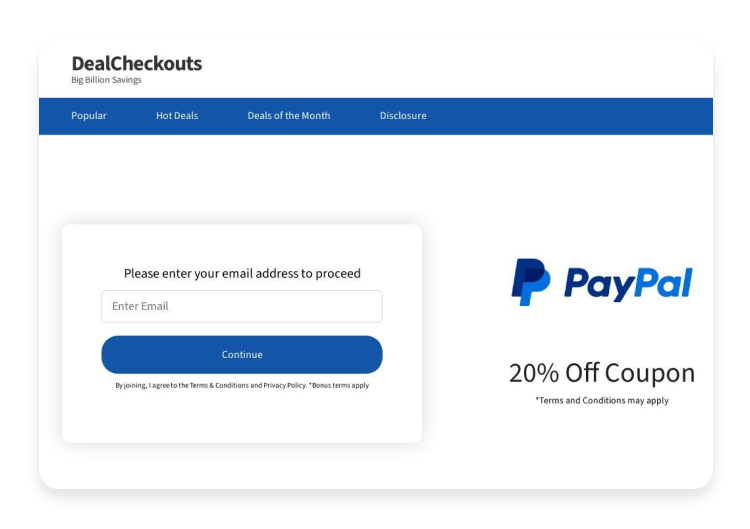
Invoice and money request scams
You receive fake invoices or payment requests through PayPal for goods or services you didn’t order. These scams pressure you to pay quickly, hoping you’ll act on your emotions without realizing it’s a fraud.
Advance fee fraud
Scammers ask you for a payment upfront for services or benefits that don’t exist, like loans or prizes. They promise something valuable in return, but once you pay, you get nothing back.
Overpayment scams
A buyer overpays for an item using a stolen PayPal account or credit card and asks you to refund the excess. After you refund the extra money, the scammer reverts the original payment, leaving you out of pocket.
Prize winnings
You get a message saying you’ve won a prize or lottery, but you need to pay a fee to claim it. It’s just a trick to get you to send money — there’s no prize, and the scammers vanish once they have your payment.
High profit/no-risk investments
Scammers pitch a too-good-to-be-true investment opportunity that promises high returns with no risk. They ask you to invest through PayPal, but once you send the money, you never hear from them again.
Fake charities
Scammers pose as charities and ask you to donate via PayPal. These scams become more frequent during crises, epidemics, and holidays. Scammers play on your emotions, but your money ends up in their pockets instead of helping a real cause.
Shipping scams
Scammers convince you to pay for shipping costs or send an item before you receive full payment. They often use fake payment confirmations to trick you into thinking they’ve paid.
Prepaid shipping label scams
You receive a PayPal payment for an item, along with a prepaid shipping label provided by the buyer. After sending the item, you discover the label was purchased with a stolen account, leaving you liable for the shipping costs and without your item.
Package rerouting scam
Scammers purchase goods from you and provide a legitimate delivery address but then ask to reroute the package to a different address. Once rerouting is done, they file a dispute claiming they never received the package, leaving you without payment and the item.
Package reshipping scams
Scammers hire you to receive and reship packages that they often purchase with stolen credit cards. You unknowingly become part of a scam network, and when the fraud is discovered, you may face legal issues.
Business/job opportunity scams
Scammers advertise fake job offers or business opportunities, but you need to pay an upfront fee or deposit to secure the offer. They promise high earnings or easy money but disappear once you pay the initial fee.
Employment scams
Similarly to business or job opportunity scams, employment scams offer a job that requires you to pay for training, supplies, or other upfront costs. These offers are fake, and once you send the money, the “employer” disappears, and you’re left without the promised job.
Most recent PayPal scams
Most recent PayPal scams exploit users’ trust in PayPal’s brand and systems. Take a look at how scammers have been targeting PayPal users in recent months:
- Fake customer service scams
- Account verification scams
- COVID-19 relief scams
- “Your account is limited” scams
- Investment scams
- QR code scams
Fake customer service scams
Scammers pose as PayPal support through fake websites or search ads, tricking users into calling fake helplines where they’re asked for personal information or payment details. For example, the fake website or ad might claim that your account was suspended due to suspicious activity, so now you have to call the “helpline” to revert the suspension.
Would you fall for a customer service scam and call the “helpline” after seeing a website like this?
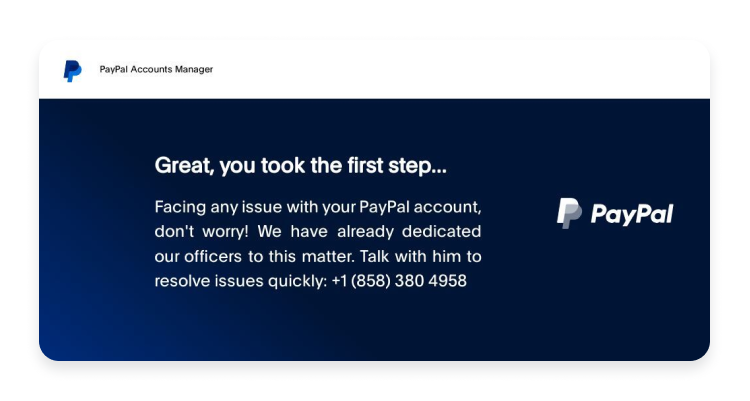
Account verification scams
Scammers send emails or messages claiming your account needs to be verified due to unusual activity. In the messages, they provide a link to a fake site designed to steal your login credentials.
COVID-19 relief scams
Fraudsters use the COVID-19 pandemic to offer fake financial aid, grants, or relief payments via PayPal. They ask for a processing fee or personal information to facilitate the scam.
“Your account is limited” scams
Scammers send urgent messages claiming your PayPal account has been limited due to suspicious activity. They provide a link to a fake login page where you can supposedly restore your account, then steal your credentials as soon as you enter them.
Investment scams
Scammers promote fake cryptocurrency or stock investment opportunities through PayPal. They promise high returns, but once you invest, the criminals disappear with your money.
QR code scams
Scammers send fake QR codes, claiming you need to scan the QR code to verify your account. Scanning these codes can lead to malicious websites that steal your PayPal credentials or install malware on your device.
How to avoid PayPal scams
As sneaky as they are, PayPal scams have some tell-tale signs that give them away. Knowing these signs and taking the steps to strengthen your overall cybersecurity will help you keep your money and personal information safe — on PayPal and other online payment platforms.
- Look for spelling and grammar mistakes. Scammers often make grammar, spelling, and punctuation errors in their messages, while PayPal’s legitimate communication is typically well-written and professional.
- Check the greeting. PayPal typically addresses you by your full name, so generic greetings like “Dear Customer” may indicate a scam.
- Don’t click on links. Avoid clicking on links in emails or texts. Instead, go directly to the PayPal website by typing the URL into your browser.
- Never send money to someone you don’t know. And verify your supplier before a transaction.
- Don’t trust offers that are too good to be true. Whether it’s an incredible investment opportunity or an unexpected win in a lottery you don’t remember entering, stay skeptical and cautious — don’t provide any personal information and don’t send any money until you’re one hundred percent sure it’s legitimate.
- Use multi-factor authentication (MFA). Enable MFA for your PayPal account to add an extra layer of security, requiring a code in addition to your password.
- Create strong passwords. Create complex and unique passwords that combine letters, numbers, and symbols to secure your PayPal account. If you’re nervous about coming up with or forgetting your passwords, you can use a secure password manager that will do the job for you.
- Stay vigilant. Regularly monitor your PayPal account for suspicious activity and act quickly if you notice anything unusual. It’s advisable to change your account password, and contact PayPal customer service immediately. And if you are not using your PayPal account anymore, you can reduce the risk of cyberattacks by deleting your PayPal account for good. The less personal information you disclose online, the lower the risk of getting hacked.
- Use cybersecurity tools. A reliable VPN is a great solution to mask your IP address and boost your privacy when browsing the web. Most top-notch VPNs also come with additional security features. For example, NordVPN offers Threat Protection, which protects you from following phishing links and accidentally landing on fake websites.
What should you do if you’ve been scammed on PayPal?
Finding out that you’ve been the victim of fraud is far from pleasant, but the good news is that PayPal has processes to ensure you get your money back. So if you’ve been scammed, take a deep breath and do the following:
- Head to the Resolution Center under the “Help” section in the homepage. If you’re using PayPal’s app, go to your profile, tap “Help,” then tap “Resolution center.”
- Tap “Report a problem.”
- Select the transaction you’ve been scammed on.
- Select the type of issue you’re experiencing. If it’s a scam, you might choose “I have a problem with an item I purchased” or “Unauthorized transaction” depending on your situation.
- If the scammer doesn’t get back to you with a refund within 20 days, you can escalate the dispute.
- PayPal will get back to you as soon as they figure out the dispute.
Once you realize that you’ve been scammed, you can always try to cancel the pending payment or turn to your bank for chargebacks through your credit or debit card. You can find out whether your bank refunds scammed money whenever you want, so if you haven’t already, consider reviewing your refund options.
Can PayPal refund your money after being scammed?
In short, yes, you have a chance of getting your money back if you’ve been scammed on PayPal. PayPal’s seller and buyer protection programs are designed to keep your money safe if you do not receive an item or payment. If you’ve been scammed, you can file a dispute through PayPal’s Resolution Center within 180 days of the transaction.
PayPal will investigate your complaint and may issue a refund if it determines that you’ve been scammed. Additionally, if you used a credit card through PayPal, you should contact your bank, which may offer another option for dispute resolution and potential recovery of your money.
Want to read more like this?
Get the latest news and tips from NordVPN.

