502 bad gateway: What it is and how to fix it
A 502 bad gateway error is one of the most common HTTP status codes. Getting such errors is frustrating, and you may rush to get rid of them. But what does “502 bad gateway” mean, and what causes it? Learn about it once, and you’ll know exactly how to deal with it in the future.
Contents
What is a 502 bad gateway?
502 bad gateway meaning
A 502 bad gateway error is an HTTP status code that indicates a communication error between two web servers. You can receive this error when visiting a website that gets an invalid response from its host server or experiences other issues, such as server overloads, network problems, and configuration issues.
The 502 bad gateway error doesn’t mean something is wrong with your device or internet connection. It’s a server-side issue. Usually, the 502 appears when a gateway server fails to communicate with the upstream backend (or host) server:
- The gateway server acts as an intermediary or reverse proxy between a client, such as a web browser, and a backend server.
- The backend server hosts the application, website, or service’s data.
The gateway server tries to connect to the backend server to retrieve the data you want to access, and when this attempt is unsuccessful, you get the 502 bad gateway error.
502 bad gateway error variations
The 502 bad gateway error won’t always present itself as a white page with “502 Bad Gateway” written on it. You can encounter many other variations of this error while browsing online:
- “502 Service Temporarily Overloaded”
- “502 Proxy Error”
- “502 Server Error: The server encountered a temporary error and could not complete your request”
- “502. That’s an error”
- “502 Bad Gateway Apache”
- “502 Bad Gateway Cloudflare”
- “502 Bad Gateway Nginx”
- “Error 502”
- “Bad Gateway: The proxy server received an invalid response from an upstream server”
- “HTTP 502”
- “HTTP Error 502 – Bad Gateway”
- “Temporary Error (502)”
- A blank screen without any error message on it.
All these variations point to the same 502 error. Which one you get depends on your web browser and the web server.
For example, Cloudflare, Nginx, and Apache mentions indicate that the issue is with the configuration of specified web servers. Meanwhile, proxy mentions show that a proxy server is involved in the communication and encounters an issue. And “502 Service Temporarily Overloaded” immediately states the problem – the server is overloaded.
What causes the 502 bad gateway error?
The 502 bad gateway is a generic error. Usually, this HTTP status code doesn’t point out the actual problem. Many different things can be causing it:
- Server overload. Web servers get overloaded in many different ways. For example, a website may have unusually many visitors or experience a DDoS attack. Then you, as another visitor, can’t access the server and receive the 502 bad gateway message.
- Backend server issues. Sometimes, the problems are more complicated and are related to the backend configurations of the website. In this case, only the developers can discover what’s wrong and fix the 502 error.
- Network problems. Some causes are much more straightforward – connectivity issues could be preventing servers from communicating with each other. It can be due to router misconfiguration or something as trivial as a loose physical cable.
- Security software. Some network problems can be related to security software. A firewall on the gateway server or intrusion detection/prevention systems (IDS/IPS) could suspect malicious activity and interfere with the communication.
- Configuration errors. If either of the servers has any configuration issues, they fail to communicate, causing a 502 bad gateway error.
- DNS issues. Misconfigurations sometimes occur in the domain name system (DNS) servers. The gateway server can’t resolve the IP address of the backend server, and your browser shows you the 502 bad gateway error.
- Temporary glitches. Often, 502 errors occur due to temporary glitches or server hiccups that resolve themselves without intervention.
9 ways to fix the 502 bad gateway error
Since many causes can be behind the 502 bad gateway error, many different actions may be needed to eliminate the error. Some are easier than others, and sometimes, a single step will be enough.
Here’s what you can try to solve the 502 bad gateway error:
1. Reload the webpage
A simple reload can be enough to solve the 502 bad gateway error if a website is overloaded or experiences a temporary glitch.
You can reload the page in most browsers by pressing “F5.” If that doesn’t work, move on to the next step.
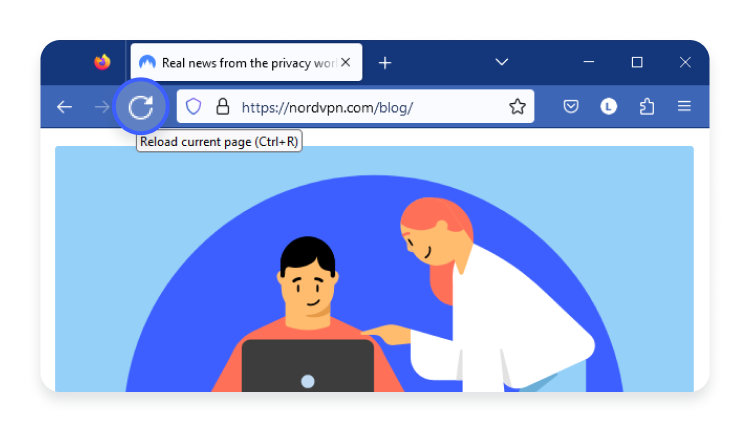
2. Double-check the URL
Typos happen, and they cause the 502 bad gateway errors. It won’t hurt and won’t take long to verify you have the correct URL in your browser’s address bar. If you’re unsure the URL is valid, use the search engine to look it up.
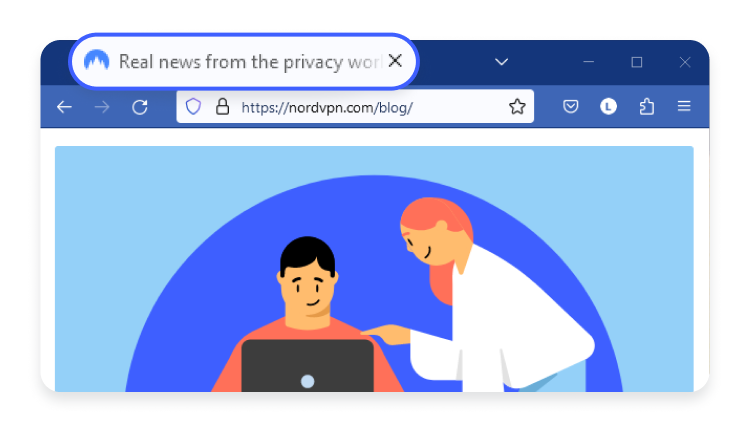
PRO TIP: Double-checking the URL is an excellent habit, even when you don’t encounter the 502 bad gateway errors. It can save you from URL spoofing and phishing attacks.
3. Verify web server status
Checking the site status helps to confirm whether you’re the only one experiencing the issues with the page. You can do it by entering the site URL into a tool like “Down for everyone or just me.”
If the web server is “down for everyone,” it may be undergoing maintenance or experiencing some server-side issues. In that case, it’s best to wait until the maintenance is finished or problems are solved on the server side.
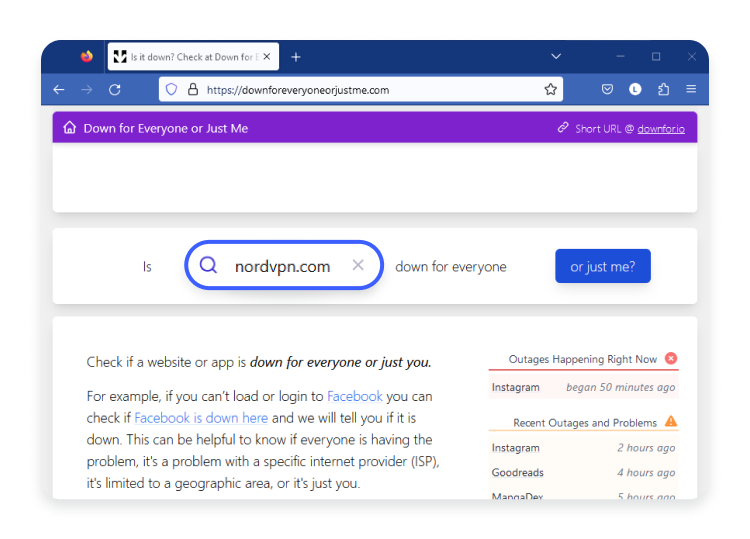
4. Test the webpage in a different environment
Usually, the 502 bad gateway errors don’t last long. If reloading didn’t help, but the URL is correct, and the server seems operational, the issue can be with your browser’s cached webpage version. If that’s the case, you can:
- Use incognito mode to load the webpage.
- Delete the browser’s cache and cookies and try loading the webpage again.
- Try to load the webpage on a different browser or device.
If the problem is indeed with your cache, any of these methods should solve the issue.
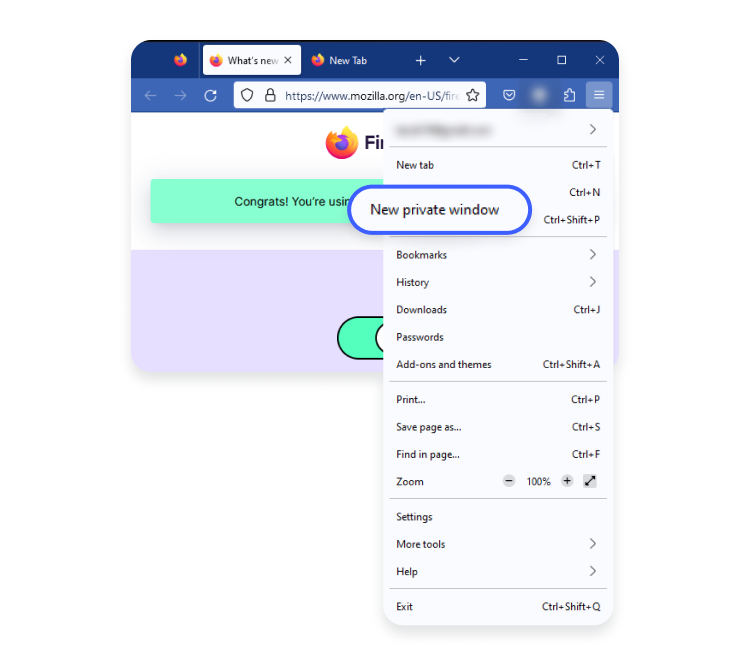
5. Flush your DNS cache
Sometimes, it isn’t the browser’s cache but the cached DNS records that cause the 502 bad gateway error. You can get rid of the error message in a couple of ways:
- Clear the DNS cache. You can do it by following the same steps as for deleting your incognito history.
- Change the DNS servers. If you use the default DNS servers, try third-party DNS, such as the public DNS server by Google. The change doesn’t need to be permanent – you can always change the servers once you resolve the 502 errors.
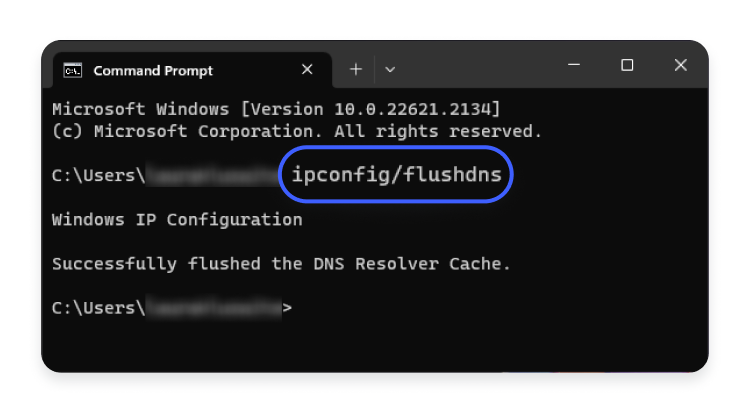
6. Disable your browser extensions
Another culprit behind the 502 bad gateway error could be one of your browser extensions.
The easiest way to test this theory is to open the webpage in incognito mode. Beforehand, ensure you don’t have any extensions enabled on the incognito mode in your settings.
Alternatively, you can turn off the extensions individually, reloading the webpage after each goes off.
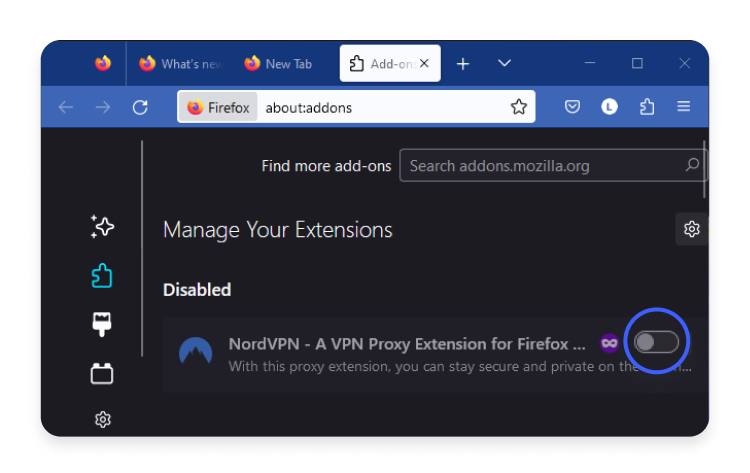
7. Inspect your proxy server, VPN, and firewall
Sometimes, incorrect proxy server, VPN, or firewall configurations cause the 502 bad gateway error. If you manually set up your proxy or VPN connections, it’s worth checking if no mistakes were made while configuring them. The same goes for your firewall settings.
Another possible issue could be overloaded proxy or VPN servers. Try connecting to a different server (or switch to a premium proxy or VPN provider) and loading the webpage again.
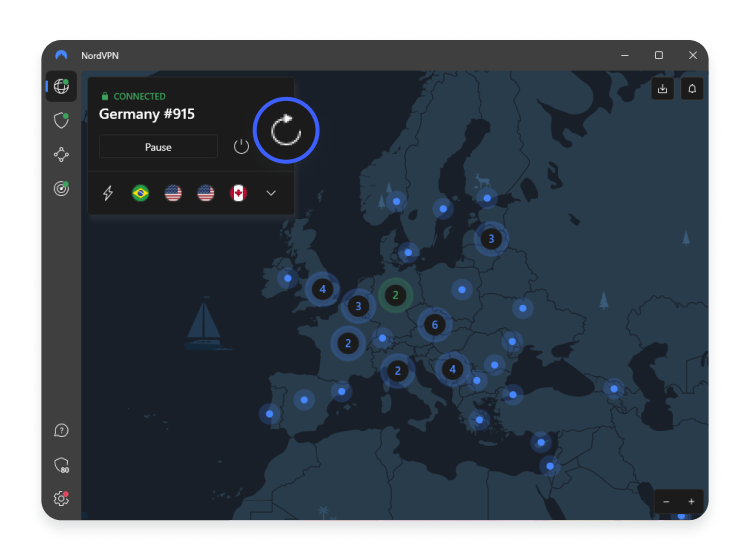
8. Try again later
Another simple solution would be to wait. Since most 502 gateway errors are temporary glitches, leaving the webpage alone and returning to it after a while can work wonders.
In some cases, you won’t be able to solve the issue yourself anyway. So, even if you try all the ways to fix the error, this is what you’ll come back to eventually.
9. Contact customer support
Finally, you can always contact the customer support of the server that gives you the 502 bad gateway error. They can let you know when the issues will be resolved, so you won’t need to reload the website every few minutes.
Of course, the live chat (if they have one) may not be available if the whole website is down. But usually, it’s possible to find an email address or a phone number you can use to contact customer support online.
Remember that “502 bad gateway” is a server-side error – if something is seriously wrong with the server in question, you, as the site visitor, won’t be able to fix it. When none of the tips above work, try waiting before revisiting the website. The ISP, web admins, or hosting provider may resolve the 502 bad gateway error before you know it.
Want to read more like this?
Get the latest news and tips from NordVPN.
