·
Using a VPN for Facebook: Unblock it and connect anywhere
-
Unblock Facebook and connect from anywhere.
-
Improve your privacy while you use Facebook.
-
Change your virtual location with a click or tap.
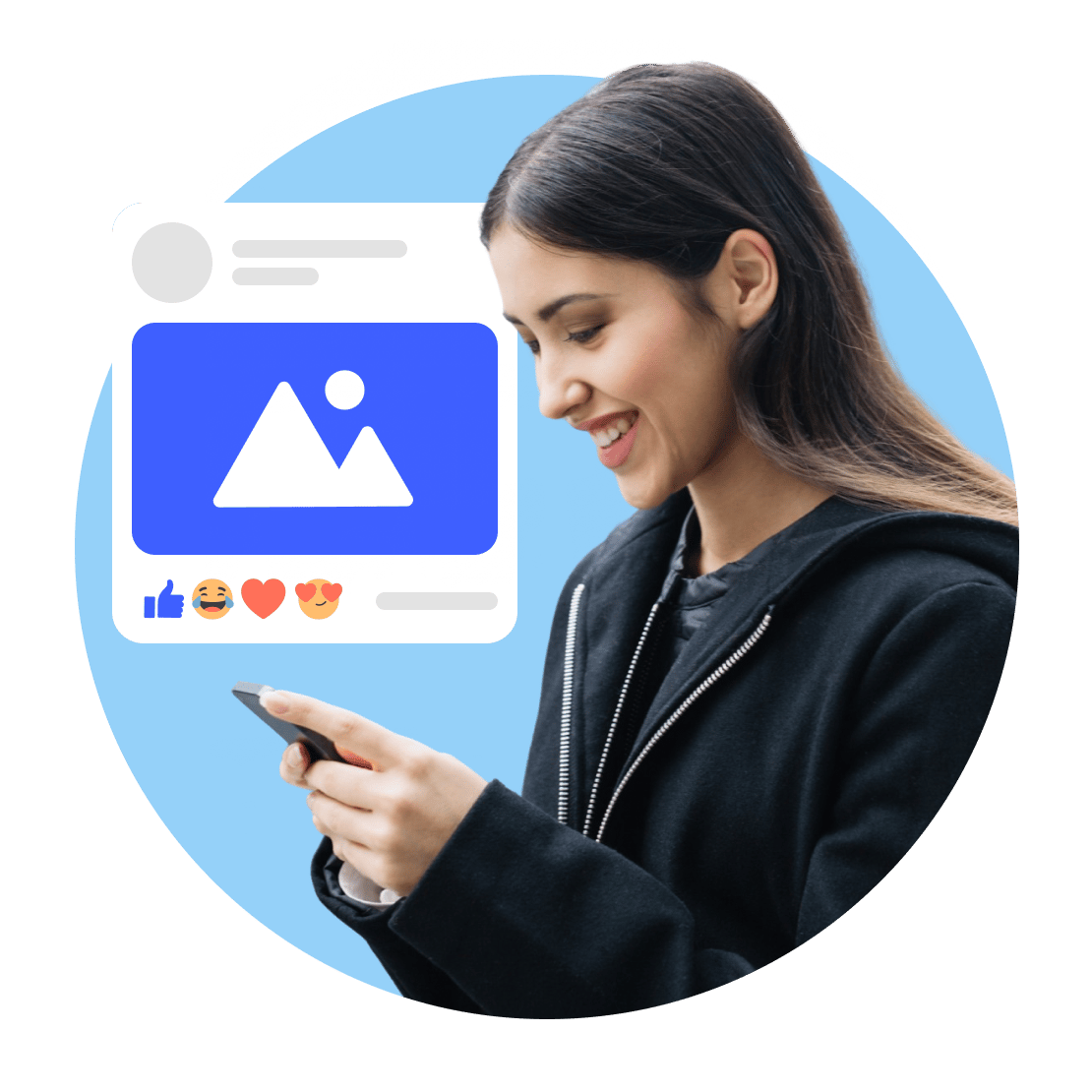
How to unblock Facebook with a VPN
It takes only three simple steps to experience internet freedom.
2
Connect to a server in your chosen location.
3
Congratulations – you’ve unblocked Facebook!
30-day money-back guarantee
How does a VPN for Facebook work?
A Facebook VPN (short for “virtual private network”) creates a secure tunnel for your online traffic from your device to your chosen VPN server. Nobody — not even your ISP — can peek inside this tunnel to find out what you’re doing or where you’re going.
VPN services use encryption to protect your online traffic. VPN encryption makes data look like garbled nonsense to anyone from the outside looking in, preventing others from stealing information even if they monitor your connection.
When you use a VPN, you hide your IP address from Facebook and any other website you visit. What they see instead is the IP address of your VPN server — which can be anywhere in the world. You can change your virtual location to access local websites and shop for the best deals.
Your ISP or network administrator can easily have Facebook blocked by adding its IP address to a blocklist. But if you use a Facebook VPN, they won’t see where you’re going — just that you’re connecting to a VPN server. Unblock Facebook to enjoy unrestricted access to your favorite social media site.
Hackers love to infiltrate public Wi-Fi networks or set up similar-sounding hotspots to steal user data. By using a VPN app, you can encrypt your connection and shield your activity on any network — at school, in your hotel room, or at your favorite cafe.
Why can’t I access Facebook?
You may not be able to access Facebook because it has been blocked in your region. Censorship-heavy regimes like China, North Korea, Turkmenistan, and Iran have Facebook blocked on a permanent basis, while Mauritius, Pakistan, Türkiye, and Egypt block access to Facebook from time to time. School, university, library, and office networks have also blocked Facebook in the past to increase productivity.
Frequently asked questions
Is NordVPN the best VPN for Facebook? Find out.
Explore how NordVPN improves your privacy and security online.