·
Play Roblox securely with Meshnet
Worldwide access. Next-gen security. Private VPN connection.

Why do I need a VPN for Roblox?
Use Meshnet to play with your friends
Thanks to Meshnet, virtual local area network (LAN) parties can be just as good as having your friends sitting in your room. Connect and experience the multiple worlds of Roblox together.
Want to host a massive Roblox party? Invite your whole class! Meshnet lets you connect 50 devices from other NordVPN users to a single private network. You can also connect an additional 10 personal devices.

Secure Roblox servers
With Meshnet, you can easily set up and run a private Roblox server on your own device. Keep your real IP address to yourself, encrypt your traffic, and play without risking your security.
Not everyone plays fair — some gamers use DDoS attacks to gain a competitive advantage. With your real IP hidden by NordVPN, and your gaming party connected to a private server, you’ll be able to play without interruptions.
Play without interruptions
Use NordVPN, connect to a remote server, and access every game on Roblox wherever you are — bypass censorship and network restrictions with a click.
Play Roblox alone or with friends — as much as you want, whenever you want. NordVPN doesn’t have bandwidth limits, whether you’re connected to an official server or hosting your own.
How to set up a VPN for Roblox
1
Download and install the NordVPN app. Meshnet is available on the Windows, macOS, Linux, iOS, and Android NordVPN apps.
2
Turn on Meshnet
Link the devices you’d like to connect to by enabling Meshnet on them and send invitations to other NordVPN users.
3
Host a server
Connect your and friends’ devices to a single network — here are the instructions for hosting a Roblox Studio server.
What to look for in the best VPN for playing Roblox
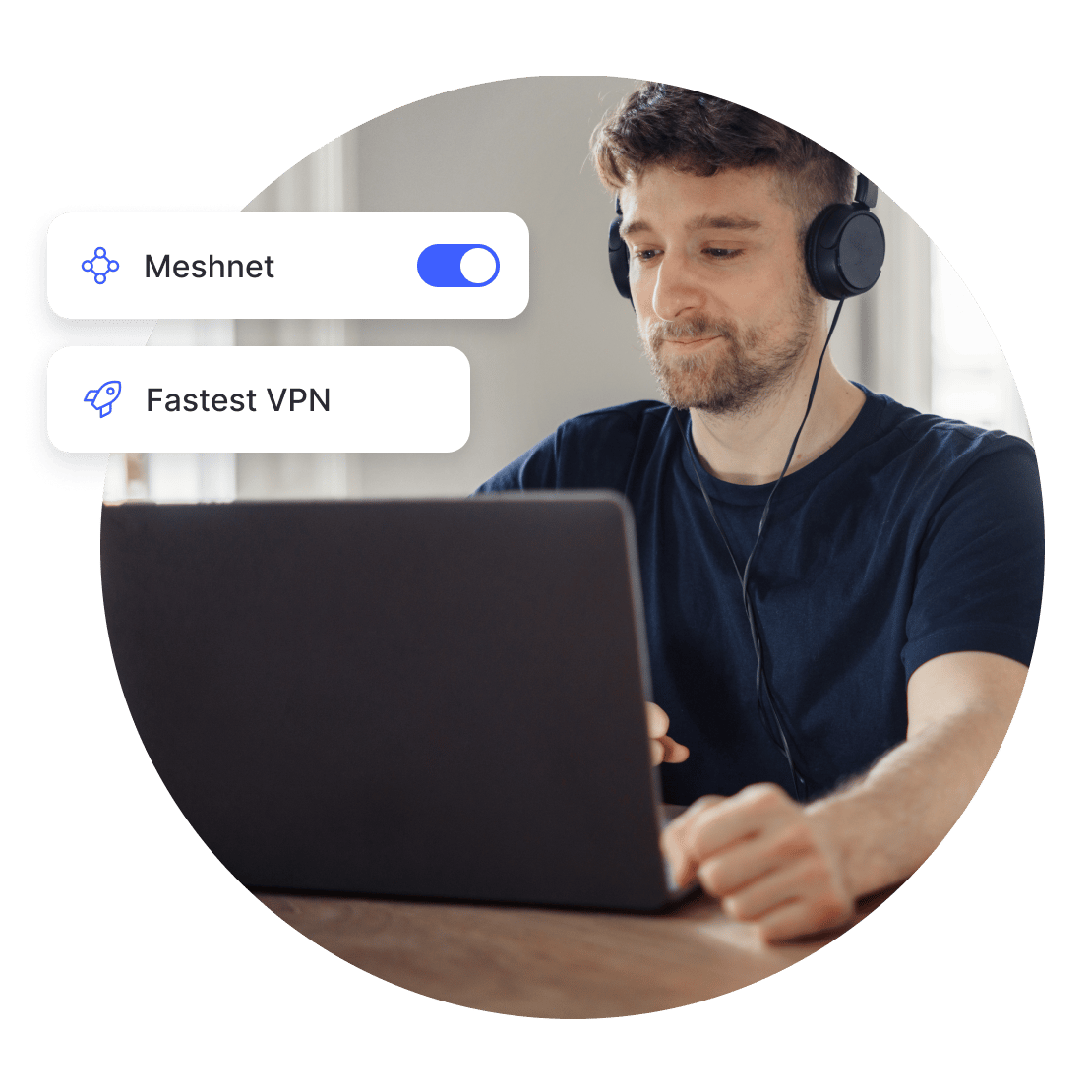
NordVPN is the fastest VPN on the market, thanks to the WireGuard-based NordLynx protocol. This lightweight protocol offers amazing speeds and top-notch security for the best gaming experience.
NordVPN has a network of over 6400+ servers in 111 countries across the globe, so you can always find one nearby. Change your location with a click and access regional game servers without hassle.
NordVPN’s apps are lightweight, user friendly, and compatible with all major platforms, allowing you to effortlessly incorporate online security into your daily digital routine.
Get more out of gaming with NordVPN
| Number of VPN servers: | 6400+ |
|---|---|
| Number of virtual locations: | 111 |
| Protocols: | NordLynx, IKEv2/IPSec, OpenVPN |
| Data privacy: | No logs of your activities |
| Devices per account: | 10 |
| Support: | 24/7 live chat, email, support center |
| Money-back guarantee: | 30 days |
| IP addresses: | Shared and dedicated |
| Advanced features: | Meshnet, Threat Protection Pro, Kill Switch, Dark Web Monitor, obfuscated servers, split tunneling |
Try NordVPN with no risk to your wallet
Hide your location, get a new IP address, and enjoy your favorite content safely with our risk-free VPN. If you are not 100% satisfied, tell us within 30 days of the purchase date and get a full refund.
30-day money-back guarantee