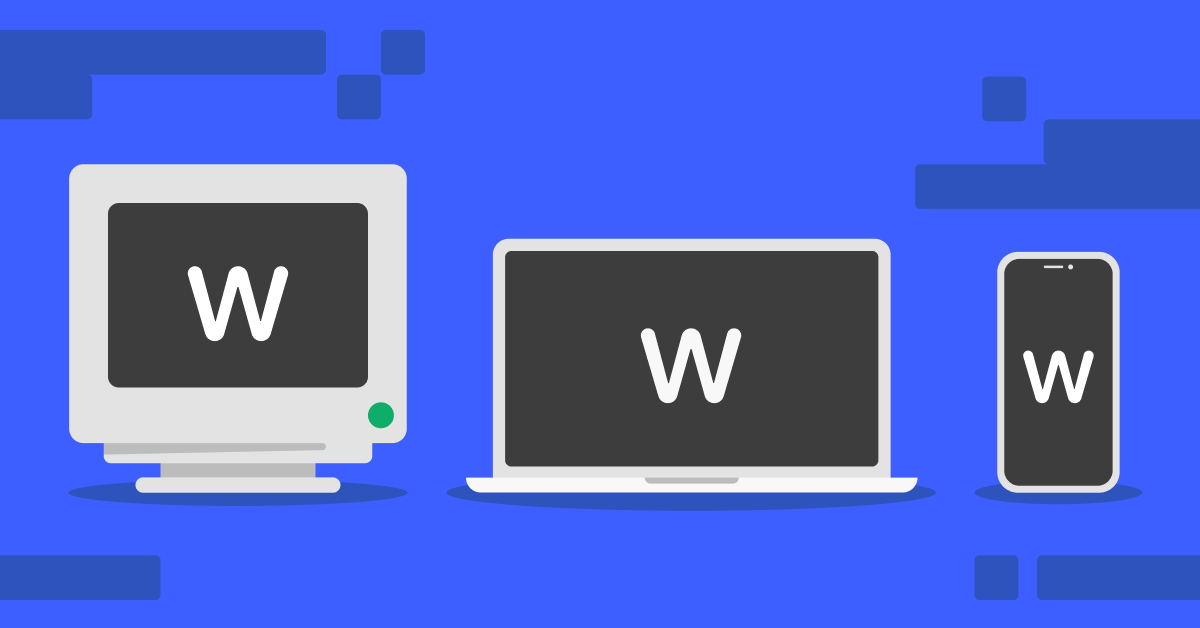How does the internet work?
Imagine going back in time and trying to explain to people what the internet is. Could you do it? And if so, could you explain it without ending up on the heretic pyre? While the danger of such a situation today is more than unlikely, cybersecurity threats, on the other hand, are much more of a possibility, especially when you’re unaware of how the internet works. So, if you feel like refreshing your knowledge, let’s explore the internet: what it is, how it works, and what to do so you feel safer while using it.
Table of Contents
Table of Contents
What is the internet?
The internet is a vast collection of sprawling networks that connect via cables or remote devices. If you want to look at it in more simplified terms, you could say that the word “internet” serves as a shortened version of “interconnected networks.”
The history of the internet spans more than half a century, with the first networks being used for scientific and military purposes only. Throughout the decades, internet technology has evolved, moving from closed and restricted networks to ARPANET and the worldwide public network we know today.
How does the internet work?
In simple terms, the internet links computers and other devices together via wires, cables, radio waves, and other networking infrastructure. The devices can then communicate, share, and access information in seconds. While the process itself sounds simple, it has some nuances to it, especially when setting up network infrastructure.
Network infrastructure: How is the internet physically built?
To create an internet network, you need no less than two computers that can connect to each other. You can establish this connection in at least two ways: using an Ethernet cable (a physical connection) or wireless connection tools (for example, Wi-Fi).
If you want to expand your network to more than two computers, you naturally need more Ethernet cables (for a network connection, each computer has to connect with every other computer) or a router – a device that manages network traffic between different networks or within the same network. It forwards data packets to specific devices based on their IP addresses, essentially directing internet and local network traffic to ensure that the information reaches the correct destinations.
Connecting computers via wireless router is more convenient than using network cables. However, when we talk about the internet, we think of billions of devices worldwide, meaning that one router cannot scale them all. Fortunately, routers are also computers. Therefore, they can connect with other routers, expanding the network infinitely. However, we can’t call this network the internet just yet.
While routers connect devices within one network, they only work as dispatchers that coordinate and route the connection between devices in various networks, including your local network (for example, your home network). Since your local network cannot establish a connection with every device in the world (it would require tons of cables or ridiculously powerful routers), you need a network that can support worldwide connections, such as a telephone line. Since computer networks and telephone lines cannot connect directly (neither through a cable nor a router), we need another intermediary device – a modem.
The modem is a device that turns the information from our computer networks into information manageable by the telephone infrastructure. It allows your internet connection to travel via telephone or other analog lines (such as fiber optics or satellite connections). While a router directs the traffic to a specific destination computer, a modem converts that connection into analog signals. It then transmits them to a server or another modem, which then reverts the analog into digital data and forwards it to other routers.
So, we have a direct connection between computers, routers, and modems. Can we say that we have internet access now? Well, almost. To access the files, websites, and other data found on the internet, you need to connect to the servers that store and provide that data to your computer.
When you want to access the internet from your computer, it forwards that request to your router, which connects to the modem to send the query to your internet service provider’s (ISP) data center, where online or physical servers process your request. The ISP servers then forward the request through various network devices until it finds the web server hosting the website information you need. After processing your request, the web server returns the information to your computer’s display, loading you to the website.
How does data travel on the internet?
Data on the internet travels with the help of all the devices mentioned above. However, it’s important to understand the concepts of data packets and internet protocols to explain the process in detail.
Packets
When you send data through the internet, your router divides it into small units called data packets. These data packets then travel through routers, modems, and other networks to reach their destination. Data packages are routed independently to their destination based on the destination address in each packet, making the process more efficient. This technique, called packet switching, enables data to take multiple paths to reach its final location safely and more quickly while using IP routing or IP switching in the process.
Once data packets arrive at their destination, they are reassembled to the original data stream, finally displaying a web page in a web browser, saving a file to disk, or completing another task that you’ve requested.
Protocols
Internet protocols are the main set of rules defining the data transmission process via the internet. They establish the guidelines and standards for how data is formatted, transmitted, received, and processed between devices connected to the internet. For example, such protocols as the TCP/IP and DNS define the rules for safe data transfer and assignment for domain names, while the SMTP processes the email transmission. Even the HTTP, often visible in your website domain name, serves the purpose – it defines how messages are formatted and transmitted between web servers and web browsers, allowing access to various online content.
Various protocols regulate different data transmission processes, ensuring safer, faster, and more efficient connections.
How does a computer connect to the internet?
Your computer connects to the internet by following a few simple steps:
- Connecting to the router. A router works as a gateway to the internet – it redirects your connection from your local area networks to the modem (which can sometimes be installed in your router). The router also uses a DHCP protocol to assign your device an IP address – a unique identifier allowing computers to communicate with other network devices.
- Routing connection to modem. As your router connects to a modem, digital data is converted into analog signals and passed to the ISP server through telecommunication cables, fiber optics, or satellites.
- Connecting to an ISP server. Once your data reaches the ISP server, it processes your request and provides a connection to the internet.
The internet and the web: Two different (but interconnected) concepts
While we often use both words as synonyms, the internet and the World Wide Web (or just the web) are not the same thing. To understand the difference between the two terms, we can try to imagine the internet as a vast road network that spans the world while the web browsers are the vehicles that travel those roads. Just like cars, planes, boats, and other means of transportation carry different cargo to specific destinations, the Web is used to carry data through servers, routers, modems, and other network elements to users worldwide.
In addition, just as we use road signs to find our destination, the web employs domain names, corresponding IP addresses, and protocols to find the correct and most efficient route to your computer. Therefore, the internet works as an infrastructure while the web serves as one of the key services of that infrastructure.
How websites and applications use the internet
When you type the website address into your browser or click a link, it analyzes the URL to define the domain name, its IP address, protocol (usually HTTP or HTTPS), and any additional parameters. Protocols like HTTP and HTTPS define how messages are formatted and transmitted between web servers and browsers. In addition, when establishing a connection, the TCP handshake occurs between your browser and the webserver to ensure reliable communication.
Out of the two, HTTPS is safer because it provides data encryption when transmitting data. That means that the data that travels using HTTPS is more secure and less susceptible to interception compared to HTTP. According to W3Techs, as of early 2024, over 90% of the websites that are analyzed for technologies use HTTPS. You can see if a website uses HTTPS by looking at your address bar: if you find the lock symbol or the protocol prefix “https://” there, it means the website implements HTTPS as a default protocol.
As we’ve mentioned before, once you write the web address into your browser and press “Enter,” your browser sends a DNS query to the DNS server (typically owned by an ISP) to resolve the domain name into an IP address. The server then completes the DNS resolution process by providing the domain’s name and IP address. After obtaining the IP address from DNS resolution, your computer sends an HTTP request to the server associated with that IP address via your ISP and the internet infrastructure.
Upon receiving the request, the web server processes it and retrieves the requested web pages or resources from its storage. The web server then packages the requested data and sends it back to your browser as an HTTP or HTTPS response. After receiving the data from the web server, your browser repackages and renders the data so that you can see the web page on your computer screen.
Cybersecurity and its importance in ensuring a safe and secure internet
The internet works with billions of gigabytes of data every day. Naturally, some of it (for example, IP addresses, credit card numbers, or medical records) is sensitive information that can cause real damage if it falls into the wrong hands. To protect those who surf the internet every day, browsers, online service providers, and other digital entities engage in various cybersecurity practices.
For example, websites utilize SSL/TLS protocols that use data encryption to protect the data transmitted over the internet. While some internet experts clash over TLS vs. SSL benefits, each protocol enhances internet safety. However, if the websites you browse do not provide encryption, it can be useful to learn how to encrypt your internet connection using other tools, such as browser extensions or the Tor browser.
While governments and experts today recognise the need to provide safety for internet users, cybersecurity is also something that we, as users, have to enforce ourselves. Using tools like antivirus and antimalware software, intrusion detection and prevention systems, multi-factor authentication, and VPNs is the least each of us can do to feel safer and enjoy the benefits of the internet.
With its mission of a safer internet, NordVPN constantly looks for ways to provide users with reliable cyber protection tools. From VPN encryption to file vaults and password manager features, NordVPN encourages users to implement robust cybersecurity practices to feel more secure and private online.