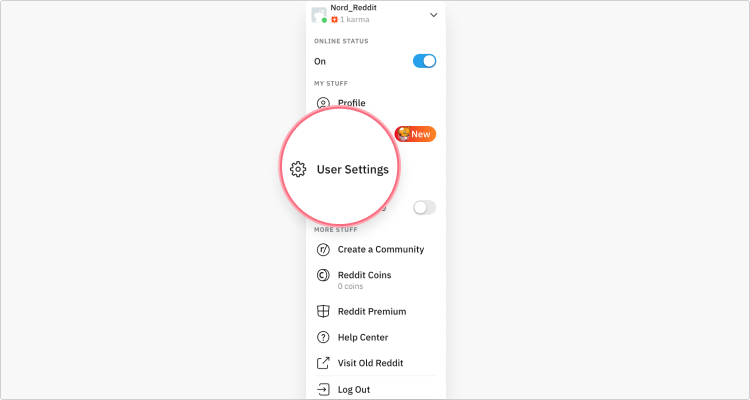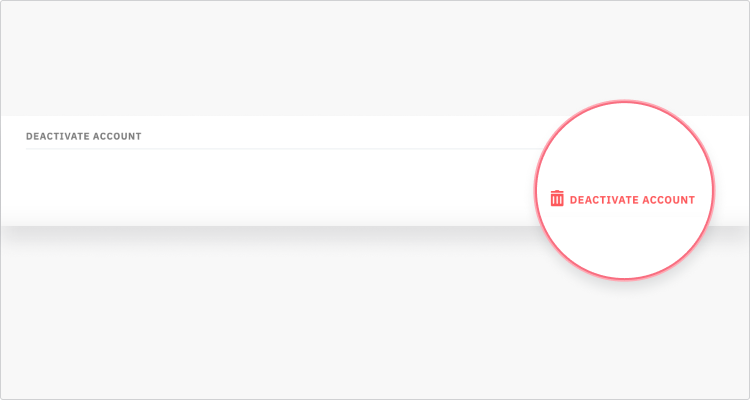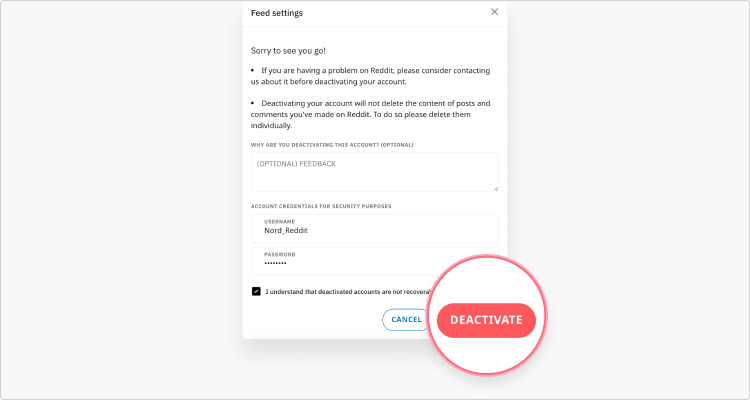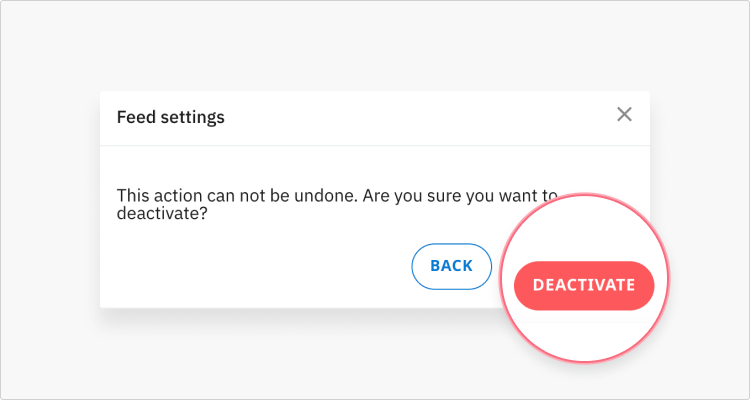How to delete your Reddit account
In an age where our digital footprint seems to constantly grow, it can be worth your time to purge and delete old accounts. That’s less fuel for the potential fire should anyone choose to target you in the future, right? We understand, and that’s why we’re here to show you how easy it is to deactivate your Reddit account.
Why would I want to delete my Reddit account?
For the same reason many delete their Facebook and Instagram accounts: the fear of falling to big data thievery. Giant corporate entities have shown they can’t be trusted with your privacy, and Reddit is no exception. We all know it’s a long process to remove personal information from the internet.
The “front page of the internet” is no stranger to controversy. The most recent, alarming, privacy-violating issue was in 2018, when it was revealed that Reddit had silently activated API tracking on their users. This kind of tracking allowed third parties to hoard your data (viewing habits, activity, search trends) and provide a more “personalized” advertising experience.
Perhaps as no surprise to those familiar with similar tactics, this new change in advertising standards was opt-out. You have to personally dig into your settings and change what data you want to be shared. If you’re already logged in to a Reddit account, just follow this link, which will take you straight to your advertising settings.
How to deactivate my Reddit account
Reddit refers to account deletion as “deactivation”. Don’t be fooled by the same terminology that Facebook uses. Once your account is deactivated on Reddit, it’s gone forever.
Before we go further, you need to know that you cannot deactivate your Reddit account from the mobile app. To delete your Reddit account, you will need to find a computer or laptop and log in via a browser.
Without further delay, here’s how to delete your Reddit account:
- Head over to the top right-corner of the screen and hover the cursor over your username. A drop-down menu will appear. Click on “User Settings.”

- You’ll see a long list of settings. Scroll to the bottom of the page, where you’ll see a small section labelled “Deactivate Account.” Click on the red link.

- Now Reddit will want to know why you’re deactivating your account. Feel free to provide them with a reason if you want. Type in your account login details and make sure you’ve got the last account deletion disclaimer ticked. Now click the big red “Deactivate” button.

- One more final confirmation will pop up. If you’re resolute in your decision, go ahead and click “Deactivate” one more time.

That’s how to permanently delete your Reddit account.
What if I don’t want to delete my Reddit account?
You don’t have to delete your Reddit account to stop invasive, targeted ads. Explore your Reddit privacy settings to opt out of any data sharing. Additionally, you could invest in a Virtual Private Network.
NordVPN is the perfect Reddit companion. All it takes is a click of a button to enable safe, privacy-protecting internet browsing. Our Threat Protection Pro feature is an extra layer of protection that will block and prevent any invasive pop-up ads.
Online security starts with a click.
Encrypt your data for ultimate online security