·
Dedicated IP
Upgrade your VPN subscription — get a dedicated IP.
-
Avoid CAPTCHAs — no need to prove you’re not a robot.
-
Access IP-restricted resources and work remotely from anywhere.
-
Avoid IP blocks and enjoy reliable access to online services.

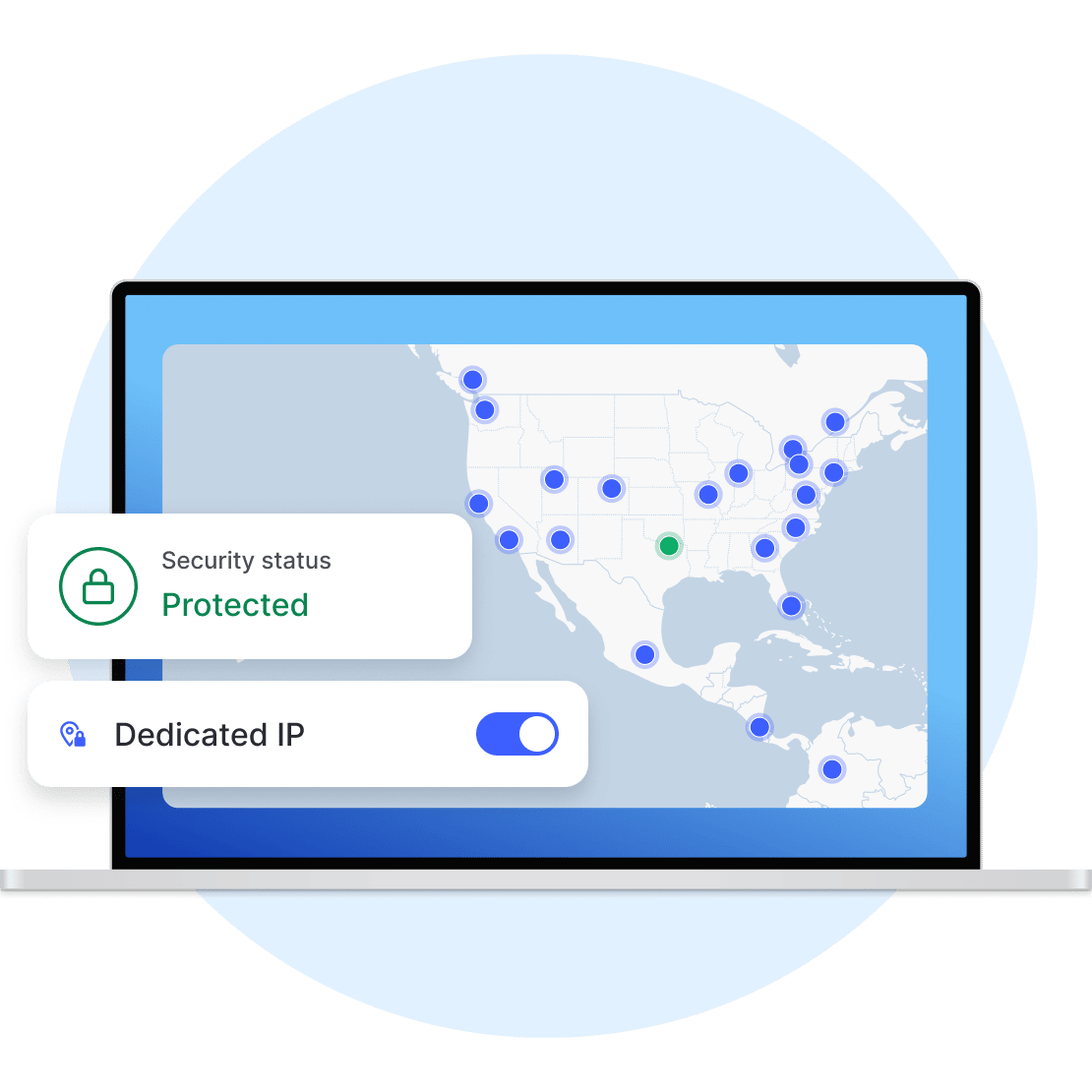
What is a dedicated IP?
A dedicated IP address is a unique IP address assigned to a single website hosting account. No one else can use it, which means you get a consistent browsing experience and neutral reputation right from the start.
Using a VPN with a dedicated IP allows you to enjoy all the benefits of a VPN without changing the IP address every time. This way, you can avoid blocklists, CAPTCHAs, and identity checks whenever you’re online.
How to get a dedicated IP address

1. Subscribe
Get a NordVPN plan with a dedicated IP.
2. Select your dedicated IP location
Go to your Nord Account and pick the country and city for your dedicated IP.
3. Download and connect
Download the app and connect to the dedicated IP server in the country you picked.
Note: If you’re an existing customer, simply follow these instructions to get a dedicated IP.
Benefits of a dedicated IP
Do I need a dedicated IP?
All the reasons you might benefit from it.




A shared IP can cause headaches because some online services may block it. With a fixed IP, you can take control into your own hands. Forget about inconveniences caused by a shared IP and access your favorite services securely with no interruptions.
Adding a dedicated IP to your VPN service gives you freedom — you can switch between a shared and dedicated IP depending on what you’re doing online.
Businesses can use dedicated IPs to help their remote workers connect to their company network securely. By ensuring that only authorized personnel can access business data, companies help protect their workers as well as critical business assets.
If you’ve set up your own private file storage or streaming server in your home network, you can make it more secure by limiting which IPs can access it. Configure a firewall to only allow connections from your dedicated IP and rest easy knowing your personal data is protected from strangers’ eyes.
Dedicated IP vs. shared IP
In a VPN context, a shared IP address is an IP address that can be assigned to multiple users connected to the same server at the given time. While a dedicated IP address is a unique string provided by a VPN service or a hosting provider that is assigned to your account exclusively.
| Benefits | Dedicated IP | Shared IP |
|---|---|---|
| Likely to avoid blocklist | ||
| Exclusive to user | ||
| Easy to set up allowlists for IP-restricted resources | ||
| Less CAPTCHAs | ||
| Included with standard NordVPN subscription |
Locations where NordVPN offers dedicated IP addresses
NordVPN offers static IP addresses in these locations:
Americas | |
|---|---|
| The United States Los Angeles, Dallas, New York, Chicago, Seattle, Miami | Canada Toronto |
Europe | |
| The Netherlands Amsterdam | France Paris, Marseille |
| Germany Frankfurt | Italy Milan |
| Sweden Stockholm | Switzerland Zurich |
| Spain Madrid | Belgium Brussels |
| Denmark Copenhagen | Austria Vienna |
Asia Pacific | |
| Japan Tokyo | Australia Sydney |
| Hong Kong Hong Kong | Singapore Singapore |
Pick a dedicated IP plan that's best for you
All plans include a dedicated IP and secure, high-speed VPN.
Save 60%
2-year plan
$7.19/mo
+ 3 EXTRA months
$496.53 $194.13 for the first 2 years
VAT may apply
Save 47%
1-year plan
$9.69/mo
+ 3 EXTRA months
$275.85 $145.35 for the first year
VAT may apply
Save 0%
Monthly plan
$22.49/mo
Billed every month
VAT may apply
Save 60%
2-year plan
$7.19/mo
+ 3 EXTRA months
$496.53 $194.13 for the first 2 years
VAT may apply
Save 47%
1-year plan
$9.69/mo
+ 3 EXTRA months
$275.85 $145.35 for the first year
VAT may apply
Save 0%
Monthly plan
$22.49/mo
Billed every month
VAT may apply
Note: If you’re an existing customer, simply follow these instructions to get a dedicated IP.