Can I check who viewed my Instagram profile?
Unfortunately, Instagram hasn’t yet introduced a feature that allows you to easily check who views your Instagram profile. We hope this much-needed feature will appear in the future because it will make the Instagram app safer and more transparent.
For now, users must resort to various workarounds to see who stalks their Instagram profiles and to get rid of unwanted Instagram stalkers. Here we provide a few of those methods.
Why are Instagram stalkers dangerous?
To some extent, Instagram mirrors our life and can become a bountiful platform for stalkers to gain information about us without our knowledge or consent. In most cases, following someone’s Instagram activities is harmless. However, overzealous curiosity can signify harmful intentions. Let’s look at some reasons why stalking on Instagram can be dangerous:
- 1.Invasion of privacy. Though Instagram is a public platform where users decide how much they want to share, meticulously tracking someone’s activity means crossing personal boundaries. In extreme cases, stalkers might gather specific information, such as location tags or background details, to track their victims down in real life.
- 2.Identity theft. Stalkers can attempt to use your personal details and photos to steal your identity and create fake accounts. They might also use the gathered information for manipulation, fraud, or other malicious activities.
- 3.Harassment. It’s not unknown for stalkers to obsessively comment on their victims’ Instagram content, attempt to contact them outside of Instagram, or send direct messages with various requests or even malicious links. As a general rule, make sure not to open phishy-looking links in the messages from unknown contacts and use malware protection tools whenever possible.
Methods to discover Instagram stalkers
Here are a few of the most popular methods to see who stalks your Instagram profile.
Check your Instagram profile interactions
The first and easiest thing to do is simply to check your profile interactions. Just click on the heart icon in the top right. Here you can see who liked and commented on your Instagram post or has followed you.

Keep in mind that here you won’t be able to see who viewed your Instagram posts or stories. However, if people you find suspicious persistently like or comment on your Instagram pictures or stories, it is a strong indication that they are stalking you. Moreover, if a user interacts with your content but doesn’t follow you, it is also a red flag. It means that such users have to visit your profile to see your Instagram photos or stories because they don’t see your content on their feed. And that is what Instagram stalkers often do.
Check who views your Instagram stories
Another way to find out who your Instagram stalkers are is checking who viewed your stories. When you open your story, just click on the viewers at the bottom left. Now you can see all the users that viewed your story.
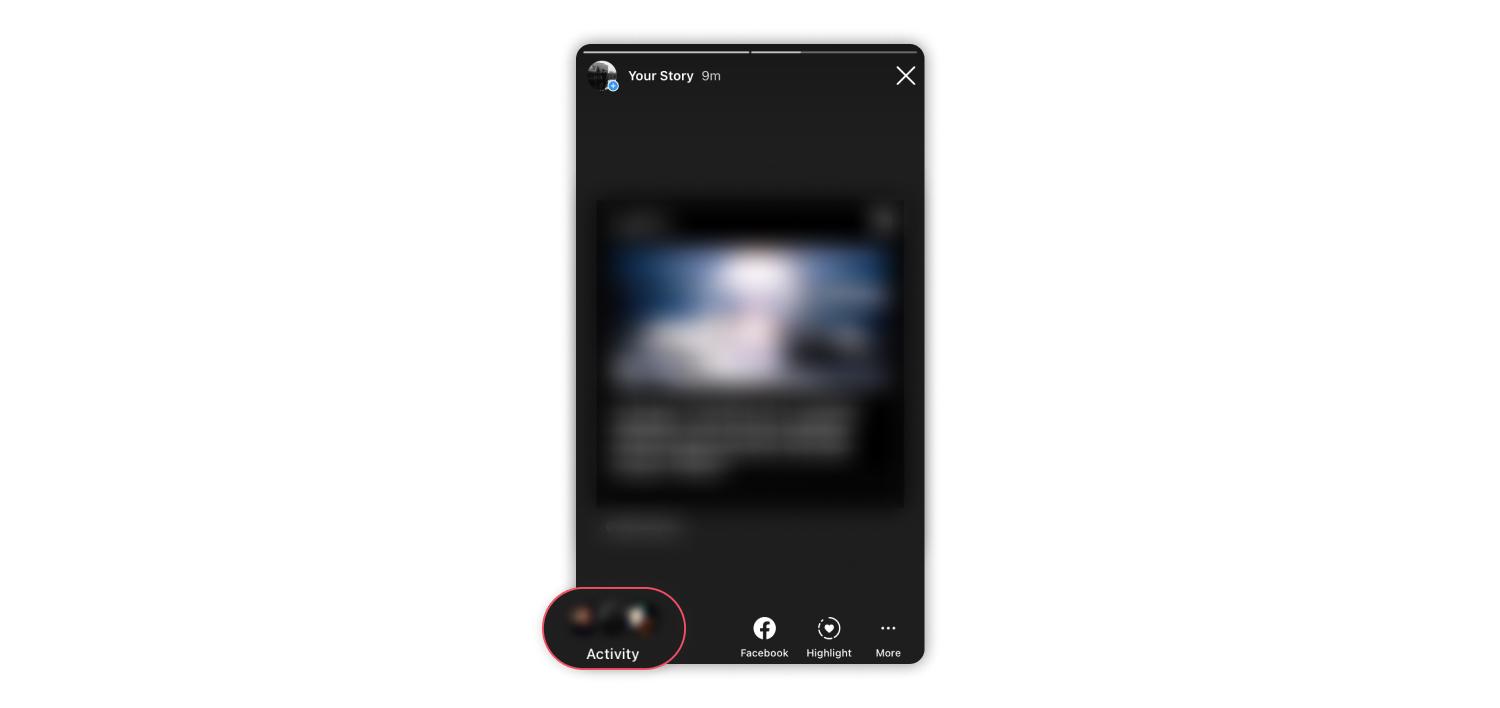
Again, if Instagram users don’t follow you, they need to make an effort to check your stories, that is, to open your Instagram profile and click on your profile picture. They can’t see your Instagram stories in their feed. Seeing unrecognized people regularly viewing your stories without following you is a strong indication of stalking.
Instagram first shows your stories to the most relevant Instagram users — your close friends and people with whom you have the most interaction. When you open the viewer list soon after publishing your story, it ranks the viewers chronologically. However, the ranking algorithm changes when your Instagram story reaches a certain number of viewers. Then people who interact with your stories and posts typically get ranked first, while the least active ones go to the bottom of the list. So if you regularly find unrecognized users among your top viewers, it is likely that they are Instagram stalkers.
Check your Instagram followers
Another thing to do is to analyze your Instagram follower list more thoroughly. To do this, just tap on your profile photo on the bottom right of the screen and then tap on the follower number. Here you can see all your Instagram followers.
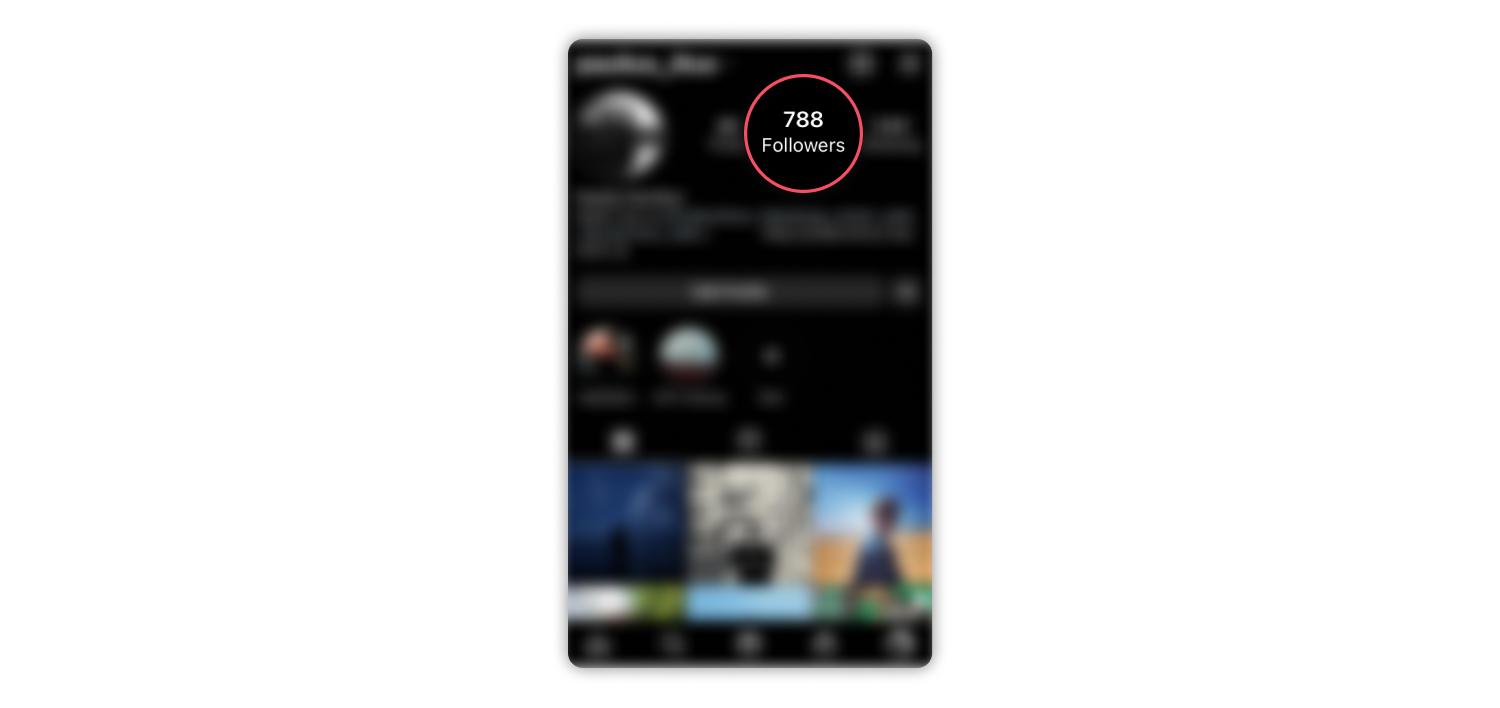
If you see anyone you don’t recognize, open that user’s account and check it. Here are a couple of signs of a fake account:
- The user has very little or no activity.
- The user doesn’t have any photo or other info allowing you to identify the person.
We recommend deleting fake accounts because potential Instagram stalkers can hide behind them, increasing the risk of Instagram scams. Moreover, we advise removing all accounts that you don’t recognize or find interesting. When it comes to your social media following, quality is more important than quantity, and the latter usually comes with additional threats.
(Don’t) use third-party apps
Another way to identify your Instagram stalkers is by using a third-party app. Tons of these apps are available. Most show who follows or unfollows you, likes your post, or blocks you. Some of them even boast that they can show who views your profile.
While third-party apps may sound like a convenient method, we advise avoiding their use. None of these apps give you accurate and reliable results. The problem is that major social networks don’t share visitor data, so third-party apps don’t have accurate info on user behavior and often show random data.
Moreover, most of these types of apps are free, so they often sell user data to third parties and flood their users with ads to monetize their activity. They also frequently require you to share your Instagram account with them. So they can see your Instagram data if you agree with such requests. Therefore, third-party apps will likely create additional threats rather than give you some valuable insights.
Use Instagram Insights
You can always use Instagram Insights, which provide you with detailed statistics of your Instagram activity. Here you can see the level of engagement and other interactions. However, this feature is only available if you have a business or creator Instagram account.
Online security starts with a click.
Protect your digital world 24/7
How to block Instagram stalkers
The first method to deal with stalkers is blocking them. To do this you should:
1. Go to your follower list by clicking on the Instagram profile picture on the bottom right and then tapping on the follower number.
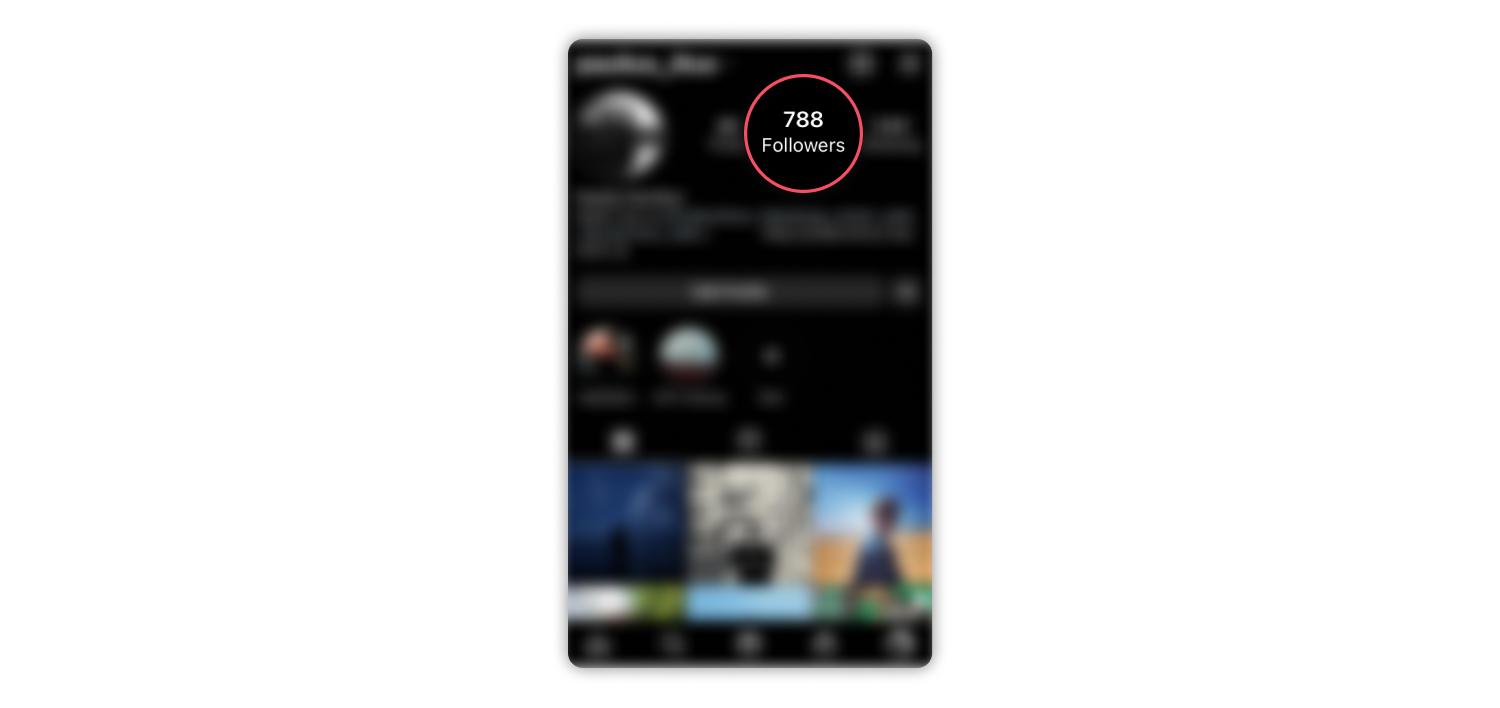
2. Find an Instagram account you want to block and tap on it. Then tap the three dots on the top right.
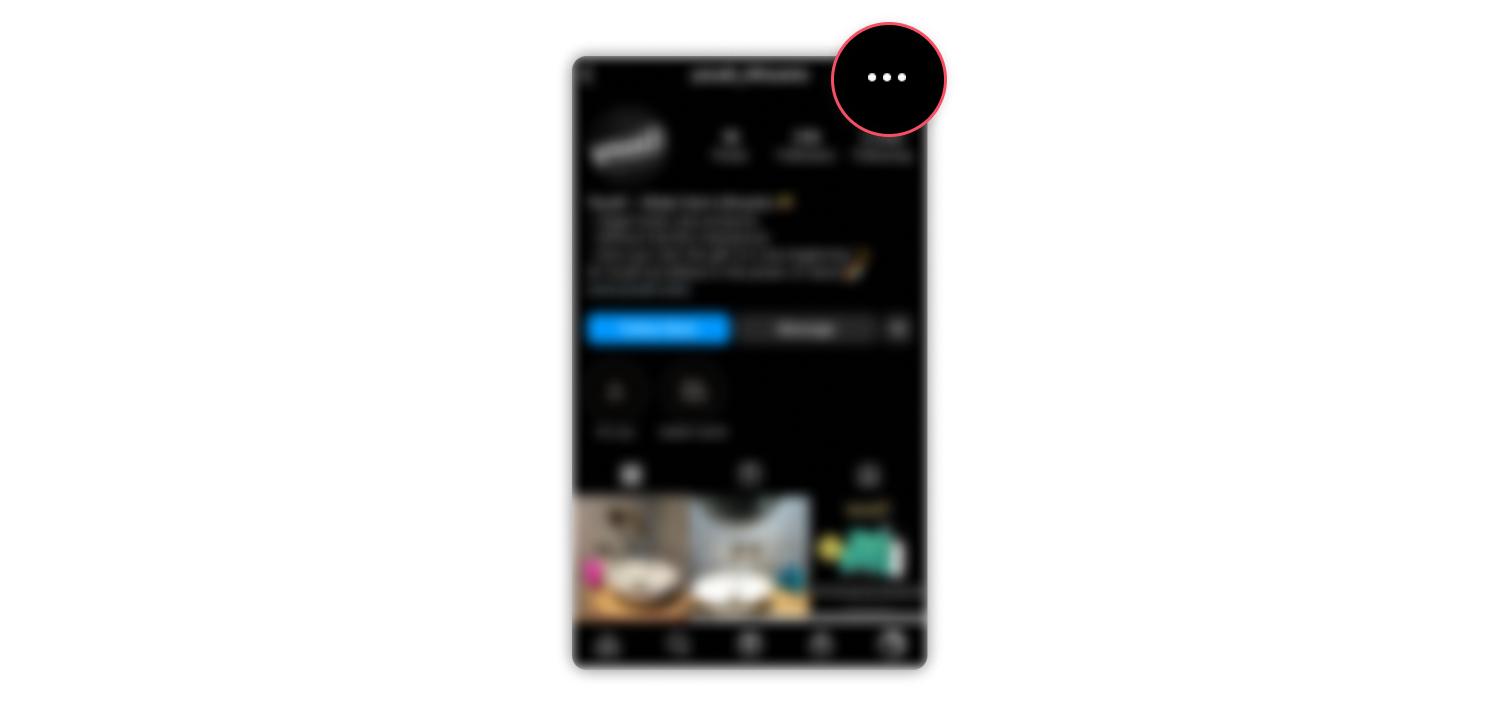
3. Choose “Block” and follow the instructions on your screen.
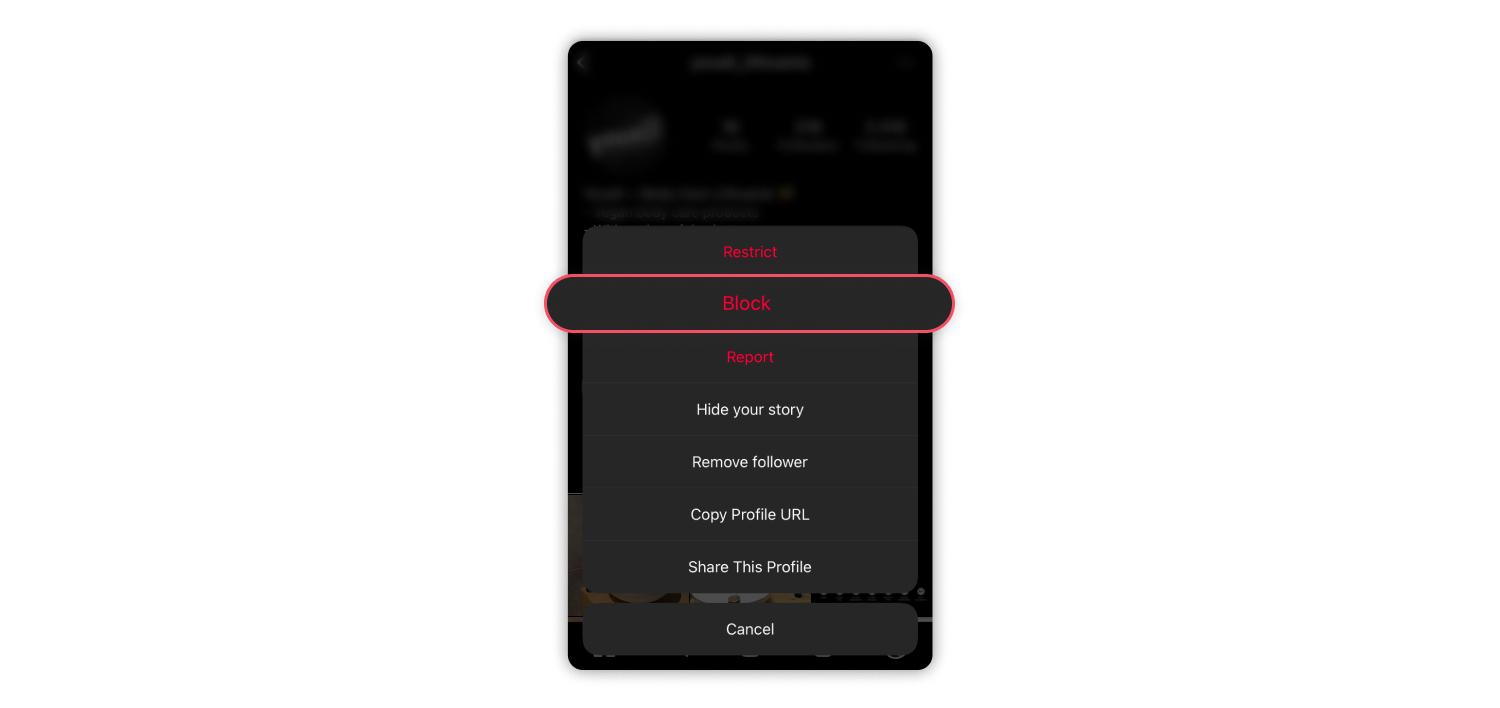
If you wish to report an Instagram stalker or a suspicious Instagram account, just follow the instructions above and tap “Report” instead “Block.”
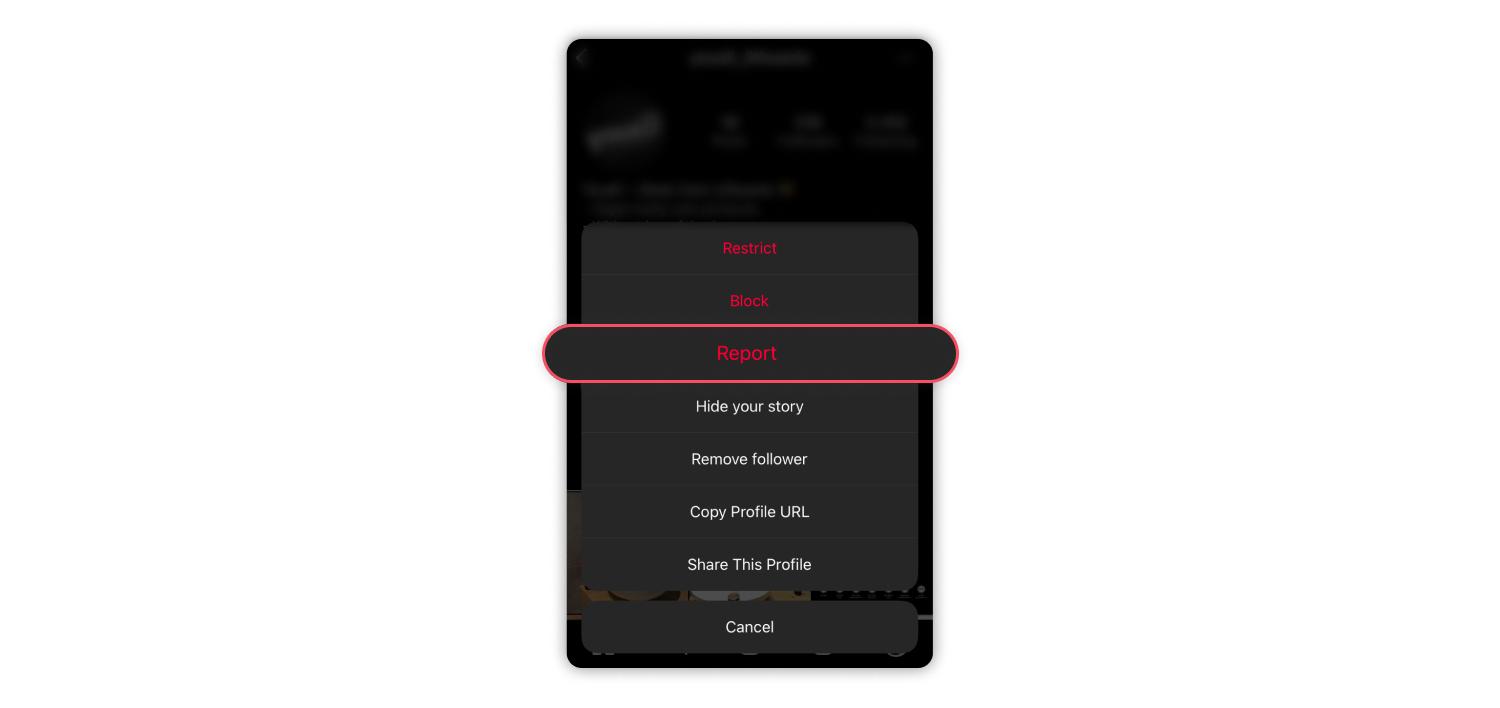
Another less nuclear option is to remove followers without blocking them. You need to:
1. Go to your followers list by clicking on the Instagram profile picture on the bottom right and then tapping on the follower number.
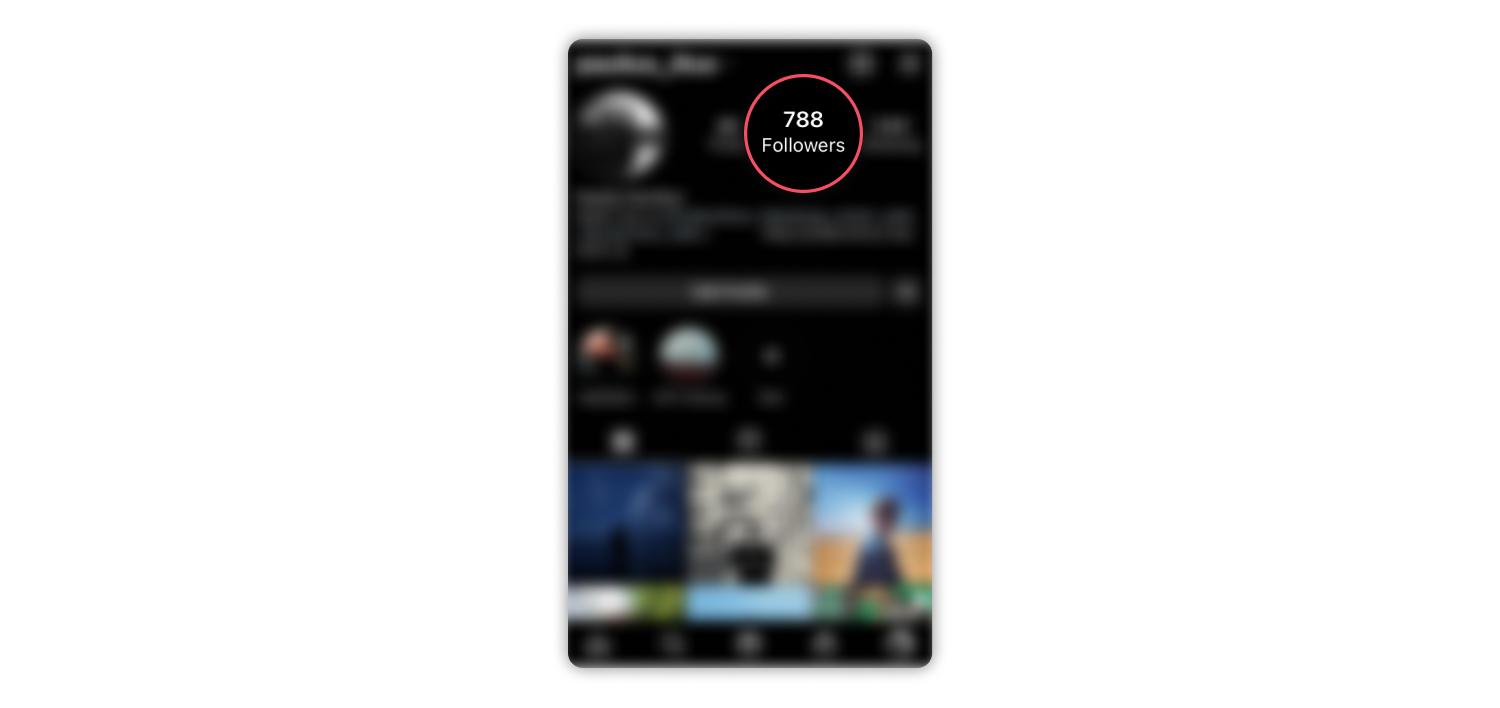
2. Tap “Remove” next to the follower you wish to remove.
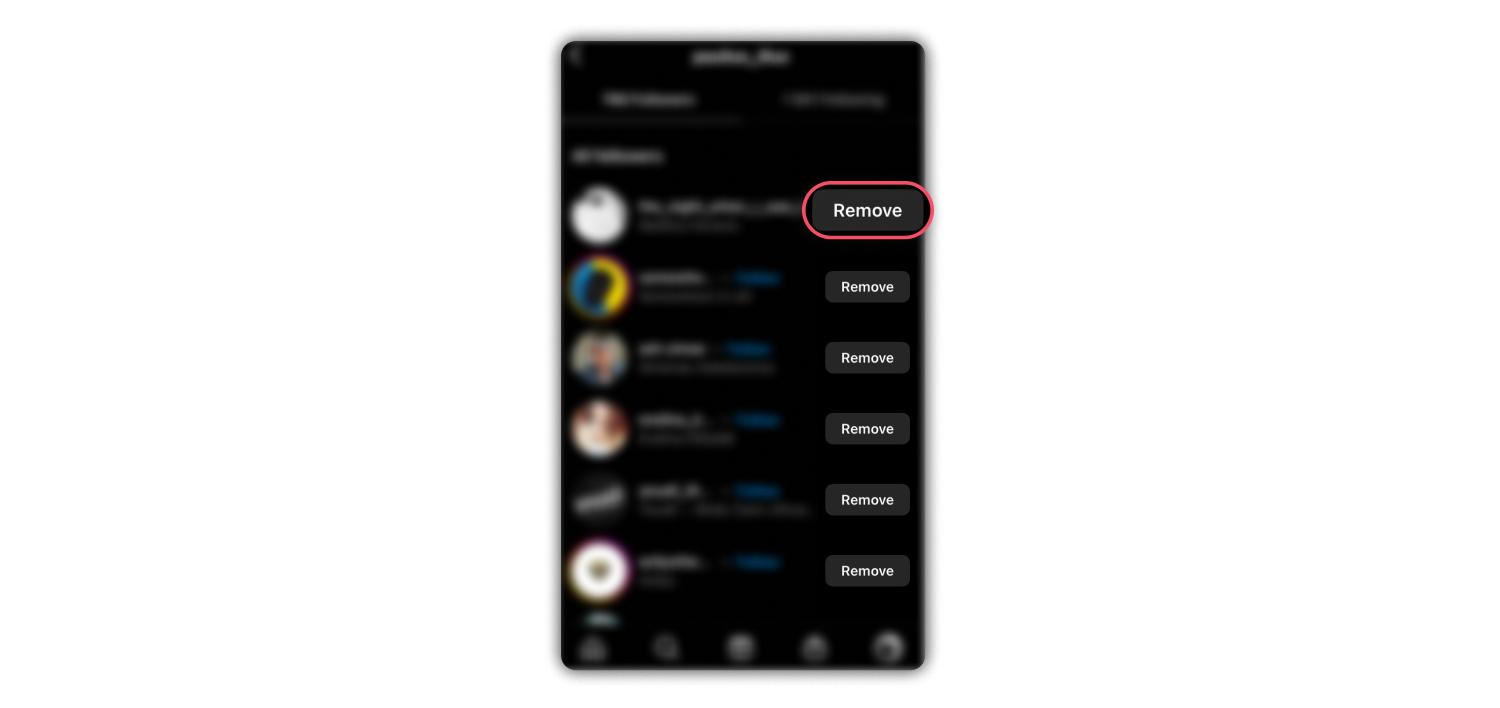
You can also simply prevent a person from seeing your stories. All you have to do is to:
1. Go to your story and click on the follower list.
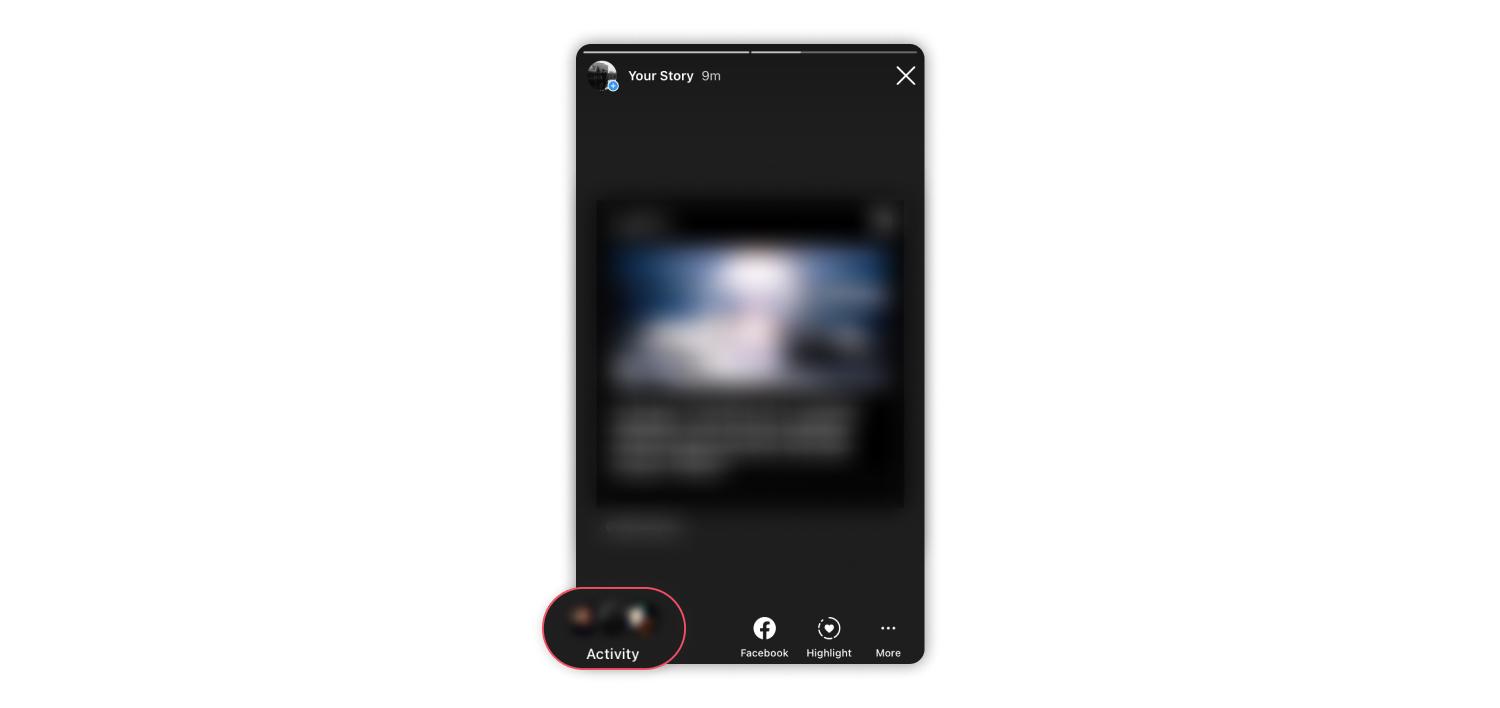
2. Tap the three dots next to the follower’s name.
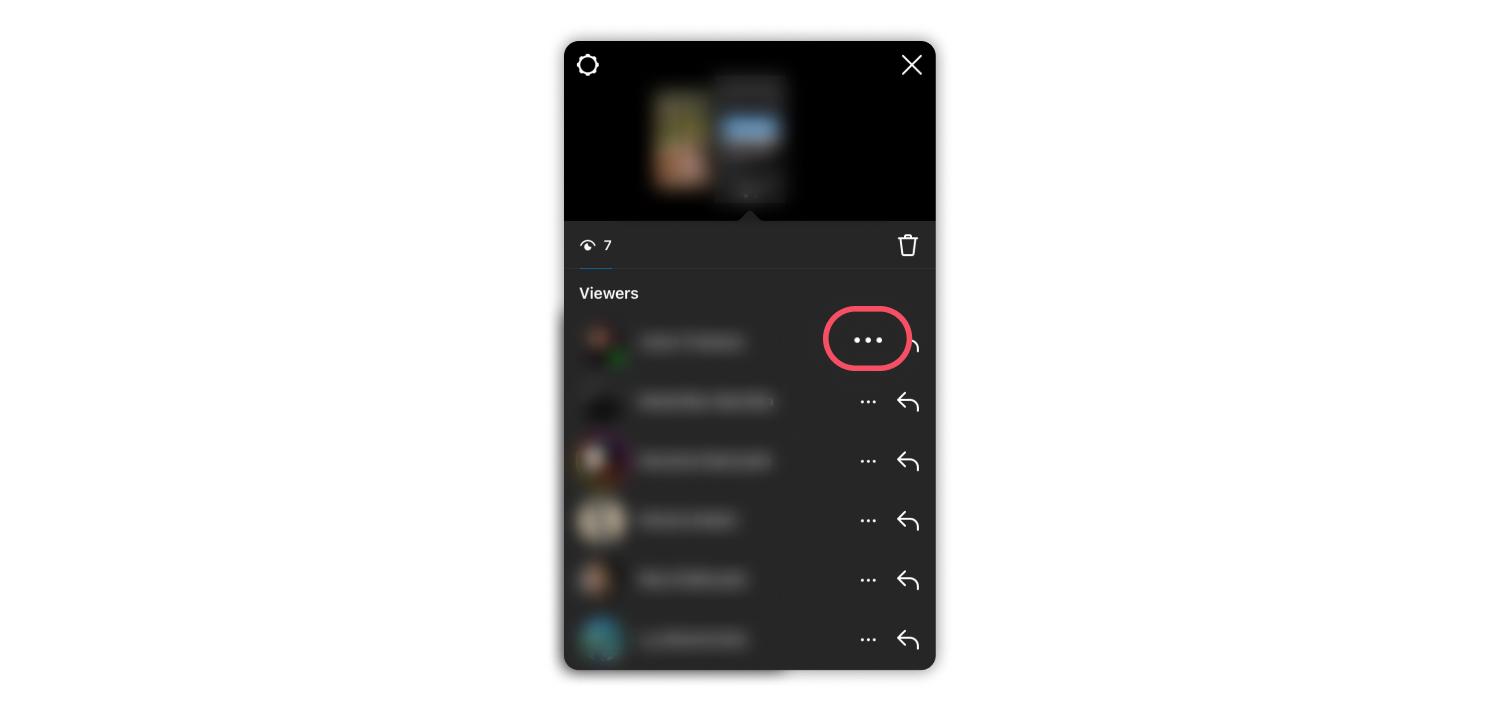
3. Choose “Hide your story” to hide a story from this person. You can also block and remove Instagram followers here. The latter option means that the removed follower won’t see your content.
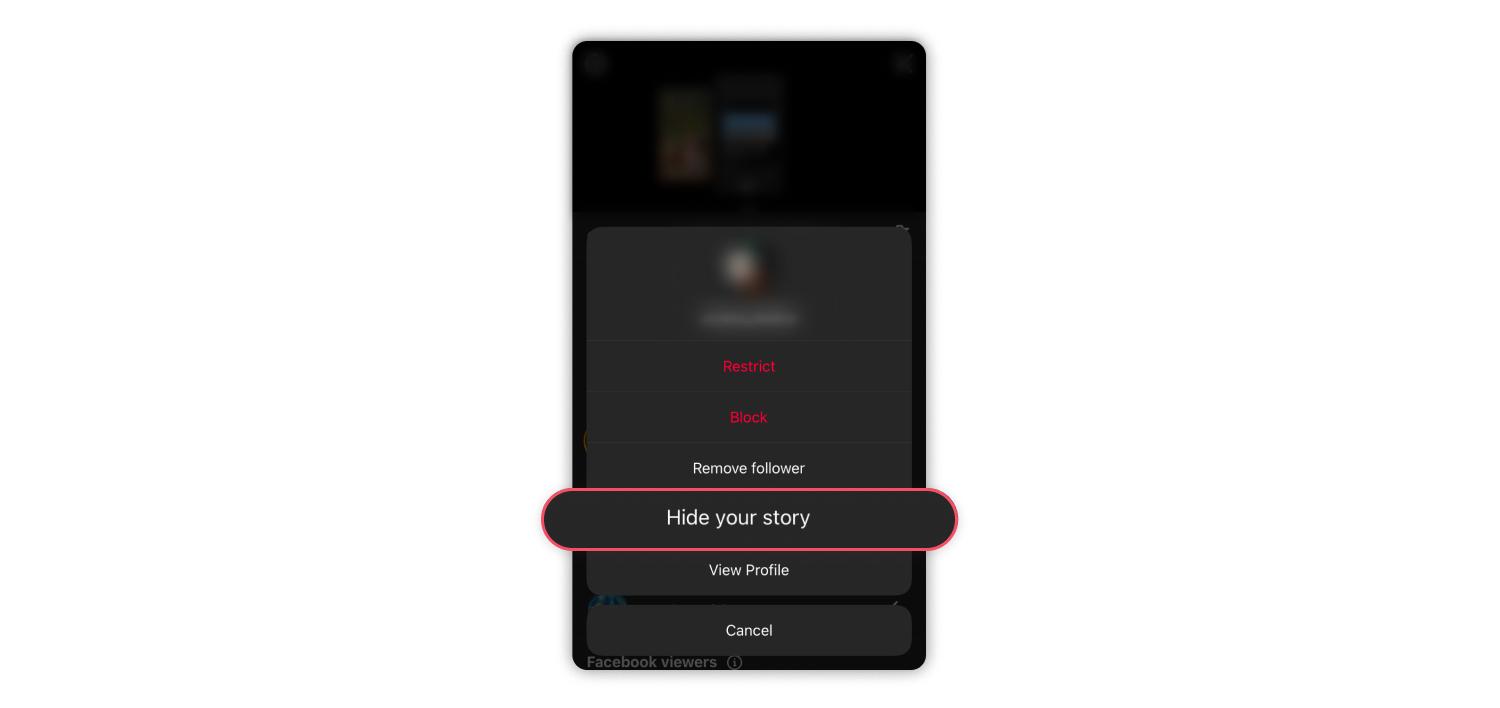
You can even hide your Instagram stories and posts from selected users. To do so:
1. Tap on your Instagram profile picture on the bottom right.
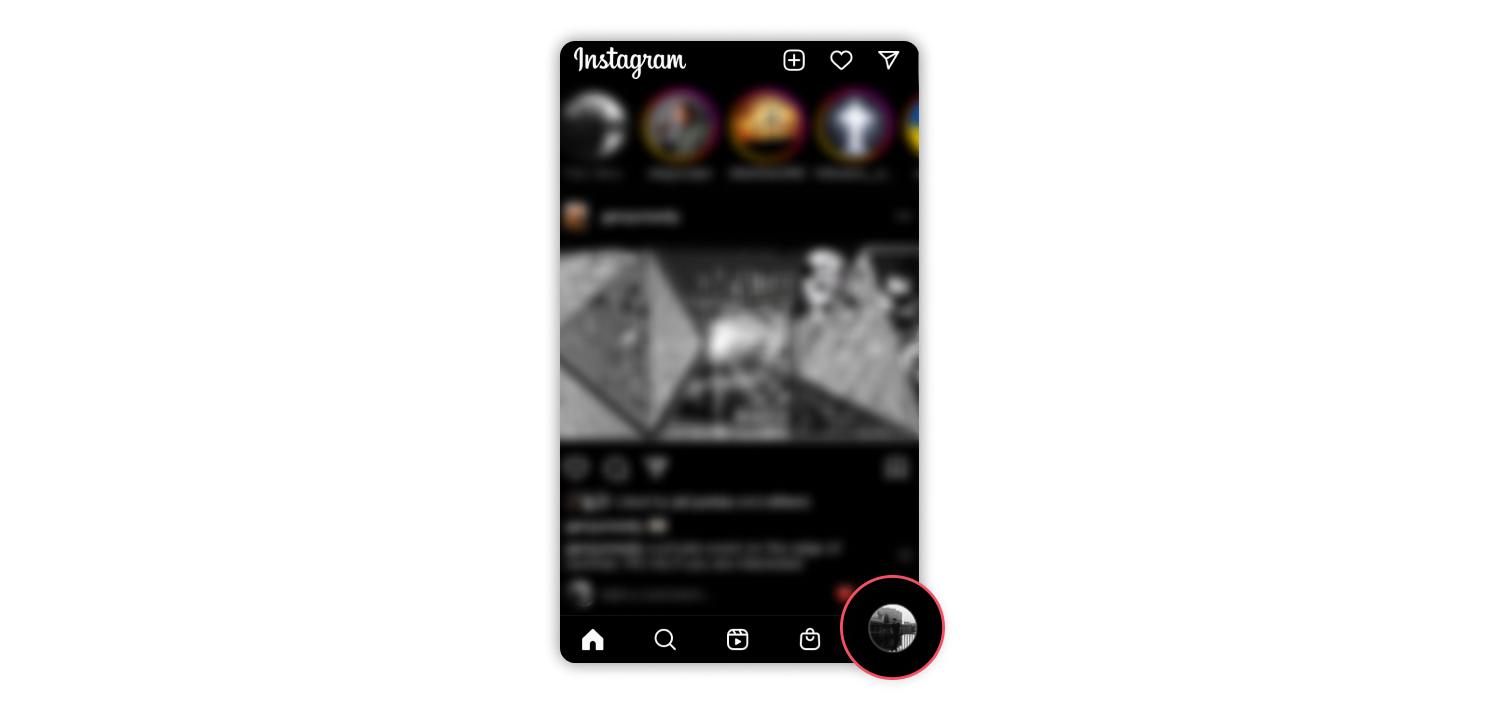
2. Tap the three stripes on the top right.
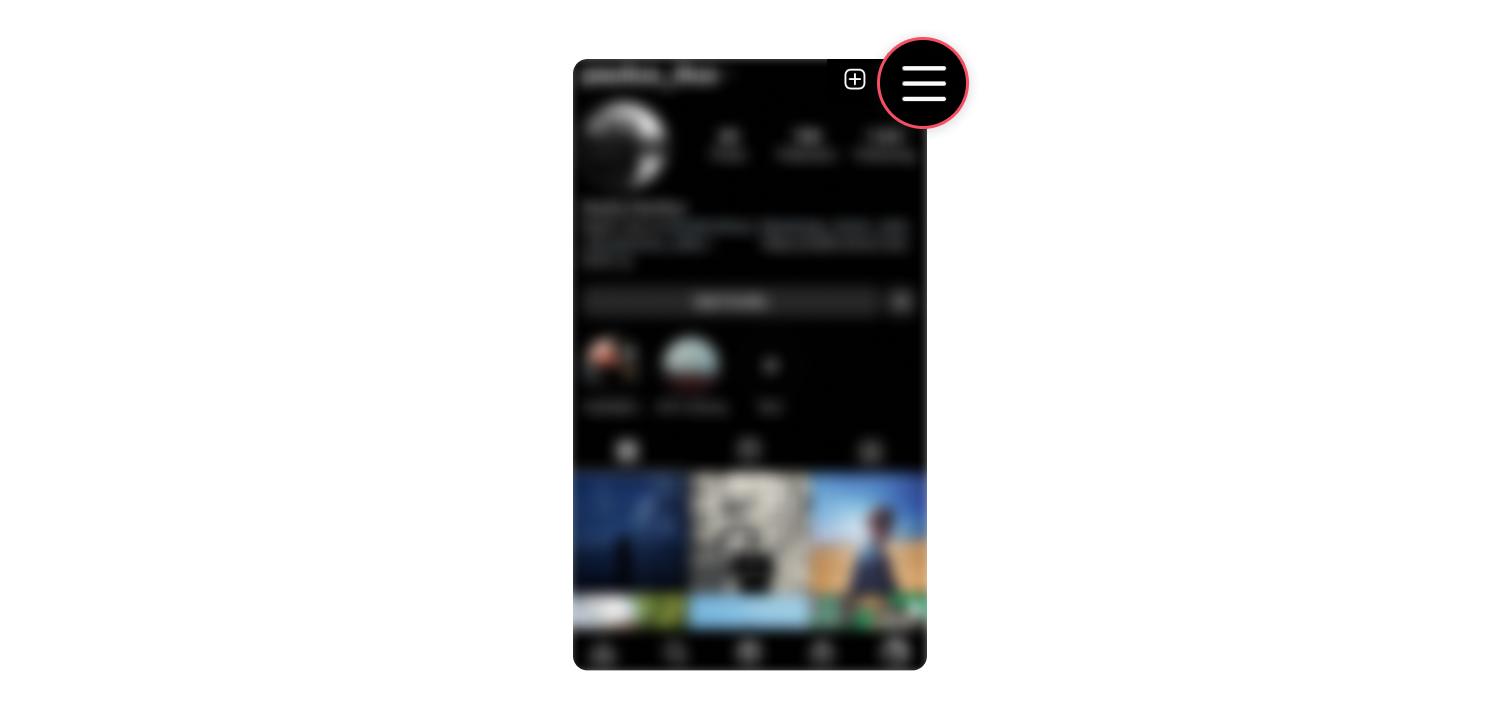
3. Choose “Settings.”
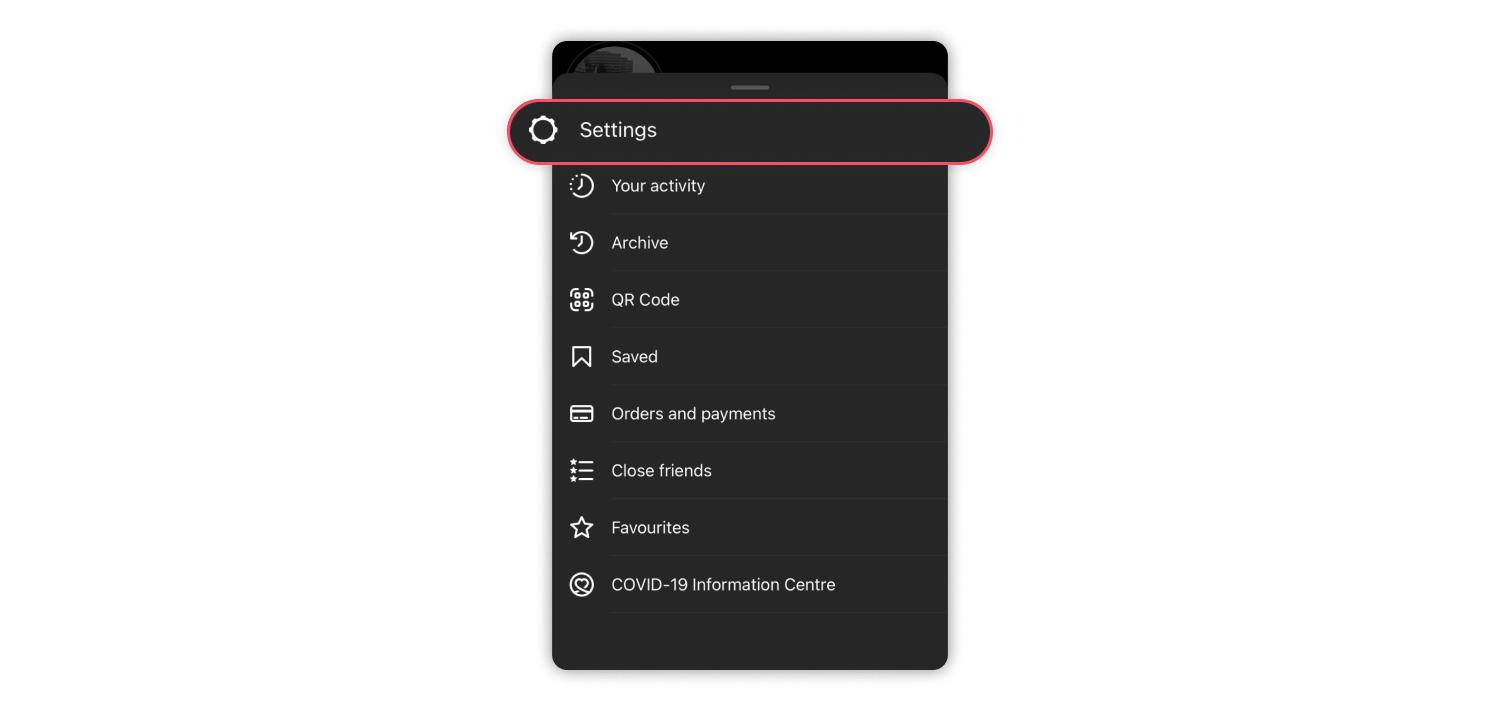
4. Choose “Privacy.”
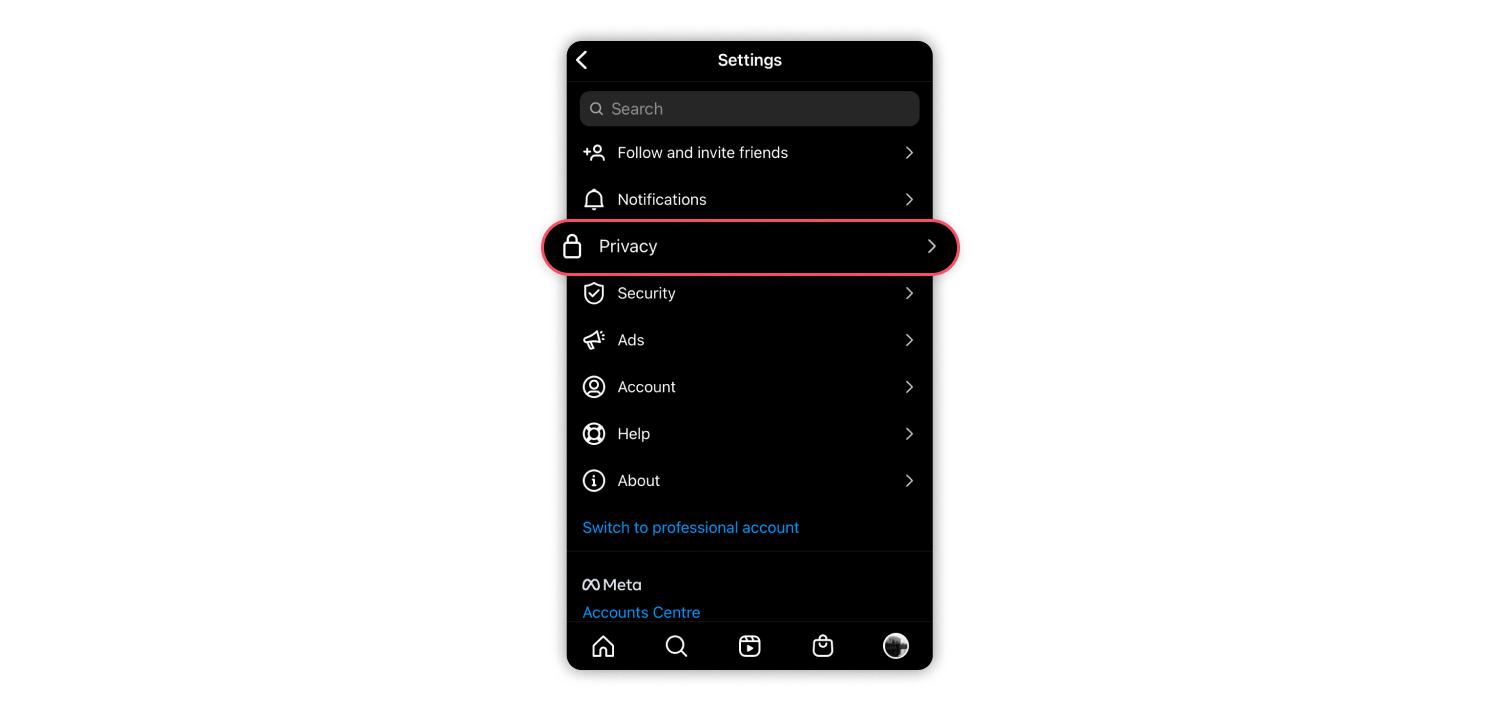
5. Go to “Story.”
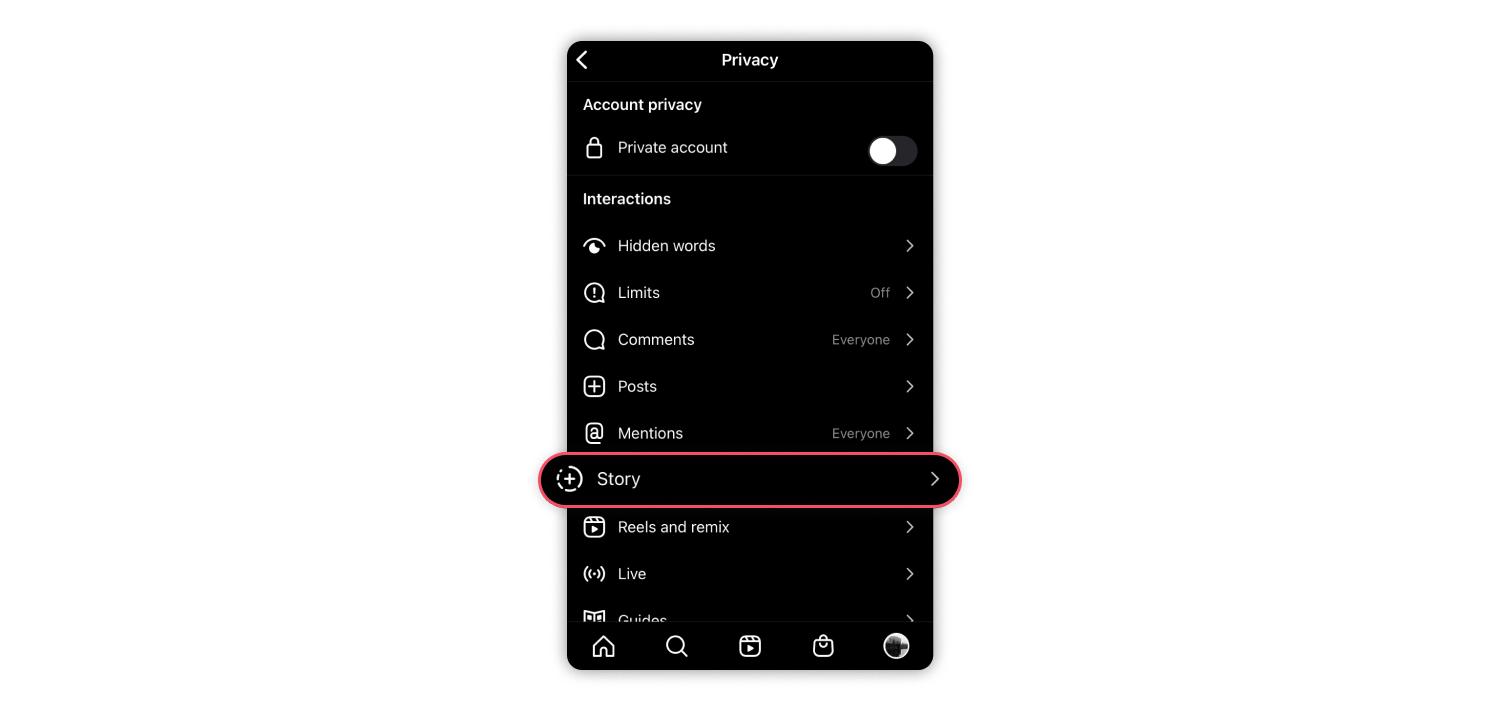
6. Go to “Hide story from.” Here you can choose Instagram users that you want to hide your Instagram stories from.
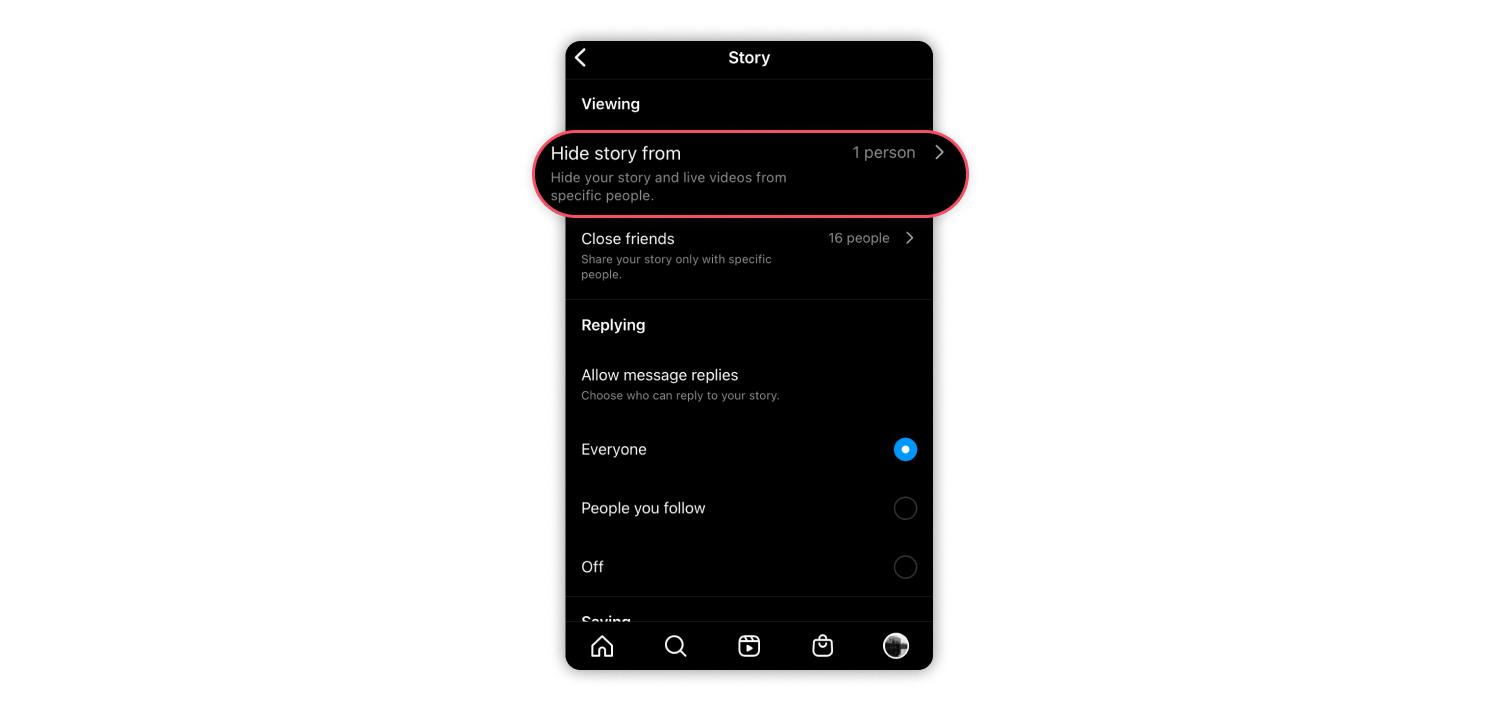
In the same section you can also choose your close friends by tapping on the “Close friends” section.
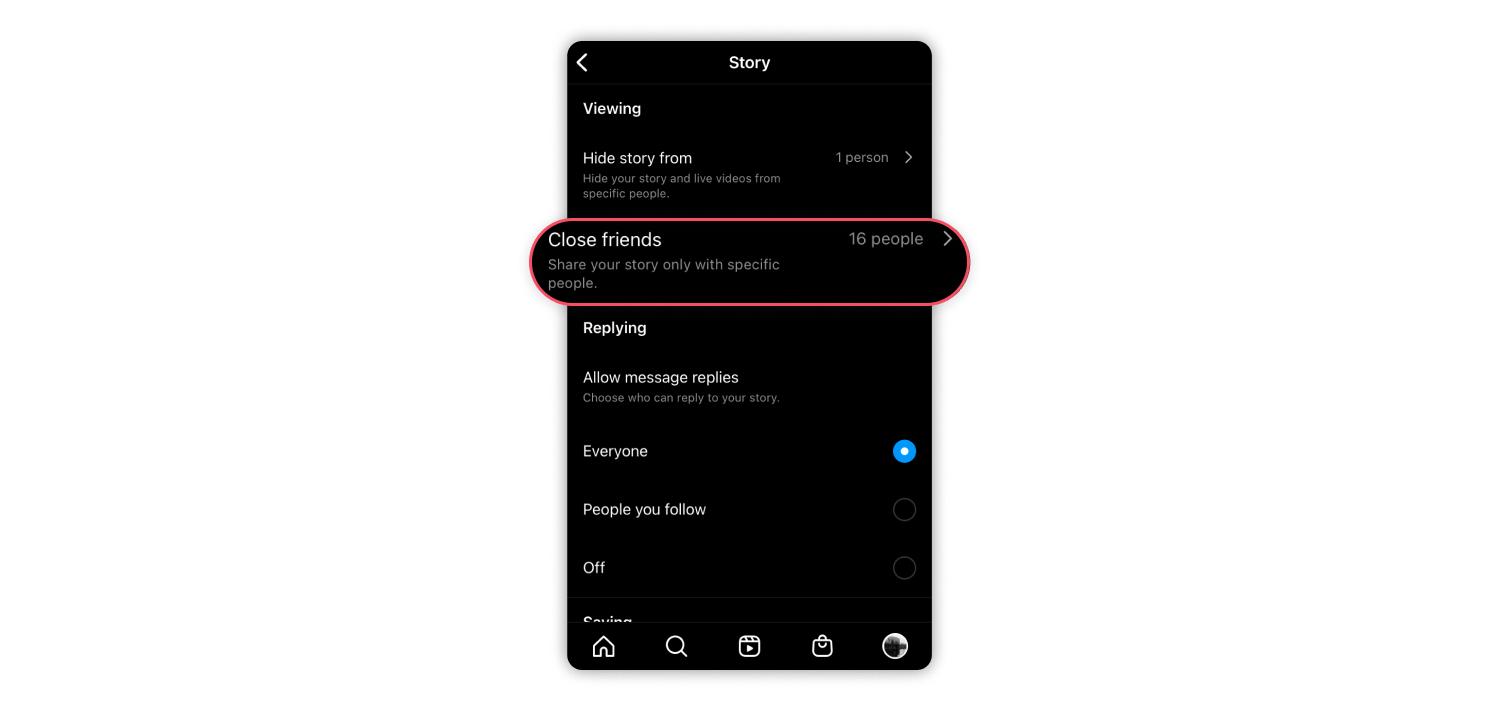
When you post an Instagram story, you can then decide whether it will be visible only to this group of trusted people or to anyone.
How to avoid Instagram stalkers
Being conscious online is the best way to guard yourself against Instagram stalkers inducing harm. Here are some practical ways that can help to avoid various dangers on Instagram:
- 1.Private account. Make your profile private to avoid stalkers and have control over who is following. To do so, go to the “Privacy” section using the workflow mentioned above and tap on the toggle next to the “Private account” section. From now on, your Instagram content won’t be visible to people who don’t follow you.
- 2.Spoofed activity. In the same “Privacy” section, you can hide your activity status or limit unwanted interactions, including who can see and comment on your stories and posts.
- 3.Avoid sharing personal information. Try not to share sensitive information, such as your name, address, phone number, or email address, in your profile because this information can easily be stolen. Moreover, try to avoid sharing the names of your relatives and pets in your content: They might serve as security question information necessary for stalkers to break into some of your social media accounts.
- 4.Manage your tags. Posts and photos you are tagged in can provide additional information to stalkers. Make sure to adjust the settings so that you should approve tags before they appear on your profile. Also, be careful when using location tags, refraining from naming the location of your home, workplace, or other frequently visited places.
- 5.Regularly review your followers list. Taking this action will help you to detect suspicious, unknown profiles that might be following you — you should remove those without hesitation. Also, be careful with who you’re following back — never accept follow requests from accounts that you don’t recognize or trust.
- 6.Use two-factor authentication (2FA). This feature adds an extra layer of security by asking you to confirm your identity via your chosen device, making it hard for anyone to get into your account.
Keep your online traffic from prying eyes with one of the world’s fastest VPNs
