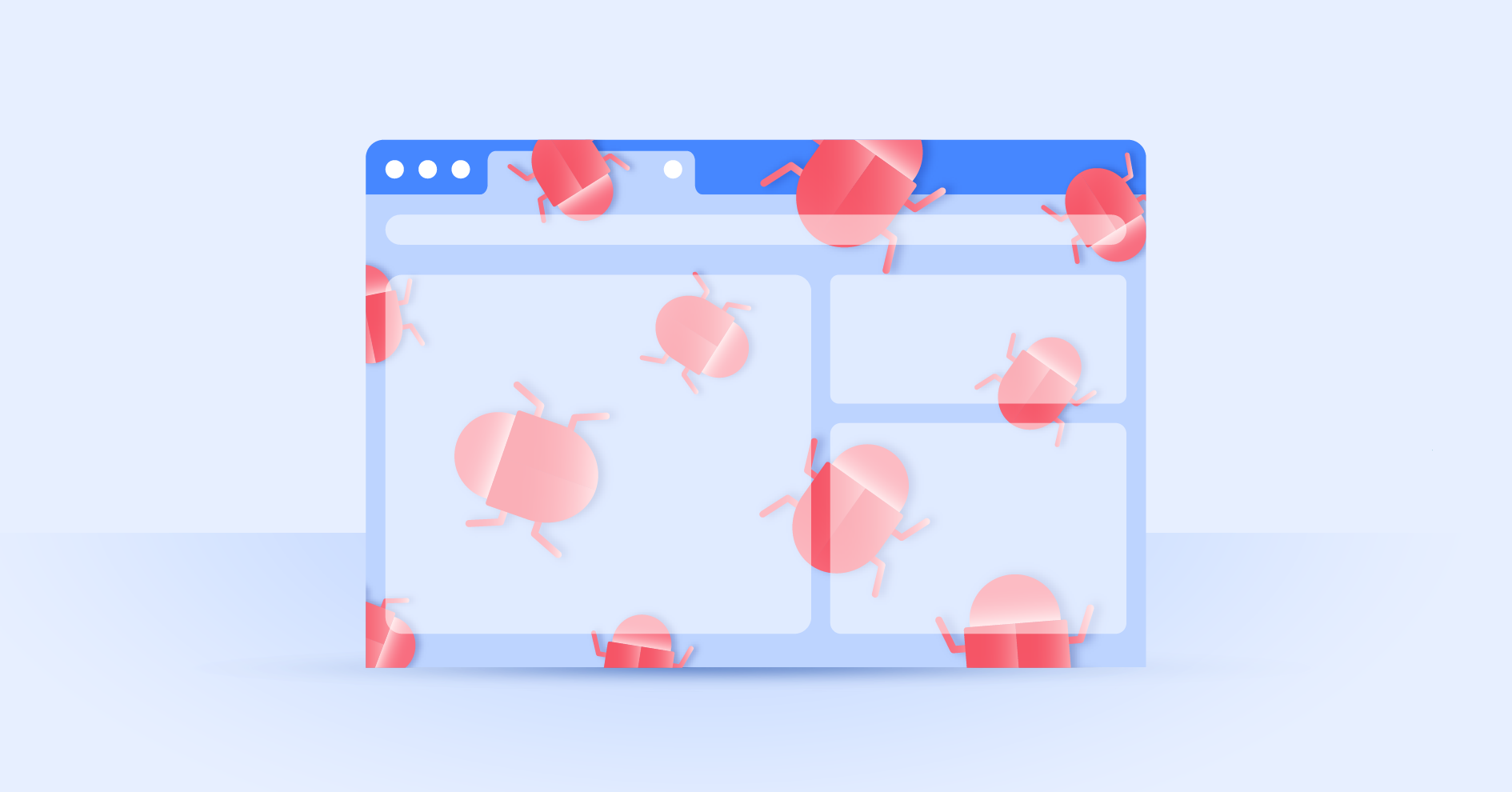What are trackers? 3 ways to stop being tracked online
Some websites happily sell your private data to advertising companies for their own benefit. Usually this is why you get spammed and how your personal information could end up on the dark web. Stop trackers now with these three simple tricks.
What are online trackers?
When you’re tracked online, a tracker, such as a cookie or a tracking pixel, is inserted into the code of the website you’re visiting. These tracking technologies could be owned by advertising and marketing companies, government agencies, or other monitoring authorities. Usually the owner of these websites agrees to sell your data to advertising companies in exchange for whatever service the advertising company provides.
It is believed that your data is shared with as many as 70 third parties when a website has embedded trackers. Furthermore, Google has trackers on more than half of all online traffic.
Why do trackers exist? Three use-cases of trackers online
Trackers on websites are invisible to you. In most cases, you won’t know who is tracking you, what for, and how long they will keep your data. You could always read their data privacy agreement, but finding it could be difficult.
Here are two main reasons why you’re tracked online.
- Analytics: Admins like to know how you interact with their website. This may help them position buttons better on certain pages, see what websites users came from previously, or aid them in getting to know their customer base.
- Advertising: With targeted advertising essential for many businesses online, tracking is a valuable opportunity for most website owners. Especially if they’re able to target you with online ads for similar products, or remind you to buy something they’ve seen you look at elsewhere.
What information do trackers collect about me?
If you thought trackers only tracked what you were browsing on a certain website, think again. Whatever you were browsing is also linked to your IP address, which is linked to your network and can even be used to find your approximate location.
Here are some of the things websites and trackers know about you.
- Your browsing habits: Trackers keep records of what websites you visit, how long you visit for, and what you purchase. They may also record what ads you tend to click on; it all helps to build an advertising profile.
- Your IP address: Your IP address is a string of numbers assigned to your device as you browse online. It can be used to estimate your geographical location, and recognize you when you return to sites you’ve already visited.
- Your personal information: Any information that you give a website like your name, age, gender, and address can be stored and used in combination with your browsing habits to create a profile on you.
Why are trackers profiling you?
Tracker profiling is where this all becomes a little more sinister. Profiling is when your data is used by government alliances and tech giants like Google and Facebook to create a general profile of your behavior and identity. That could involve everything from your name, age, address and gender to your shopping habits, political leanings, and physical locations being stored in vast databases for advertising or national security purposes.
Tracking profiles are used to group users together, and profile and target certain users, and the data sold to third-parties. Companies can use these profiles for even more focused ad targeting, and governments might use them purely for monitoring purposes.
Why are internet trackers dangerous?
Storing personal data on anyone is a tricky business. That’s why we now have very specific data-protection laws that define how much data should be tracked and how long data should be stored as well as the reasons for the tracking in the first place. As users, we should also be given the choice to opt out of websites collecting our data – which is why most websites include a pop-up consent form.
The 14 Eyes Alliance, for instance, is an agreement made between 14 nations all over the world to share citizens’ data profiles between themselves. This means that countries with stricter data collection laws can rely on other nations with more relaxed laws to collect and store information on their people.
Tracking isn’t a necessity
By growing indifferent to online tracking, we’re in danger of creating a culture where it’s OK for our every move and habit to be monitored and judged. In most cases, companies seem to collect as much data as they can just in case they find a use for it or they think it will help them with national security in the future. This means that huge amounts of our data are left dormant in databases all over the world, presenting very lucrative opportunities for hackers and cybercriminals.
If you feel nauseous at the idea of your private information and browsing habits being eyed by vague political entities in foreign countries, read on as we tell you how to stop trackers.
How to stop trackers
Regain some sense of privacy and stop trackers from getting their hands on your confidential information. It could be a while before the law catches up with online practices, so follow these three tips to protect yourself in the meantime.
1. Use ad and tracker blockers
Block ads on all platforms (PC, Android, iOS, and more). Usually, it’s ads that help to collect information about you. Also, you can download a tracker blocker as a browser plug-in.
2. Use a private search engine
Google tracks nearly half of all internet traffic in the world. Luckily, others have created alternative search engines like DuckDuckGo and MetaGer that don’t track users and let you browse anonymously. We’ve rated the best private browsers here. If you’re worried about email tracking, you can use one of these private email providers to block email tracking.
3. Use NordVPN
NordVPN uses encryption to hide all of your internet activity and your IP address. It stops your ISP tracking your habits and selling it to third parties, and it also helps stop intrusive monitoring by aggressive advertisers.
Check out our video on how to be less trackable below.
Stop getting tracked with Threat Protection Pro
NordVPN also offers a tracker blocker inside the additional Threat Protection Pro feature, so you can block trackers while you browse. So, can you be tracked with a VPN? With NordVPN’s additional anti-tracking software and Threat Protection Pro, you can actively defend yourself against cyber threats. It blocks trackers, malicious and intrusive ads, and steers you away from malicious websites. Get NordVPN now, for the peace of mind online.