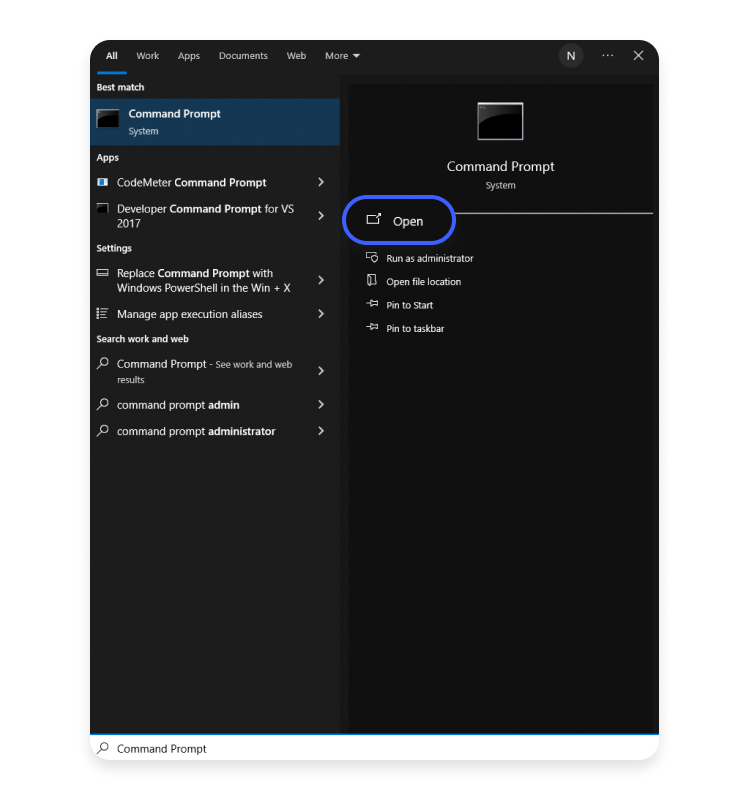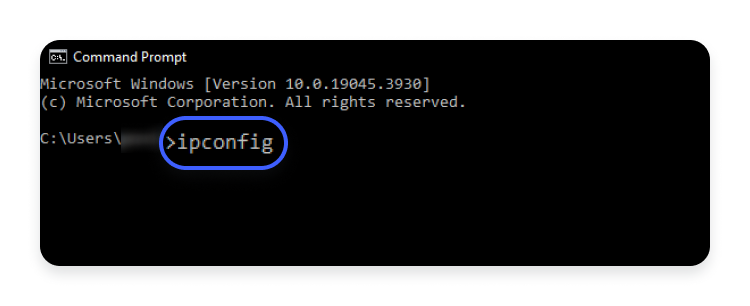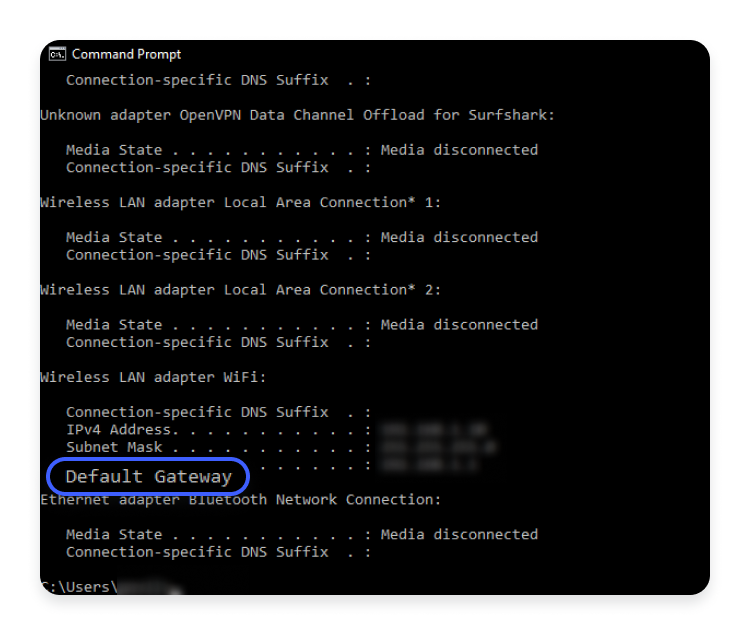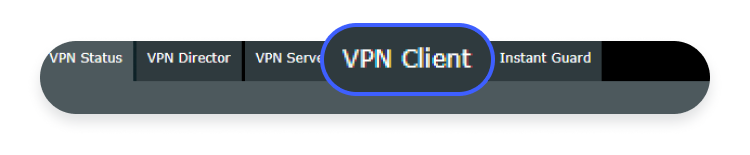How to set up a VPN on your router
Installing a VPN app on your smartphone, laptop, or tablet is a great way to enhance your security and privacy. However, if you want to protect your whole network and especially devices that don’t support VPN functionality, you can install a VPN on your router. In this article, we’ll discuss the pros and cons of a VPN router and explain how to set it up at home.
Contents
What is a VPN router?
A VPN router works exactly like a normal VPN. Your traffic is redirected through a VPN’s servers, allowing you to browse online completely undisturbed. All your activity will be hidden from anyone trying to spy on you, whether it’s petty thieves to data-hoarding corporations.
The reason you’d want a VPN on your router is to provide network-wide online security. Once you set up a VPN on your router, all connected devices will be granted the benefits of VPN protection. That includes devices that may normally not have the ability to utilize VPN software to its fullest, like a lot of smart home devices. Here’s a video explaining exactly how a router VPN works.
How does a VPN router work?
A VPN creates an encrypted connection between a device and the internet, protecting your browsing activity from prying eyes. You can use a VPN for home network security by configuring one on your router.
Once you’ve set up a router VPN, every single device connected to your router will have its traffic sent through the encrypted tunnel. Your PC, your laptop, your home entertainment system, and even your smart IoT toaster.
How do I know if my router is VPN compatible?
Before you go further, it’s important to make sure that you have as supported router that’s compatible with a VPN. Not all routers are — for example, you can’t directly install a VPN on Starlink routers unless you have purchased a static IP upgrade from the satellite internet provider.
To find out more about compatibility, check the manual that may have come with your router. If you didn’t receive any manual, or if you’ve misplaced it, you should be able to find the information you need online. Just search for the name of your router and “VPN compatibility”.
PRO TIP: If you’re buying a new router, it’s also a good idea to make sure it’s VPN compatible before you purchase it. There are plenty of excellent home VPN routers on the market.
It is worth noting that most ISP routers and modems don’t support a VPN connection. However, you can combine an ISP modem with a VPN-supported router for a VPN to work.
If you’re looking for a VPN-supported router, here are a few suggestions that will benefit both home users and SMEs:
- Linksys WRT 3200 ACM
- Asus RT-AC86U
- Teltonika RUTX11
- Netgear Nighthawk X10 AD7200
How to set up a VPN on your router
The first thing you need to do is select a VPN that supports router connections. If you want one of the fastest VPNs on the market, then NordVPN is a safe choice.
Next, you’ll have to see if your router supports VPN functionality. To find out if your router can run NordVPN, check out our tutorial page and see the list of supported routers and firmware with relevant tutorials. Some routers there will also include NordVPN router setup instructions.
The specifics for NordVPN router installation will vary between brands and models, but the general steps are typically these:
- Log into your router. You can access your router configuration panel by entering your router’s IP address in your browser’s URL bar. If you’re a Windows 10 user and don’t know your router’s IP address, here’s how you can find it:
- Open the “Start” menu, type in “Command prompt,” and click on “Open.”

- In the window that opens, type in “ipconfig” and press “Enter.”

- You should find your router’s IP address in the “Default gateway” line.

- Open the “Start” menu, type in “Command prompt,” and click on “Open.”
- Look for the “VPN client” tab in the advanced settings of your router. The location of this section depends on your router’s model and brand. (If there is no “VPN client” tab, it means your router is not compatible with a VPN.)

- Follow your VPN client’s guidelines to set up the VPN on your router.
Now, make sure your connection is VPN-protected. Simply search for “what is my IP” on Google and see if your virtual location has changed.
Here is a list of instructions on how to set up the NordVPN service for various router models:
- Asus Router
- AsusWRT Merlin
- DD-WRT
- GL.iNet
- MikroTik IKEv2
- Netduma
- OPNsense 21
- OpenWrt CI
- Padavan
- Sabai
- Tomato
- pfSense 2.4.4
- DrayTek Vigor IKEv2
- EdgeRouter and Ubiquiti
- Routers that don’t support NordVPN
Still don’t know how to install a VPN on your router?
If you’re experiencing issues and don’t know how to install a VPN, no problem. NordVPN has award-winning 24/7 live customer support in multiple languages. If these tips didn’t help you and you’re still lost, our support experts will help you find a way to put NordVPN on your router. Contact us at support@nordvpn.com, through the live chat, or other means available.
Want to read more like this?
Get the latest news and tips from NordVPN.
VPN on your router: pros and cons
| Pros | Cons |
|---|---|
| Protecting your whole network | Managing your VPN settings is harder |
| Securing devices that don’t support VPN | Encryption and available protocols depend on your router |
| Connecting multiple devices | Traffic between a device and router is not encrypted |
Pros
Always-on security and privacy
With a router VPN, you’ll always be connected to the VPN server. You’ll never forget to secure yourself because you’ll be part of the VPN protection as long as your router is working. If any of your devices initiate any automatic connections, like account balance updates for a personal finance app, they will be secured even if you’re sleeping.
Comprehensive home security
That always-on VPN server connection will apply to every device connected to your home router VPN. It will cover new devices you get with no additional setup, and it will even cover your guests when they visit and use your Wi-Fi. But make sure to change your Wi-Fi password regularly if you’ve shared it with many people in the past.
Covers devices that don’t support VPNs
There are plenty of Wi-Fi-connected devices that don’t support VPN coverage on their own but could certainly benefit from it. Security is always essential, no matter what device you’re using.
Connect more devices
NordVPN allows you to connect up to 10 devices, which is already more than enough for most users. But did you know that your NordVPN-enabled router counts as only one device? If your laptop, smartphone, and desktop PC all connect over your VPN-enabled router, that’s still technically only one device connected. It’s not a good idea to abuse this feature because your connection speed and stability may suffer, but it’s an easy way to expand the number of devices your NordVPN subscription covers.
Cons
Managing your VPN settings is harder
Because your router doesn’t have its own user interface (beyond a few simple buttons), you’ll have to access it through another device in order to adjust your VPN settings. Turning your VPN tunnel on and off or changing the country it’s connected to is much more convenient using NordVPN’s app. It’s still possible on your router, but not as convenient.
Configuration and encryption power depends on your router
Most routers lack the power to run anything more than the most basic encryption or tunneling protocols. You may want to upgrade to a VPN router that supports more secure protocols or simply research what your chosen VPN protocol does and doesn’t protect you from.
Blocks some incoming connections
By its very nature, a VPN is designed to block incoming unauthorized connections. You’ll have an easier time initiating connections using your laptop, computer or smartphone to get around this limitation because they have user interfaces. Your less-accessible devices, like your router, will probably remain unreachable from outside since they can’t initiate connections. This doesn’t apply to automated processes on user devices, however – your computer will still receive emails and notifications.
Traffic between devices and the router is not secured
Because encryption occurs on the router, traffic between the device and the router will not yet be encrypted. If you have a secure home WiFi setup and your mobile devices aren’t set to auto-connect to other networks, this shouldn’t be a huge issue. This only becomes a serious security issue if random strangers are capable of connecting to your network.
Different types of VPN routers
- Routers that support a VPN client.
- Routers that need upgrading their firmware in order to install a VPN client.
- Routers that already come with a certain VPN service pre-installed.
- VPN router boxes designed to connect to your router.
As you can see, there are different types of VPN routers, and they all have pros and cons. Having a VPN service pre-installed is the easiest way to secure your network, as you don’t need to do any additional configuration. But if you need to upgrade your firmware to use a VPN, it takes more time and requires some technical skills.
If your router supports a VPN client, it doesn’t take more than a couple of minutes to set up a VPN.
Tips for using your VPN router
Avoid unnecessary double coverage
With NordVPN working on your router and out of sight, you may forget it’s switched on. If you use NordVPN on another device while at home, your NordVPN encrypted tunnel will still be sent through the encrypted tunnel set up on your router. This can be a powerful and useful feature when using our Double VPN setting, but NordVPN was not designed to function this way through your VPN router. To avoid significant speed reductions or instability, use one method or another to connect to NordVPN’s servers.
Bookmark your router settings page
Connecting to your router to change the settings might be inconvenient, but you can bookmark the address to make this part just a bit easier.
To avoid double coverage, set up a separate router
Most Android devices that you carry with you throughout the day (phones, laptops, and tablets) will be able to support a VPN app for Android. This will keep you safe while outside the house, but if you forget to switch the app off in your home, the two overlapping VPN connections can cause a drop in internet speed.
If you have two routers, you can connect your phone or tablet to the one that isn’t configured with a VPN. Meanwhile, any devices that don’t support a VPN app (some smart TVs and gaming consoles, for example) can run on your VPN router. All your hardware will be protected, without risking any reduction in speed.
Check out these NordVPN reviews to find out more about the NordVPN experience. Whether on your router or your other devices, NordVPN will keep you secure and private online. Get started today and use a NordVPN coupon to find the best deal possible.