SSL VPN explained
SSL VPNs can be confusing. You may already know that VPN stands for a virtual private network. You may even know that the little padlock next to a website address confirms that its SSL certificate is valid and the connection to the site is secure. But what do you get when you combine a VPN service with SSL encryption?
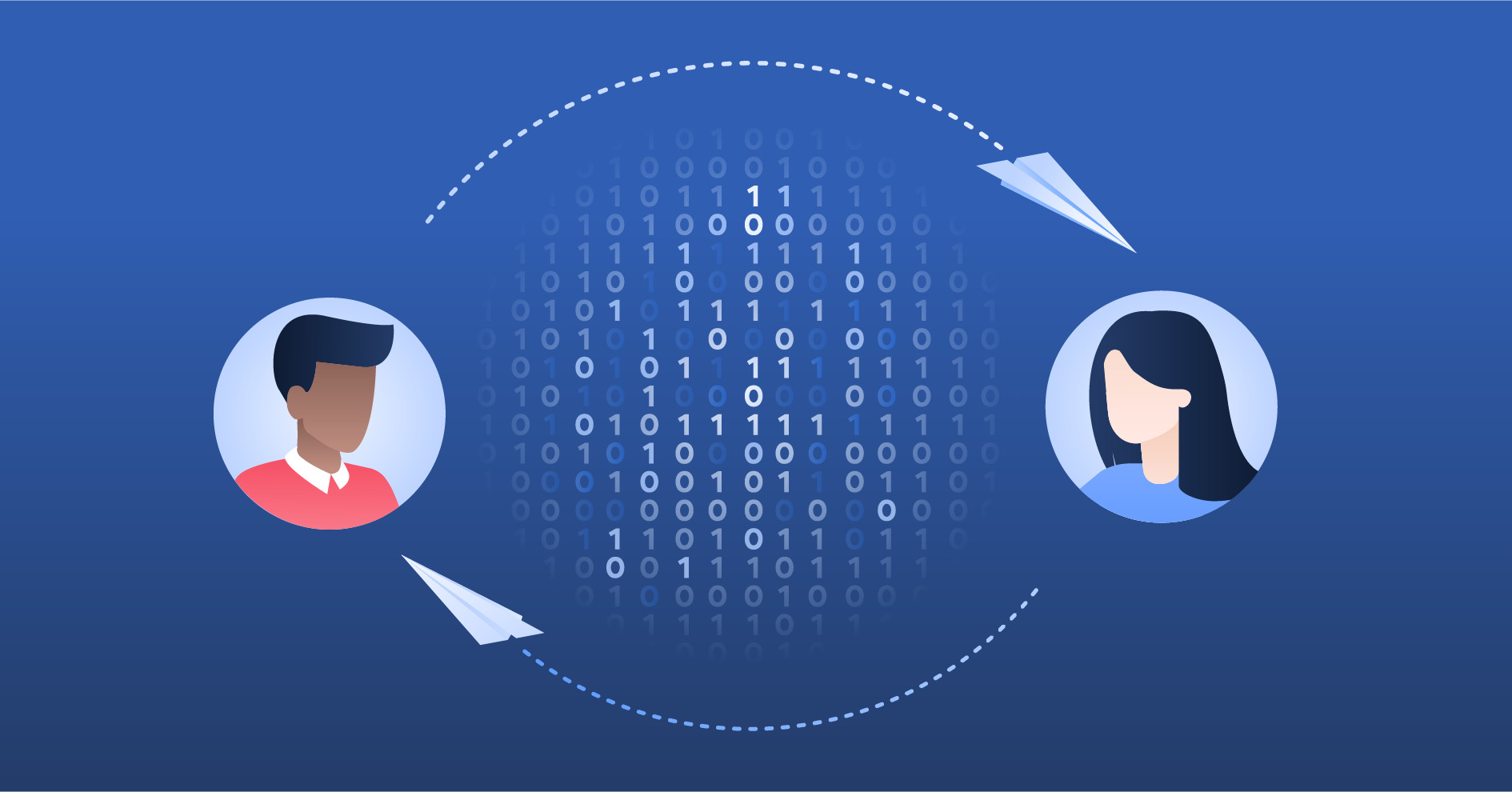
What is an SSL VPN?
An SSL VPN (Secure Sockets Layer virtual private network) is a browser-based VPN technology allowing you to connect to private resources securely. It’s lightweight and easy to set up. SSL VPN protocol uses certificates to encrypt data and ensure the integrity of the connection.
If you know that SSL is an outdated security protocol that was replaced with TLS (Transport Layer Security), you may be wondering whether an SSL VPN uses TLS or SSL. You’ve got nothing to worry about. While it is often a point of confusion, an SSL VPN does not use the outdated SSL protocol. Instead, it creates and maintains a secure connection between the user and the SSL VPN gateway using the TLS internet protocol.
How does an SSL VPN work?
Compared to IPSec VPNs, SSL VPNs don’t need apps or complex configurations. As you open your browser and log in to the VPN portal, the VPN creates an end-to-end encrypted tunnel to the SSL VPN server and back. You can then send requests through your browser and the server will retrieve the data in a way only your browser can decrypt.
At the same time, an SSL VPN only works in the browser. If you close it or use a different browser, your connection is not secure.
SSL VPN vs IPSec VPN: Main differences
IPSec (Internet Protocol Security) VPNs use a suite of protocols to create a secure connection from the user’s device to the VPN server. They’re also often called a VPN over IPSec.
In short, both IPSec and SSL use encryption to ensure your data is secure, but they do so in a different way. Here are the main differences between SSL VPNs and IPSec VPNs.
- Security. SSL uses TLS, a common protocol used to secure online transactions, while IPSec encryption is tailor made for VPNs.
- Authentication. SSL uses certificates issued by a trusted third party. IPSec VPN keys are shared upon setup of the client device and the server.
- Configuration. SSL is easier to configure than IPSec.
- Use. SSL is used to secure web traffic, while IPSec is used to secure a VPN.
- OSI layer. In the OSI (Open Systems Interconnection) model, SSL VPN operates between the transport layer and the application layer, while an IPSec works in the network layer.
- Compatibility. Since it’s browser based, SSL is compatible with more systems and devices compared to an IPSec VPN.
- Connection. SSL connects to specific sites and apps, while IPSec creates a secure connection between the host and the private network.
Two types of SSL VPN
SSL VPNs can either connect to a single web-based resource or use additional technologies to expand their capabilities. Both methods use zero-trust principles to ensure the integrity of the connection, but one can support a single connection, while the other supports multiple.
SSL portal VPN
An SSL Portal VPN provides a single connection to a secure portal via your browser after you sign in with your credentials. These VPNs allow easy access permission control. However, they work only with browser-based resources.
SSL Tunnel VPN
SSL Tunnel VPNs provide a browser-based experience and speed with the ability to connect to resources that aren’t web based. In addition, they enable you to establish multiple connections to networks and resources. However, for this to work properly, the browser may need additional technologies like JavaScript and Flash.
Advantages and disadvantages of an SSL VPN
Compared to IPSec VPNs, SSL VPNs offer great flexibility since TLS protocols are already built into every browser. But just like any technology, they have limitations. In this part, we’ll take a look at how SSL VPNs can be beneficial as well as where they fall short.
Advantages
Anybody can use SSL VPNs but they are most suited for business needs. They’re much easier to set up compared to other types of VPNs and require no additional software. That means that a company can onboard new users without excessive labor costs.
SSL VPNs also help control access to company resources by pinpointing websites and services the user can access instead of opening the door to the entire network. This way, a company can assign different access permissions to its employees and help prevent data leaks and accidents.
Disadvantages
One disadvantage of using an SSL VPN comes from its technological limits. Since it’s a browser-based service, the encrypted connection only applies to that browser instance. Other apps are not protected. Not to mention that as soon as you close the browser, your secure connection cuts off.
Another security concern is the browser itself. If a hacker finds a weakness in the browser code, your VPN connection may be compromised too.
Why use an SSL VPN?
We’ve already talked about the advantages that make SSL VPNs a great choice for companies – especially, when the organization has remote workers or sensitive data that needs to be protected from unauthorized access. Here are the main reasons why you should use SSL VPNs:
- Secure remote access. Companies can use SSL VPNs to provide secure access to their internet resources for remote workers.
- Cost-effective. SSL VPNs are cheaper than other types of VPNs.
- Easier management. SSL VPNs help companies save resources because they don’t require difficult configuration and maintenance.
- Scalability. SSL VPNs can fulfill the needs of organizations of all sizes, from small businesses to global enterprises.
Want to read more like this?
Get the latest news and tips from NordVPN.
