What security features does PayPal have?
Due to its growing popularity and ease of use, PayPal has become a perfect platform for phishing scams and fraud. You might think that you’re using a legitimate website while in reality, you’ll be sharing your financial details with a hacker. Can you trust PayPal with your hard-earned money? Let’s have a look at the security tools they have to protect you.
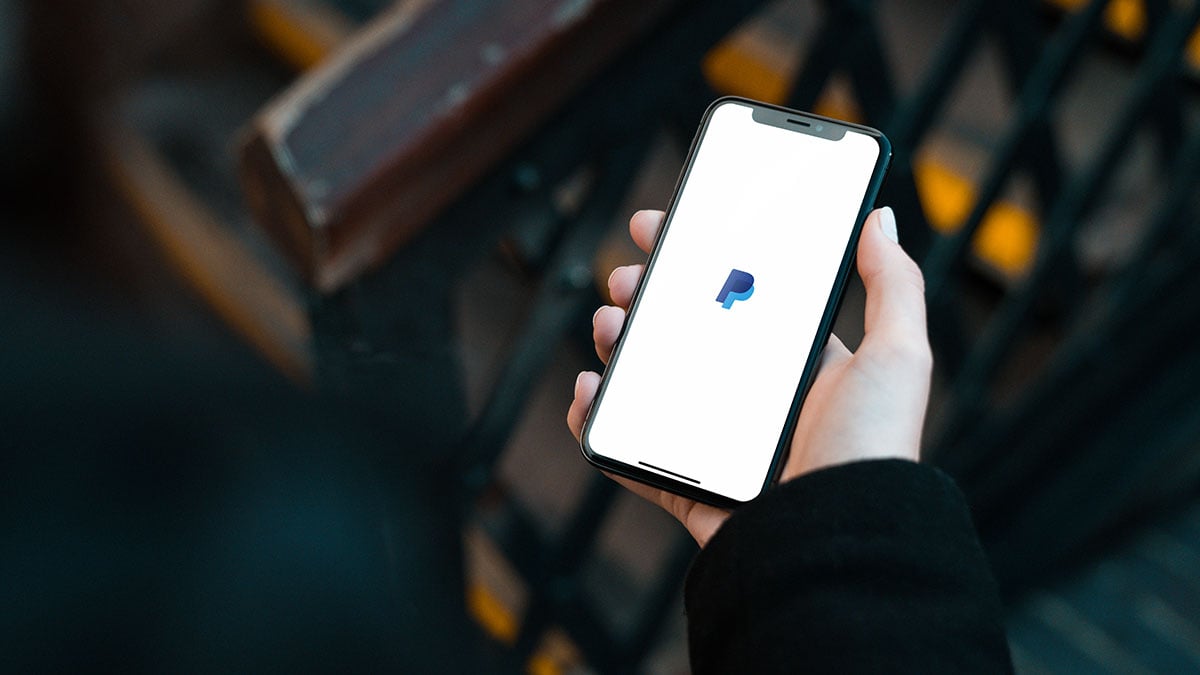
#1 Encryption
The company makes sure that your personal and financial information is encrypted and cannot be seen by prying eyes. PayPal uses SSL encryption to ensure that the data between your browser and their servers is secure. They also encrypt the data in transit and your data stored on their servers.
#2 Email authentication
PayPal’s name is often used to disguise phishing attacks. Fortunately, the company collaborates with major email providers like Gmail and Yahoo to authenticate its outgoing emails. What does that mean for you?
Your email provider will recognize emails coming from an authentic PayPal domain as legitimate and will send them straight to your inbox. Phishing emails from fake domains will be flagged as spam. With most popular email providers, you won’t need to lift a finger.
However, that doesn’t mean you shouldn’t stay vigilant. Always make sure there aren’t any spelling mistakes in the address of the sender of the email you’re reading. Learn how to recognize even the most realistic phishing emails.
#3 Prepaid card
With a PayPal account, you can also order a prepaid Mastercard. This is a great tool for any online shopper because it minimizes the risks of online fraud and identity thefts. Also, some websites might not have PayPal as a payment option, so this would be a secure alternative.
If you end up on a spoofed website and enter your prepaid card details, this data will still leak to a hacker. However, if you paid with a prepaid card, the hacker will only be able to access the funds you have on that account and won’t be able to drain your life savings. Prepaid cards also hold much less personal information so hackers won’t be able to use it to steal your identity.
#4 Two-Factor Authentication
PayPal also offers two-factor authentication (2FA). This means that you have an extra step of confirmation you need to complete, but it also makes it more difficult to hack into your account.
To log in with 2FA, you will start by entering your account password. A confirmation code will then be sent to your mobile device. The code will be sent at the same time you entered your password. This makes it almost impossible for anyone to get into your account with just your password – they would also need access to your phone.
Unfortunately, 2FA isn’t on by default. Follow PayPal’s step-by-step guide to enable it .
#5 Uses 3D passcode
Buyers that use PayPal will also come across a 3D passcode, which is an extra security step online shops will ask them to complete. The type of authentication will depend on your bank and card issuer, but in most cases, it will require you to enter an additional password or another verification code you set up with your bank. You might have previously seen these pages labeled as “MasterCard SecureCode,” “Verified by Visa” or “Safekey” for American Express cardholders.
Extra steps you should take
No matter how many security tools PayPal has, many people still fall for scams and lose their money. Don’t be one of them. Take the following precautionary measures to protect your account:
- Keep the software and antivirus on your devices up to date. Your account is only as safe as your device is.
- Link a credit rather than a debit card to your PayPal account. In most cases, your credit card issuer will protect you from fraud and might be able to refund you the money.
- Create a strong password that can’t be easily guessed.
- Learn to recognize phishing emails and spoofed websites.
- Don’t use public Wi-Fi for financial transactions.
- Use a VPN to protect yourself from any snoopers trying to get your login information.
- Delete your PayPal account if you don’t use it. The less personal information you share online, the lower the risk of getting hacked.
Protect your money with an extra layer of security. Try NordVPN risk-free with a 30-day money-back guarantee!