6 Google Photos alternatives you should be using
Google offers irresistible free products to harvest your data behind your back, and Google Photos is no exception. They use your personal photos to scan your face, scan your friends and loved ones, and track your location – even if you’ve hidden it. No company needs to know that much about your personal life. Here are some more privacy-oriented alternatives to Google Photos.
Why you shouldn’t store files on Google Photos
Even though Google Photos says that it cares about your privacy, they still gather data by scanning your photos. What does that mean?
- If you upload a picture wearing Nike’s shoes, for example, Google identifies it as your favorite sports brand and adds this information to your user profile. Guess what ads you’ll see next?
- Google’s AI is programmed to recognize objects. Just enter ‘cats’ in the search bar and it will bring up all your photos with a cat in it. Its face recognition will identify not just your face but your family members’ faces too. They can profile your entire family and circle of friends without you realizing it.
- It analyzes your metadata. Sure, the geolocation of your last holiday might be convenient when you show pictures to your friends and family, but that’s just another way for Google to track your every step.
Do you really want a company known for data mining to have your personal details, know how your face looks, and know where you were last summer? Probably not. Reduce how much Google knows about you and look for an alternative that won’t exploit your data.
To help you choose, we gathered and reviewed a few photo storage apps that care about your privacy more than Google does.
Privacy-oriented all-rounder
Piwigo
(Web, self-hosted, iOS and Android)

Piwigo is a platform for those who want to showcase their photos in a unique way. It allows users to upload photos from digiKam, Shotwell, Lightroom or mobile applications. The platform offers many templates, plugins, and configurations that let you personalize how your photos are presented. If you are using Piwigo as a small team or a company, your account administrator can also create new users and groups, manage their permissions, and send notifications.
Photographers or other users can create galleries and give viewing permissions to their clients. They can download individual photos or whole albums, post comments, give ratings, mark photos as favorites, perform searches, and get notified of news by email.
You can opt for cloud-based Piwigo, which offers end-to-end encryption, or you can host Piwigo yourself if you have the know-how. Piwigo also runs on open-source software, which means that anyone can have a peek at its code and look for any vulnerabilities.
Great for photo management
Slidebox
(iOS and Android)
This app foregoes Google machine learning to allow flexibility and customization. Going through thousands of pictures, deleting them and putting them in the right folders might sound tedious, but not when you get to do it in a Tinder-like manner.
Create folders for your recent trips or your latest projects, then swipe left and right to review your photos, move them to appropriate albums or just swipe up to delete them. Your photos in the trash folder won’t be deleted immediately, and you can still recover them.
Great if you need a photo gallery
Zyl
(iOS and Android)
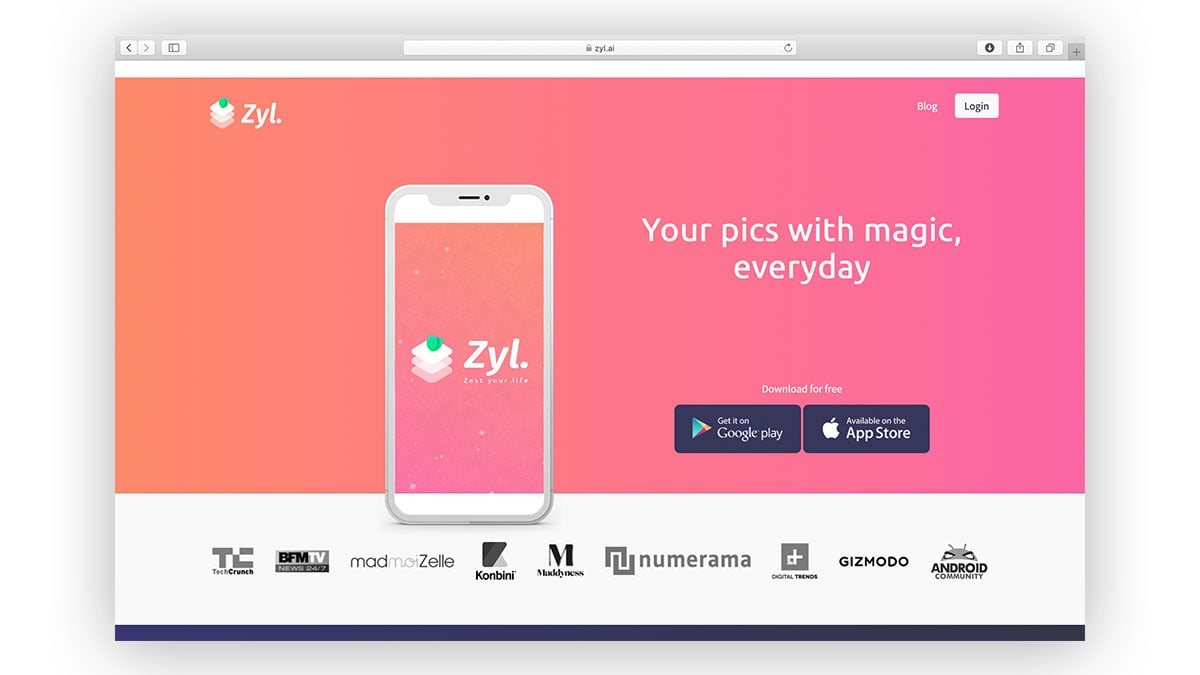
This easy-to-use app will present your photos’ metadata in an easily understandable way. It will show you the exact address where the photo was taken, a map, when it was taken, what device took it, and even what aperture was used to take that photo.
You won’t need to create an account to access Zyl. It won’t sync your photos to the cloud and the app providers assure you that your photos will never be backed up on their servers and will always be yours. That’s unless you decide to share them on social media, which you can do straight from the app.
The app collects some non-personally identifiable data to improve their service. However, all third parties they work with comply with GDPR rules and regulations, no need to fear any data hoarding.
Piktures
(Android)
This Android-only app is a great photo gallery alternative to those who want to stop using the default Google Photos app. It has a nice interface and is simple to navigate. It will automatically organize your photos by date and location, and has a calendar view to see how many images you’ve taken on a specific day or a month.
Piktures is free to use and supports photos, videos, and GIFs. However, if you want to take advantage of extra features like automatic syncing to Dropbox or want to create a secure PIN-protected drive, you might consider subscribing to their Premium service.
Great for online editing and sharing
Flickr
(Web, iOS, and Android)
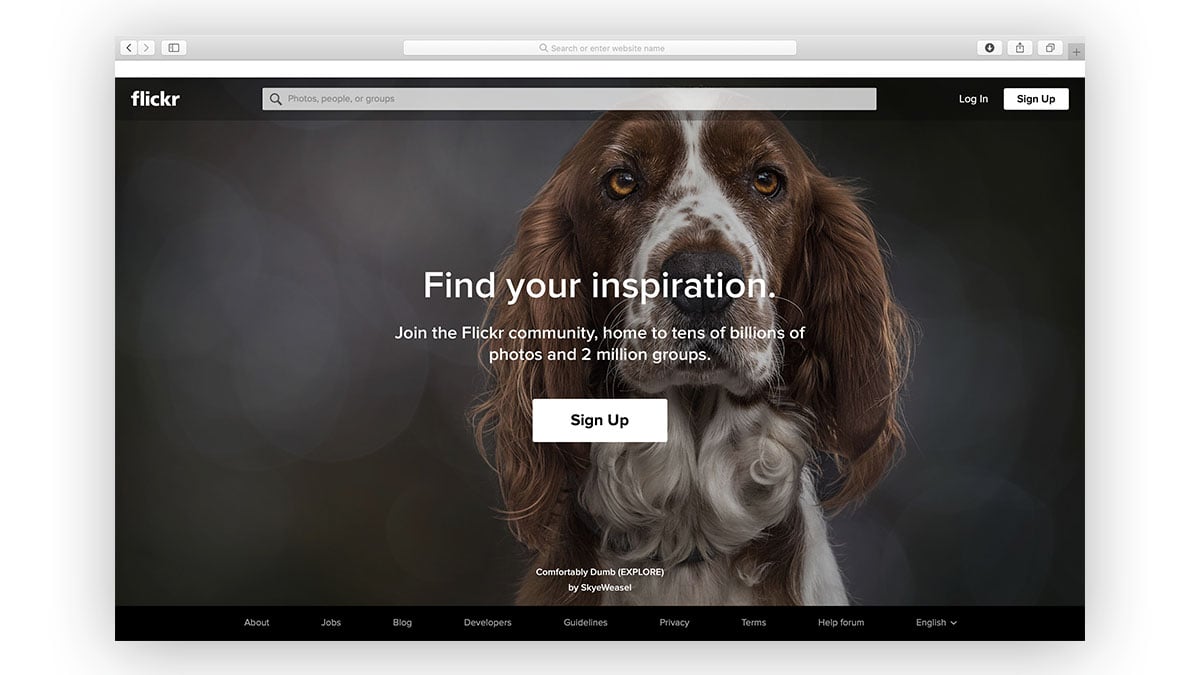
Flickr has been around for a while, but it has recently been revamped, offering a free editing platform. Unlike Google, it has no limitations on the size and resolution of your files, and offers 1TB of cloud storage as well. The platform helps you organize your photos and gives you many editing tools so you don’t even need to leave the app. Flickr supports also supports videos.
It also has a massive community of photographers, so it’s a great choice if you are looking for some inspiration. You can follow other photographers the same way you would on Instagram, and you can make your photos public, too.
Cluster
(Web, iOS and Android)
Cluster is a free photo storage app that serves as a private social media platform. You can upload your photos, arrange them in folders, and send invitations for people to view them. They can comment on and like your photos. You will be able to see who viewed your pictures and reply to their comments.
The company will collect the personal information you give them when signing up. However, they say they’ll only share aggregated data with their partners and third parties that help them to improve their service.
Great for secure cloud storage
If you simply need secure and private cloud storage with no extra features, you might consider moving your photos to an encrypted cloud drive. A privacy-focused solution like NordLocker file vault is a great choice if you’re looking for most advanced cryptology solutions and an easy-to-use interface.
Read about Google Drive alternatives we recommend.
Alternatively, you could use NordVPN’s Meshnet feature to access photos stored across multiple devices. Meshnet allows you to link several different devices with encrypted tunnels; for example, your photos could be stored on your home computer, but you would still be able to access them from your phone using this function.
Want to read more like this?
Get the latest news and tips from NordVPN.
