·
Play Quake 3 Arena safely with Meshnet
Worldwide access. Next-gen security. Private connection.
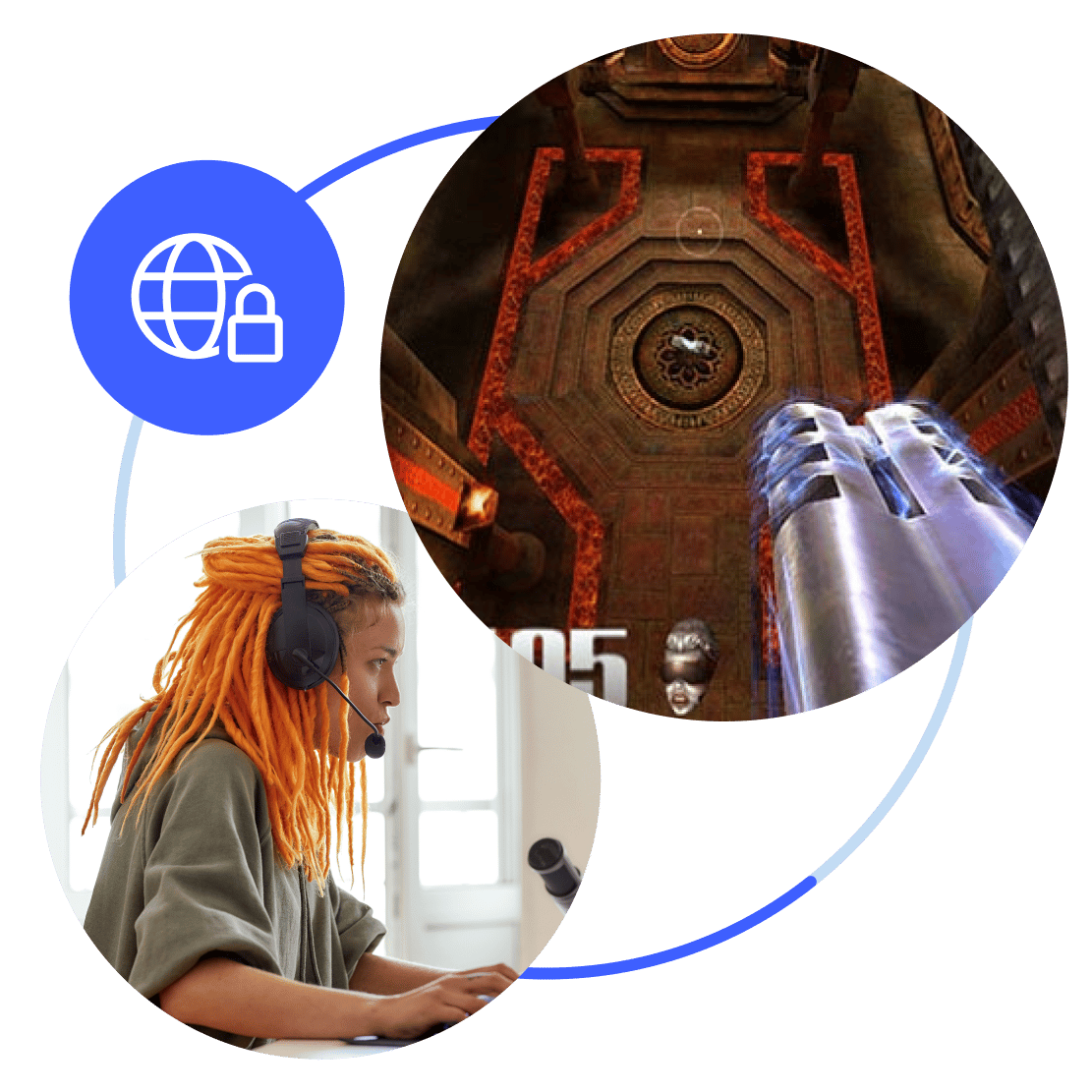
Why do I need a VPN for Quake 3?
Safe LAN gaming over any distance
Just like in the good old days. Meshnet lets you easily set up secure local area network (LAN) Quake 3 matches with friends — no matter where in the world you all are.
You can’t score a kill streak without other players. Add up to 50 devices belonging to other NordVPN users (plus 10 of your own) to your secure private network for a frantic team deathmatch.
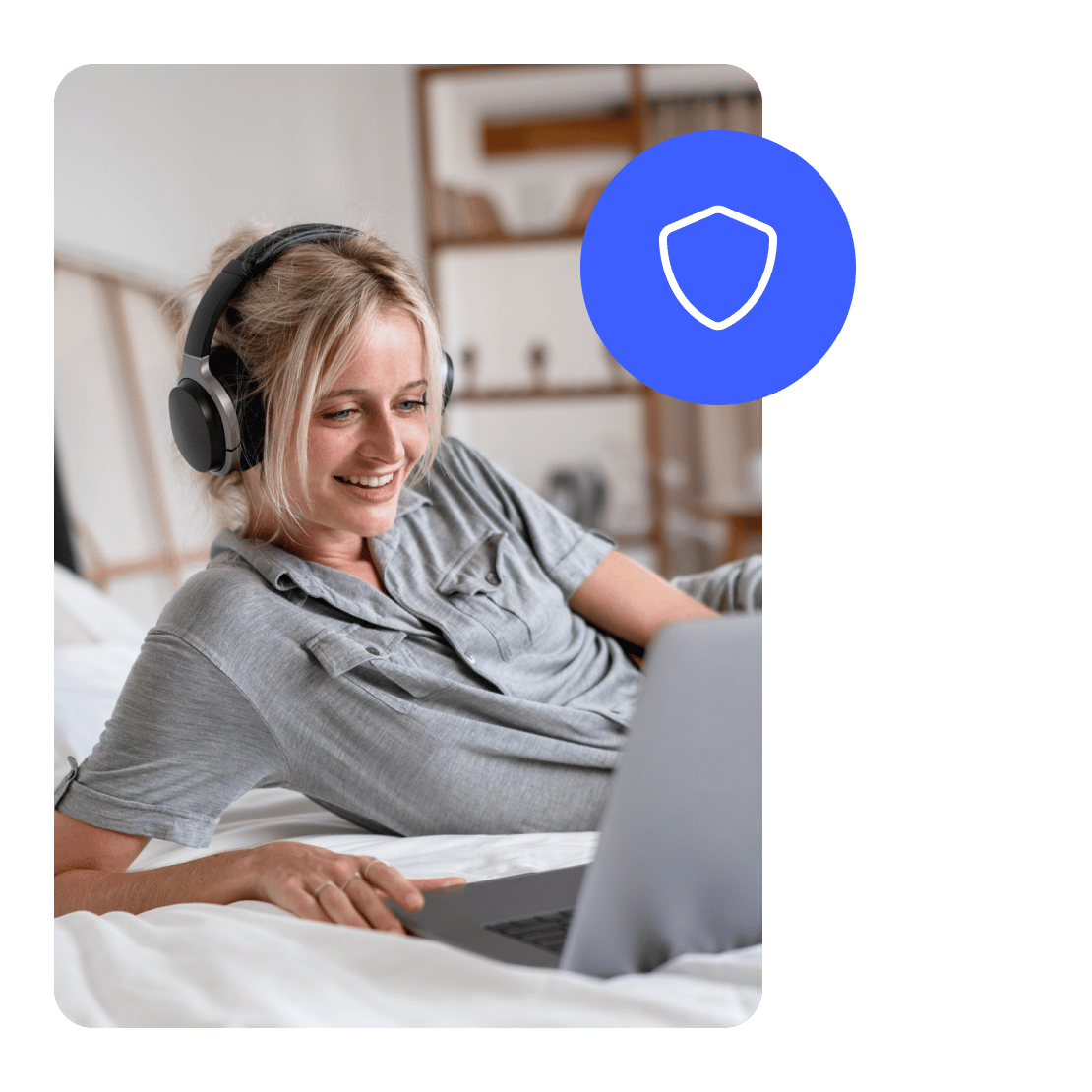
Secure playtime
Meshnet lets you set up your own Quake 3 Arena server without having to open any ports or expose your IP address. Simply connect to Meshnet, host a Quake 3 LAN game, and start fragging.
Don’t let salty gamers target your Quake 3 server with a DDoS attack — hide your IP address and play safely over a secure private network thanks to NordVPN’s Meshnet feature.
Freedom to play safely
Play as much as you want, anywhere you want. Don’t cap your Quake 3 matches on our behalf — both NordVPN and Meshnet have unlimited bandwidth.
The digital world does not end with Quake 3 — and NordVPN does not end with Meshnet. Explore the internet from a new virtual location, avoid censorship, and enjoy improved online privacy with the fastest VPN on the market.
How to set up a VPN for Quake 3 Arena
1
Get our secure VPN app
Download NordVPN and install the app. Meshnet is available on Windows, macOS, and Linux.
2
Turn on Meshnet
Enable Meshnet and invite other NordVPN users with their unique Nord name or IP address.
What else should the best Quake 3 VPN offer gamers?
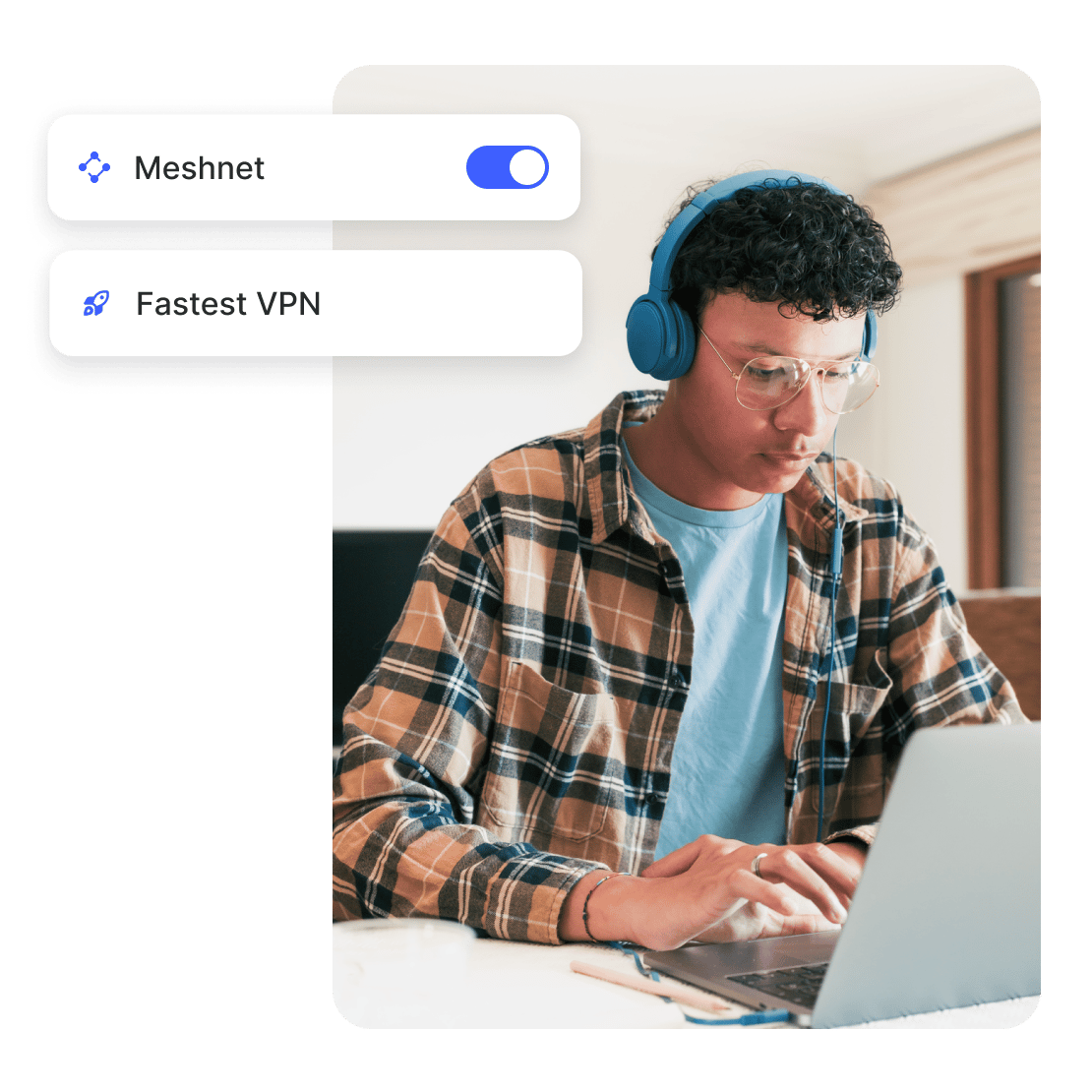
A split second can be the difference between winning and losing. NordVPN’s ultra-fast VPN servers let you safely frag without much lag — get the best of both online security and speed.
Friendship has no borders. Connect to 6900+ secure VPN servers in 111 countries to change your virtual location and access your friends’ regional game servers.
There’s no point to having security tools if you never turn them on. NordVPN apps are lightweight, intuitive, and available on all major platforms, making security a part of your every day.
Get more out of gaming with NordVPN
| Number of VPN servers: | 6900+ |
|---|---|
| Number of virtual locations: | 111 |
| Protocols: | NordLynx, IKEv2/IPSec, OpenVPN |
| Data privacy: | No logs of your activities |
| Devices per account: | 10 |
| Support: | 24/7 live chat, email, support center |
| Money-back guarantee: | 30 days |
| IP addresses: | Shared and dedicated |
| Advanced features: | Meshnet, Threat Protection Pro, Kill Switch, Dark Web Monitor, obfuscated servers, split tunneling |
Try NordVPN with no risk to your wallet
Hide your virtual location, get a new IP address, and enjoy your favorite content safely with our risk-free VPN. If you are not 100% satisfied, tell us within 30 days of the purchase date and get a full refund.