·
Unblock Wikipedia with NordVPN
Access the world’s largest encyclopedia.
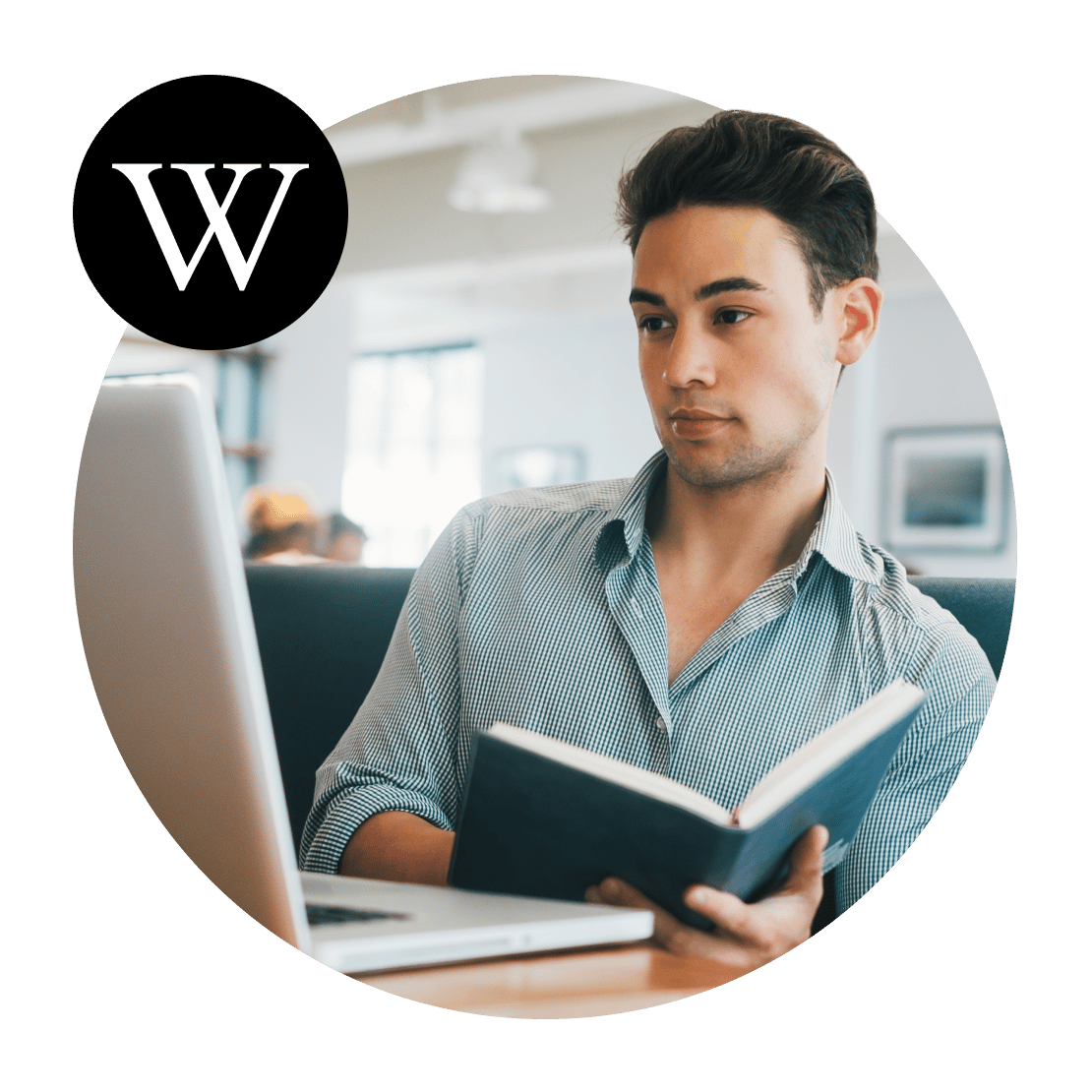
How to unblock Wikipedia with NordVPN
It only takes three easy steps to safely browse Wikipedia:
2
Connect to a VPN server in the chosen location.
3
All set — Wikipedia is now unblocked.
Åpent kjøp i 30 dager
How does a VPN for Wikipedia work?
A VPN (virtual private network) works by creating a safe encrypted “tunnel” for your online traffic. Data that passes through this tunnel is shielded from anyone monitoring your connection — including your internet service provider or school network administrator.
Using a reliable VPN service on your devices, you can secure your online traffic, mask your IP address, and check Wikipedia wherever you are.
Why can’t I access Wikipedia?
If you can’t access Wikipedia, the platform might be blocked by your internet service provider or network administrator.
Countries such as China, Iran, Pakistan, Russia, Saudi Arabia, and Venezuela have restricted Wikipedia access at different times. In these cases, Wikipedia was either caught up in countrywide internet censorship, or targeted specifically to block content considered offensive by those countries.

Safely access Wikipedia with NordVPN
Secure your online traffic and explore Wikipedia.
Åpent kjøp i 30 dager