Why you might want to block someone on TikTok
Before we get into HOW to block someone on TikTok, let’s first consider WHY you might want to do so. The reasons why you might want to block people on TikTok often include:
Harassment or bullying
TikTok, just like any social media platform, can be a breeding ground for cyberbullying — a form of online abuse. If you're dealing with a TikTok bully, simply block them. Once you do that, the blocked user won’t be able to message you, comment on your posts, or duet with you. Your mental health should always come first — don’t hesitate to block people who make you feel uncomfortable.
Hurtful or inappropriate content
Constant exposure to videos showcasing "perfect" lives or bodies can harm your self-esteem and make you feel inadequate. Similarly, you don’t have to watch creators who spread false or misleading information, or who glamorize eating disorders and other dangerous behaviors. You have every right to block people who share inappropriate or hurtful content. By blocking accounts that upset you, you take control of your feed and create a more positive and uplifting social media experience.
If negative content on TikTok is taking a toll on you, consider deleting the app altogether. For step-by-step instructions, check out our article on how to delete your TikTok account.
Unwanted attention
Social media can be a great way to connect, but sometimes, it can allow others too much access to you. If someone is constantly commenting on your posts, sending you direct messages, or interacting with your content in ways that make you uncomfortable, it’s OK to take action and click “Block.”
Privacy concerns
Your privacy matters, and social media can sometimes put it at risk. Fake or inactive accounts that follow you might be collecting personal information without your knowledge. If you feel uncomfortable with someone accessing your content or creeping on your TikTok account, blocking them is an effective way to protect your personal space. Social media privacy issues are a serious concern — you have every right to control who sees your profile, posts, and personal details.
Is TikTok safe? TikTok, like any social media platform, comes with privacy risks. While blocking users helps protect your space from unwanted attention, it’s also important to manage what you share. TikTok collects a lot of data, so be mindful of your settings and who sees your posts.
Spamming or fake accounts
TikTok is a playground for scammers, who are getting more creative every day. Scammers behind fake TikTok accounts often lure users in with flashy giveaways, fake contests, or "too good to be true" offers. They might ask you to click on phishing links, share personal information, or even send money. Some scammers pretend to be popular influencers, businesses, or even your friends, all to gain your trust and steal sensitive details or get you to do something for them.
How to block someone on the TikTok mobile app
Blocking someone on the TikTok mobile app is very straightforward. While the navigation is similar on both Android and iPhone devices, we’ll demonstrate how to block someone on the TikTok mobile app for each platform.
How to block someone on TikTok using an iPhone
Follow the instructions below to learn how to block someone on TikTok with an iPhone:
- 1.Open the TikTok app and find the user you want to block. You can find their TikTok profile by using the search bar. Once you're on that user’s profile page, tap the share (arrow) icon.
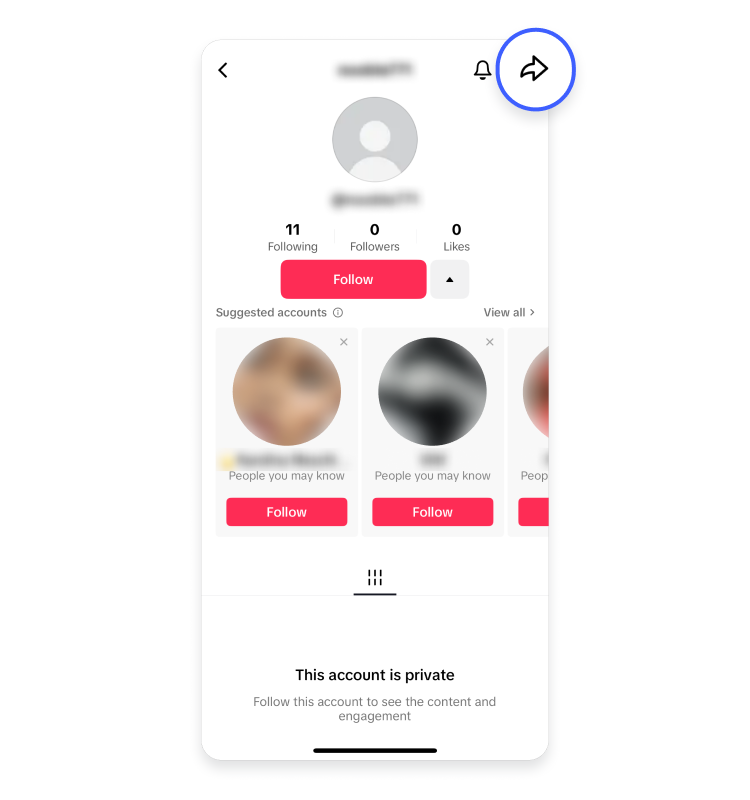
- 2.Select “Block.”
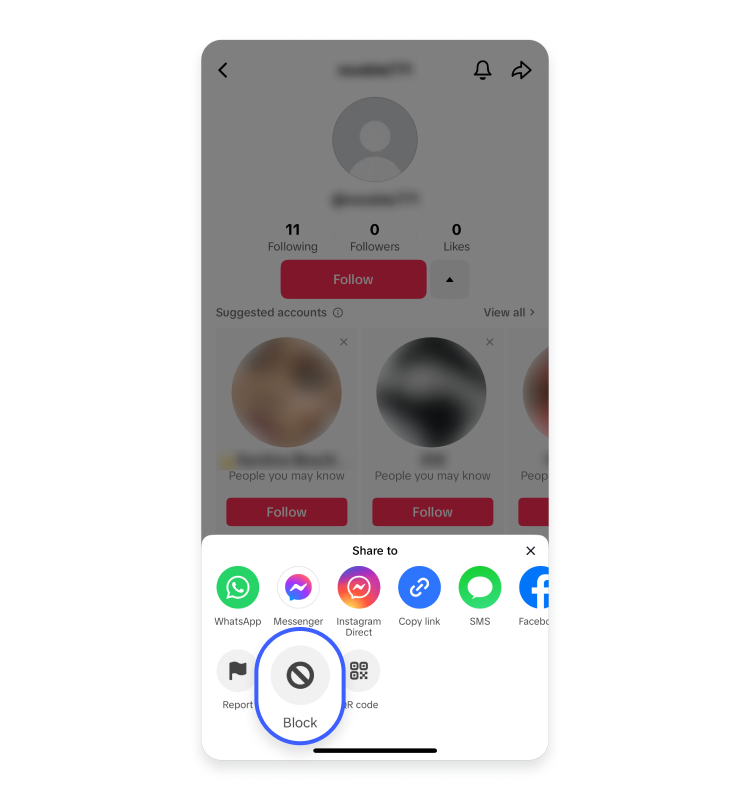
- 3.Confirm your selection by tapping “Block” again.
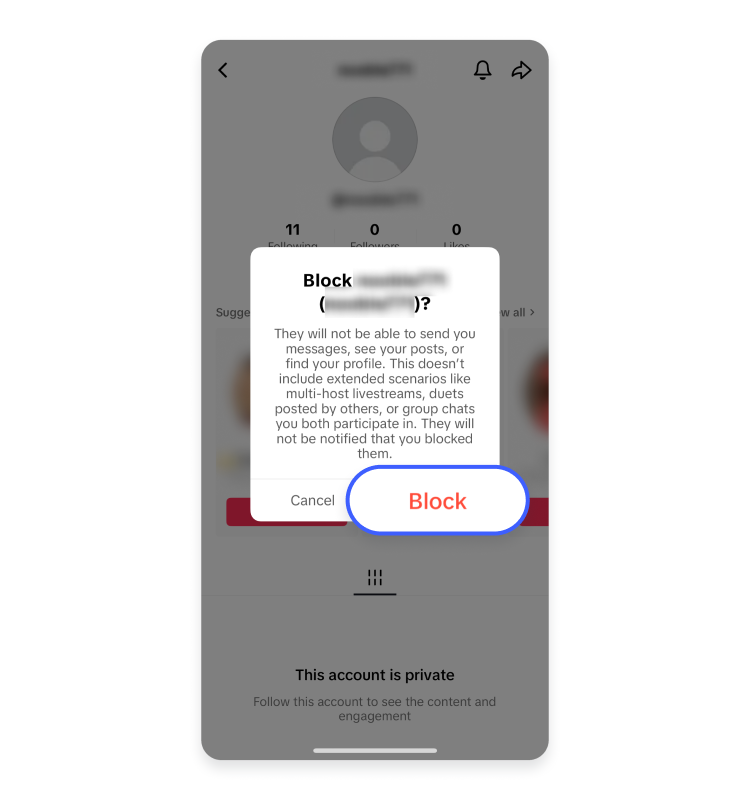
- 4.You’ve blocked this user — they can't interact with your posts anymore.
How to block someone on TikTok using an Android
Follow the instructions below to learn how to block someone on TikTok using an Android device:
- 1.Open the TikTok app and use the search bar to find the user you want to block. Once you're on that user’s TikTok account, tap the share icon in the top-right corner.
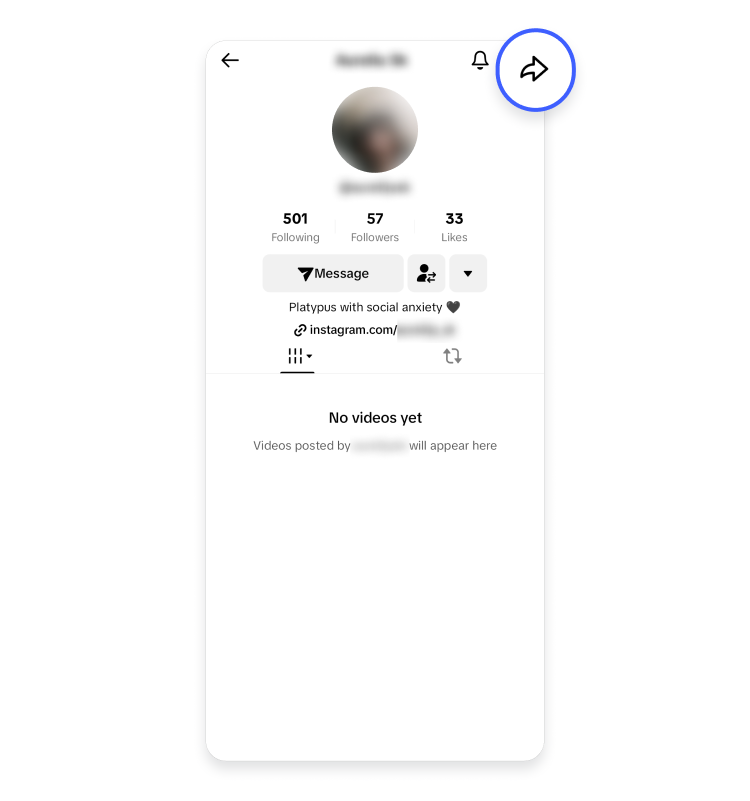
- 2.Select “Block.”
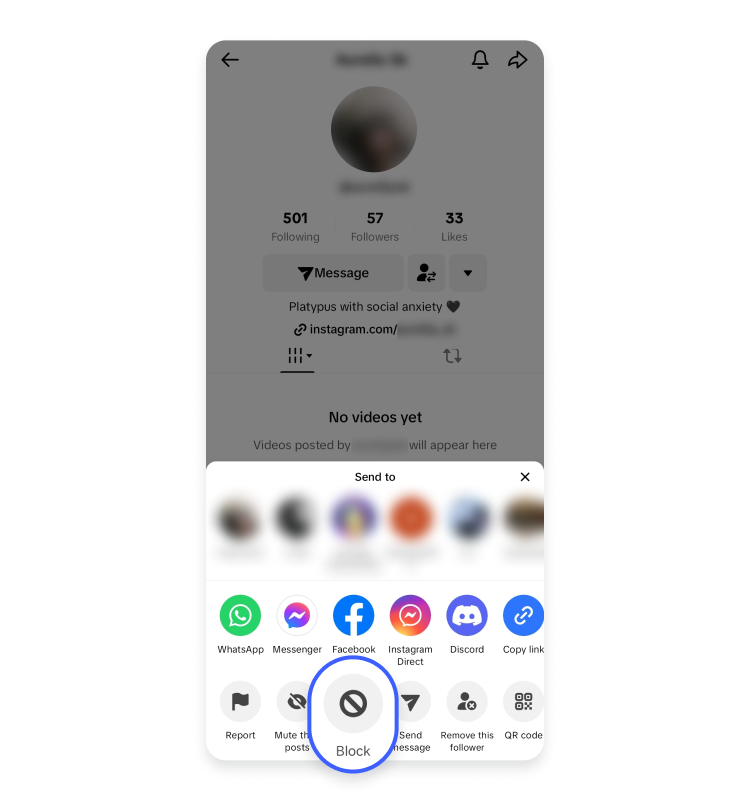
- 3.Tap “Block” one more time to confirm your selection.
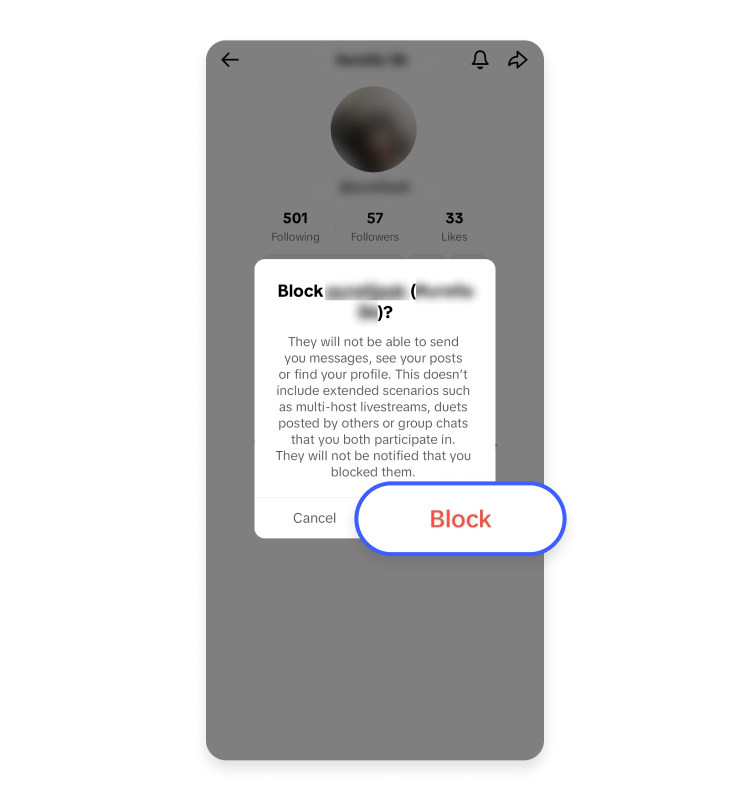
- 4.You've successfully blocked this user — they can no longer spam your comments.
How to block someone on the TikTok website
Blocking someone on the TikTok website is just as easy as on the app. Follow the steps below to learn how.
- 1.Open the TikTok website and find the user you want to block. Once on their profile page, click the three dots.
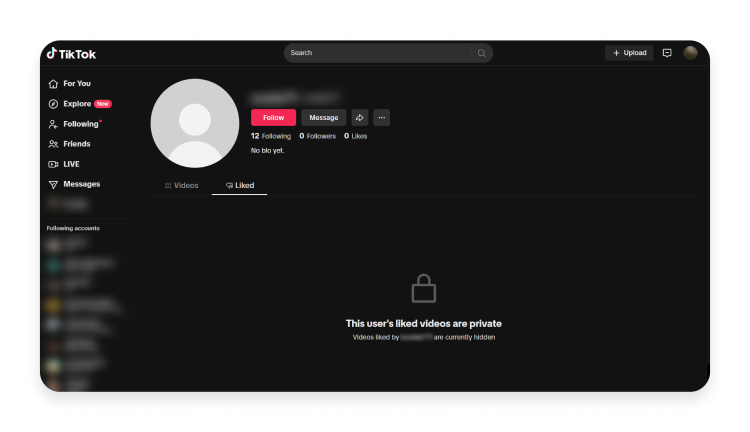
- 2.Click “Block.”
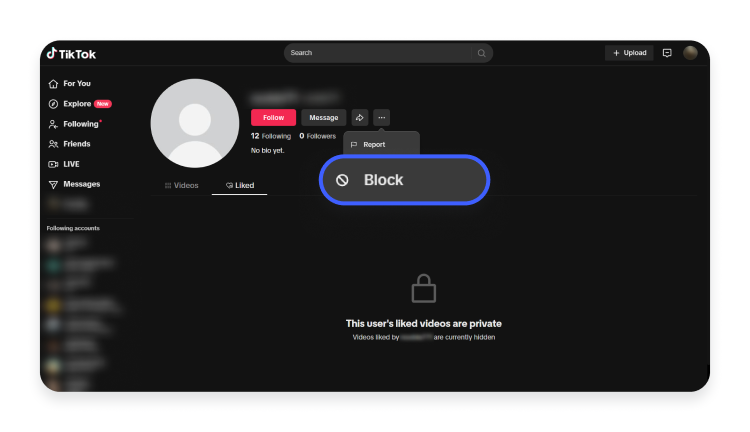
- 3.Confirm your selection by clicking the “Block” button again.
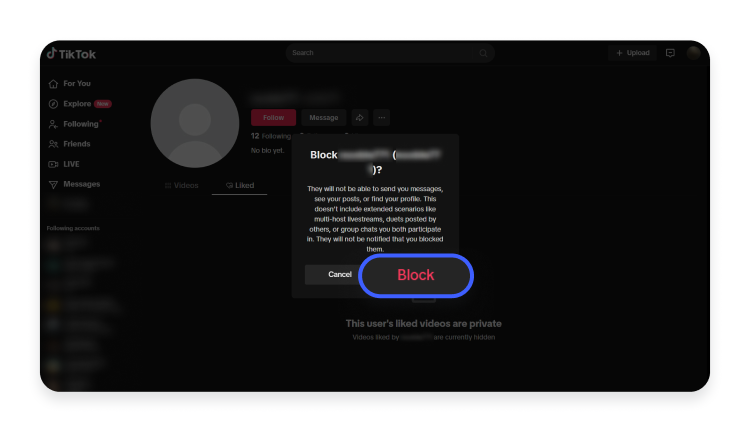
- 4.You’ve successfully blocked this user.
How to block TikTok users in bulk (without going to their page)
If you’re wondering how to block a person on TikTok without viewing their profile, or how to block multiple TikTok accounts at once, it’s easy to do. You can bulk block up to 100 people without having to go to each individual’s TikTok account. Note that this feature only allows you to bulk block people who comment on your videos — you can’t bulk block users who comment on other people’s posts.
Blocking users who leave hurtful or unwanted comments on your posts is easy. Follow the steps below to learn how to block someone on TikTok without going to their page.
- 1.Open your TikTok video and tap the “Comments” button.
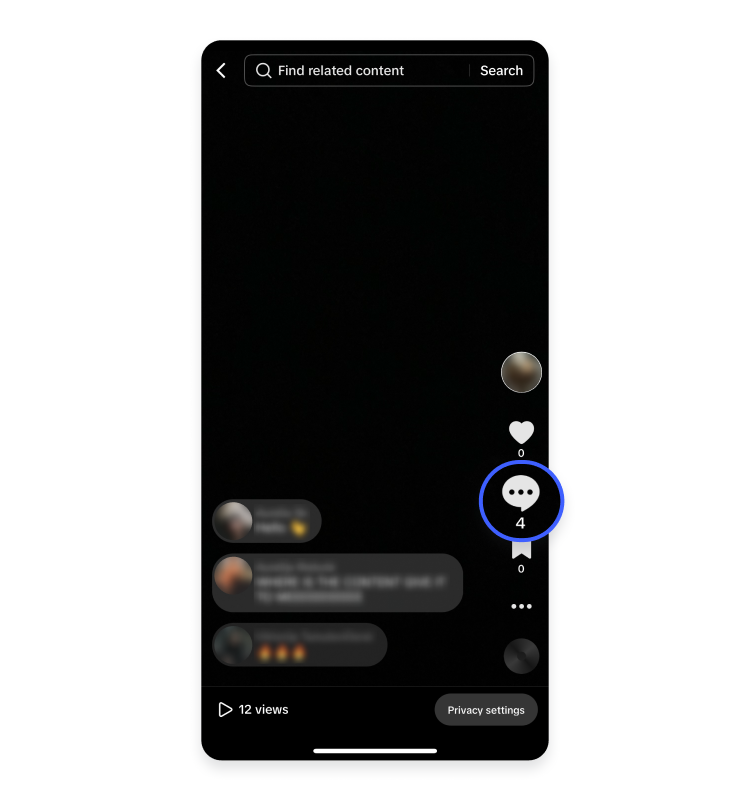
- 2.Press and hold a comment, then select “Manage multiple comments.”
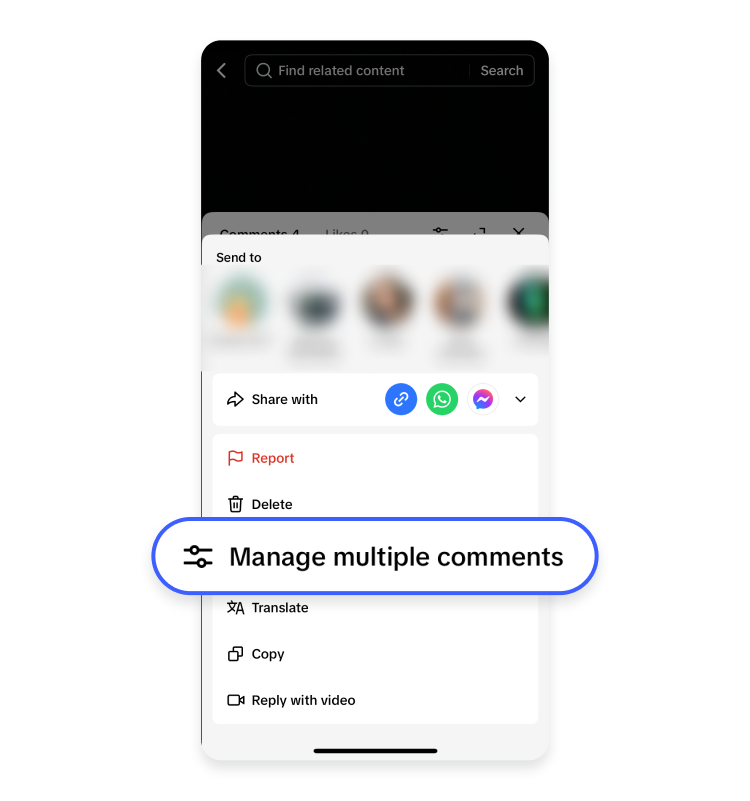
- 3.Select the comments from the accounts you want to block, then tap “More.”
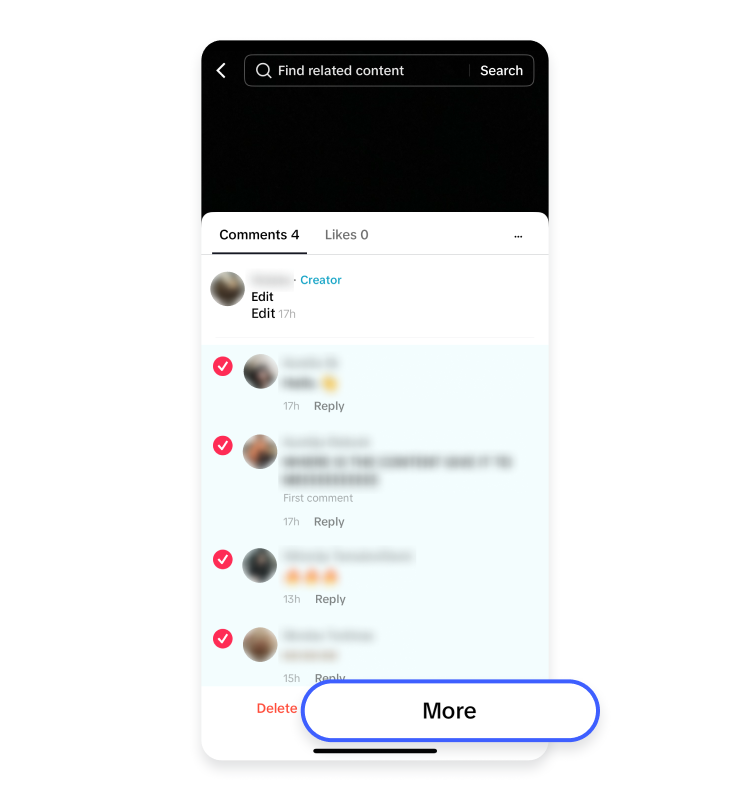
- 4.Tap “Block accounts.”
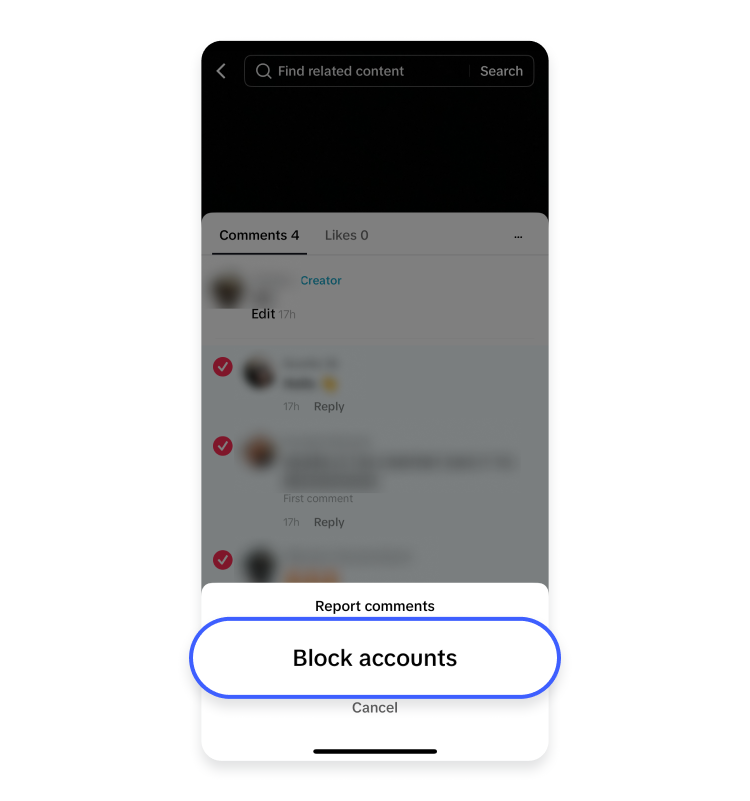
- 5.Confirm by tapping “Block.”
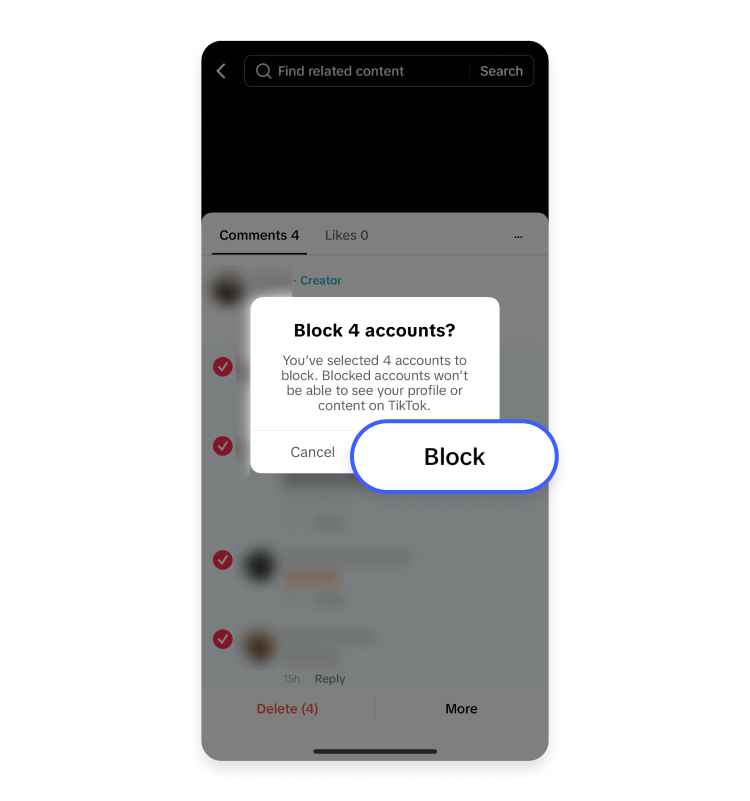
If you only want to delete a single user’s account, long press their comment under your post. Select “Manage multiple comments,” then choose just the comment from that user. Next, tap “More” and select “Block accounts.”
How to unblock someone on TikTok (two options)
To unblock someone on TikTok, you have two simple options. You can go directly to that user’s profile, tap the share icon (or the three dots), and tap “Unblock.”
Alternatively, go to “Settings and privacy” > “Privacy” > “Blocked accounts” to unblock them from your “Blocked list.” Either way, you'll instantly be able to see their content again and allow them to interact with you.