·
Access Yahoo securely with a VPN
Access your email, wherever you are.
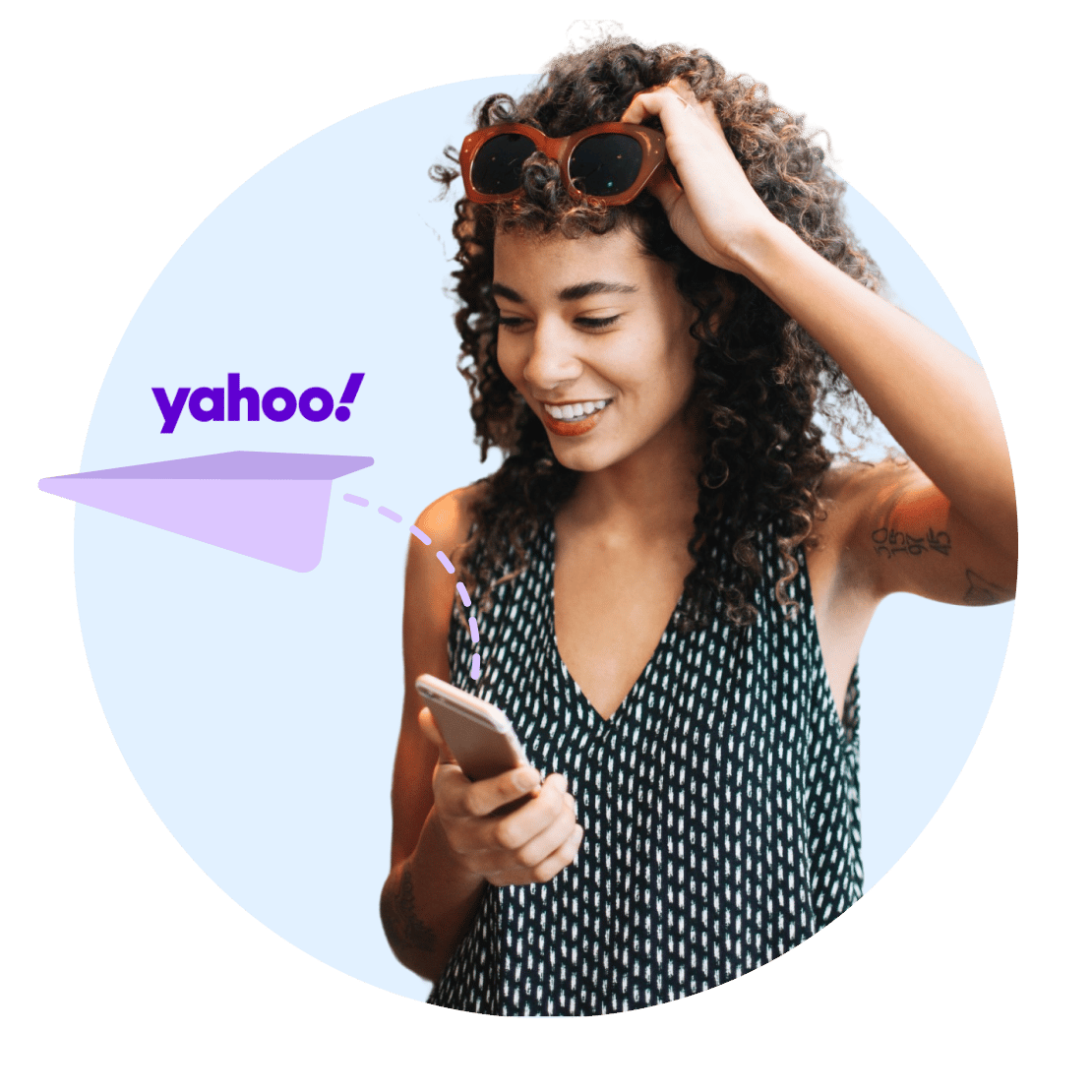
How to unblock Yahoo with a VPN
Experience internet freedom with the best VPN for Yahoo in three simple steps.
2
Connect to a server in the chosen location.
3
All set – Yahoo is now unlocked!
30 günlük para iadesi garantisi
How a VPN for Yahoo works
If you can’t access Yahoo, it’s likely because it is blocked (by your country, school, organization, etc. — take your pick). A good VPN service can unblock your access to your email in a few clicks. It connects you to a remote server and hides your IP address, which is used to identify you and control your access to the internet. With a VPN, you can access Yahoo, protect your privacy online, and even connect to public Wi-Fi networks securely.
Why Yahoo is blocked in some countries
Countries may block Yahoo for various reasons. For example, Yahoo is no longer accessible in mainland China due to an “increasingly challenging legal environment.” Organizations may also block popular social media sites and email services to boost employee productivity.
Need to check your email urgently? Use a VPN!
Unblock Yahoo with a VPN and enjoy privacy online.
30 günlük para iadesi garantisi