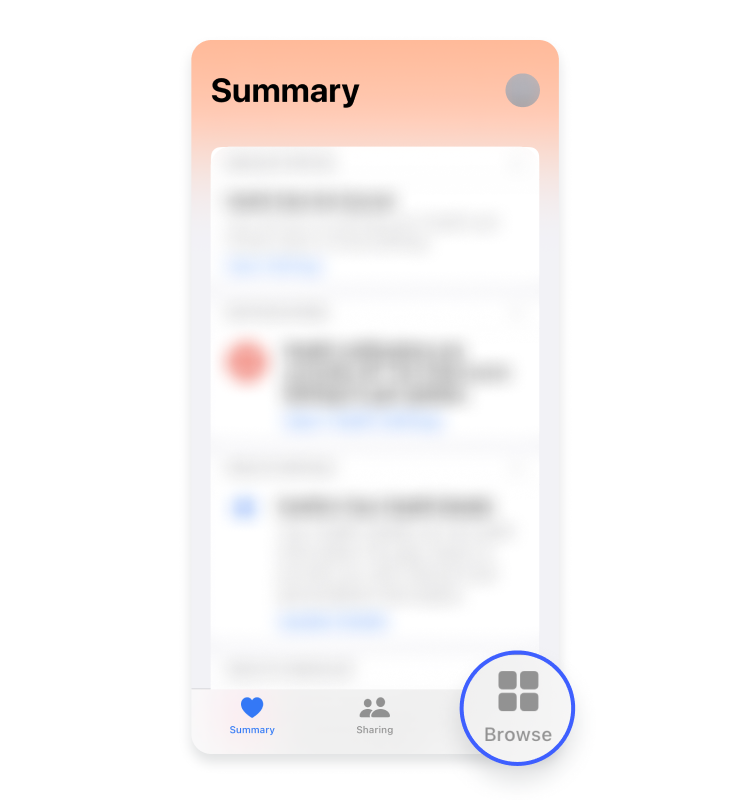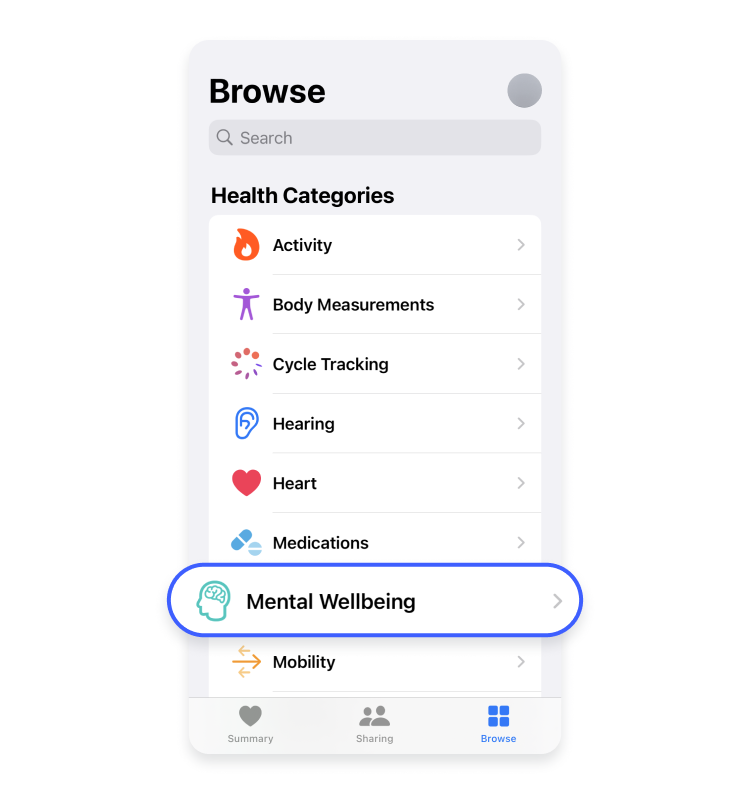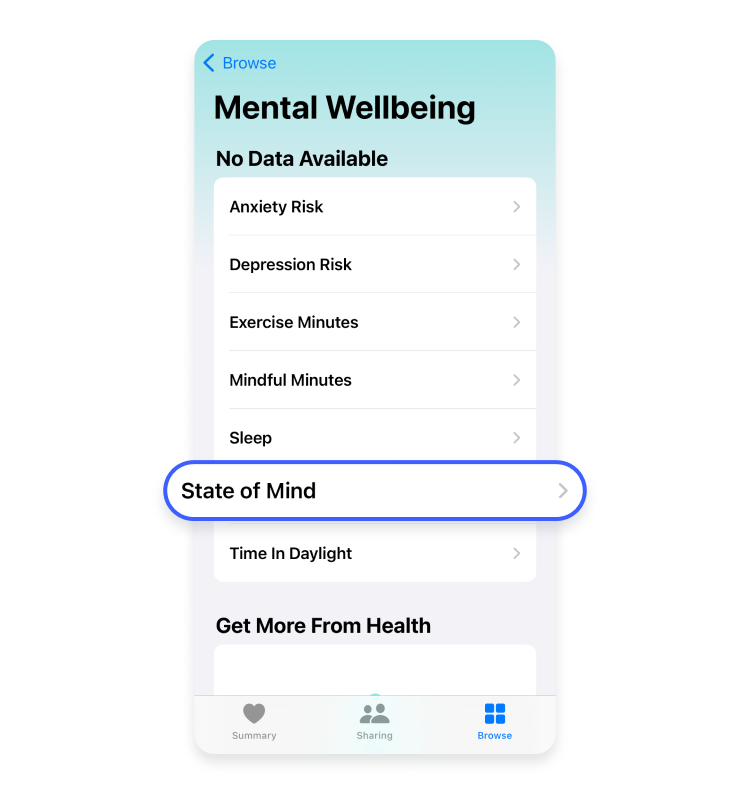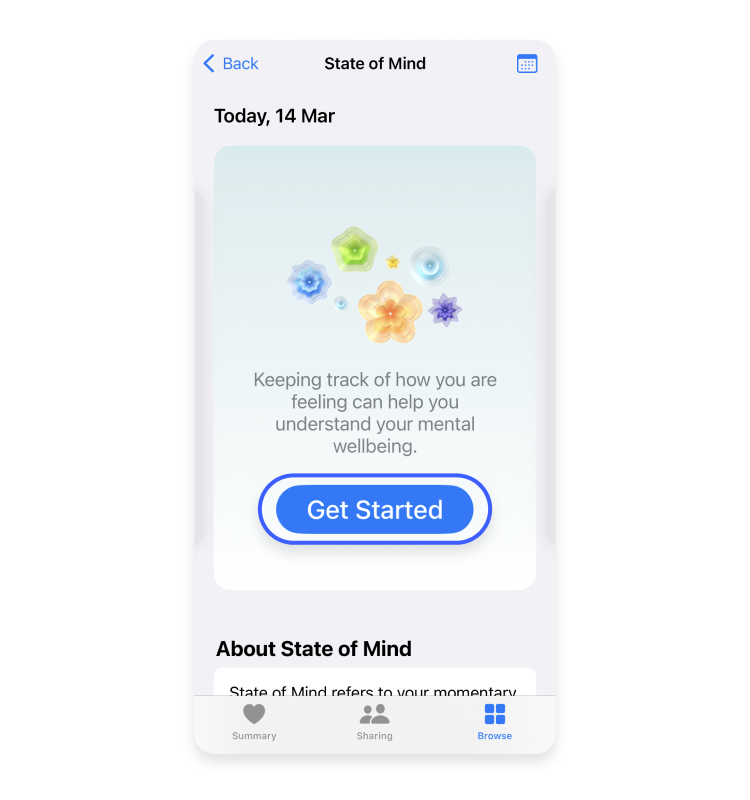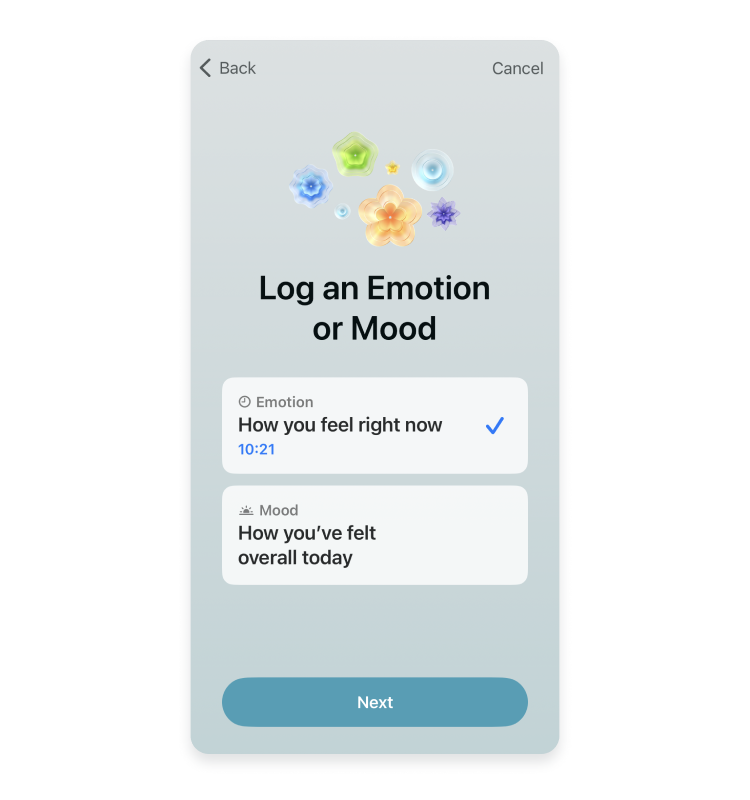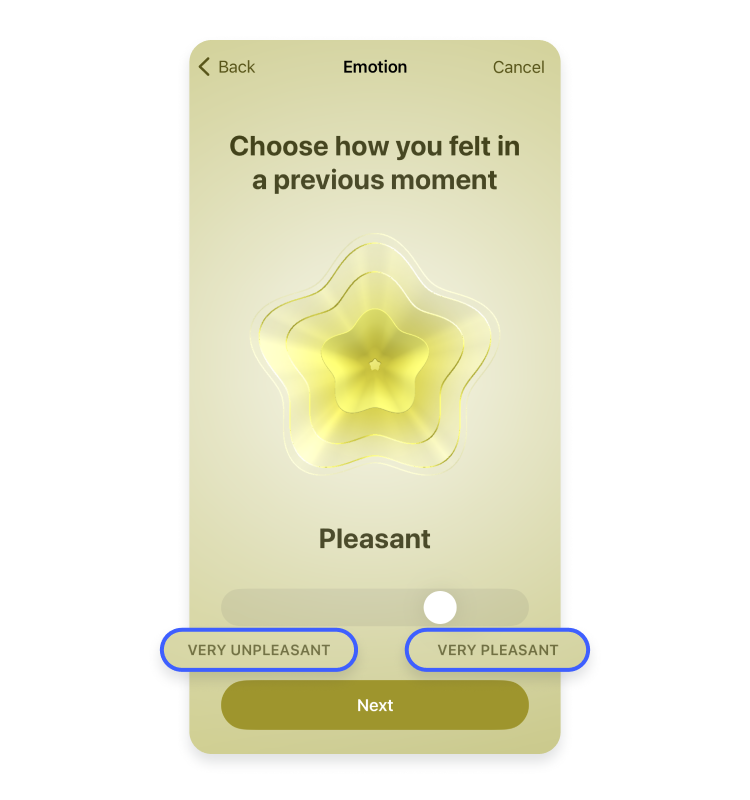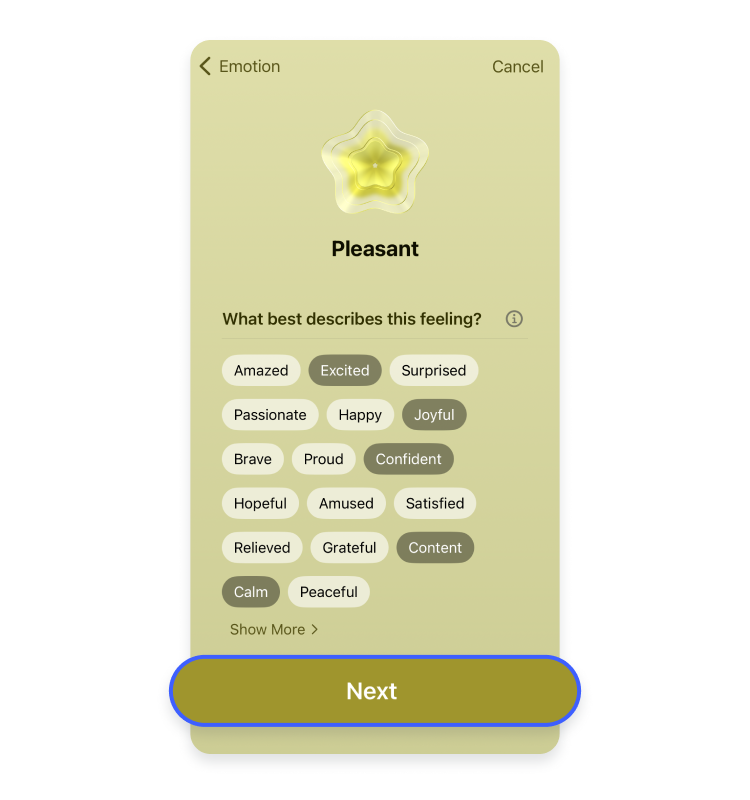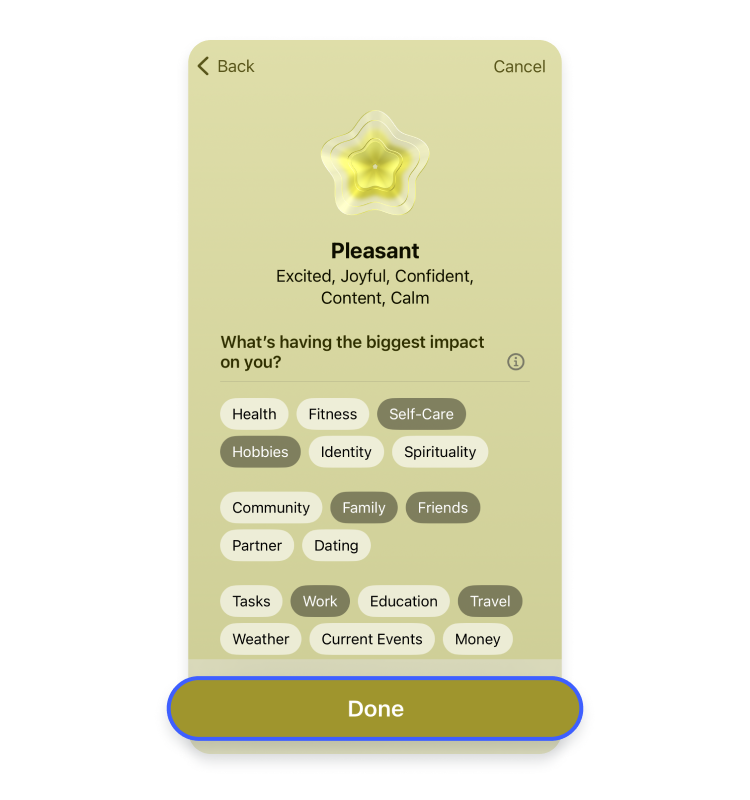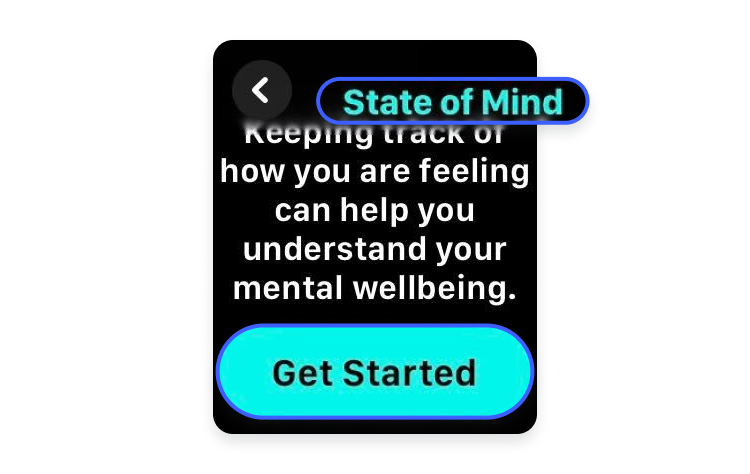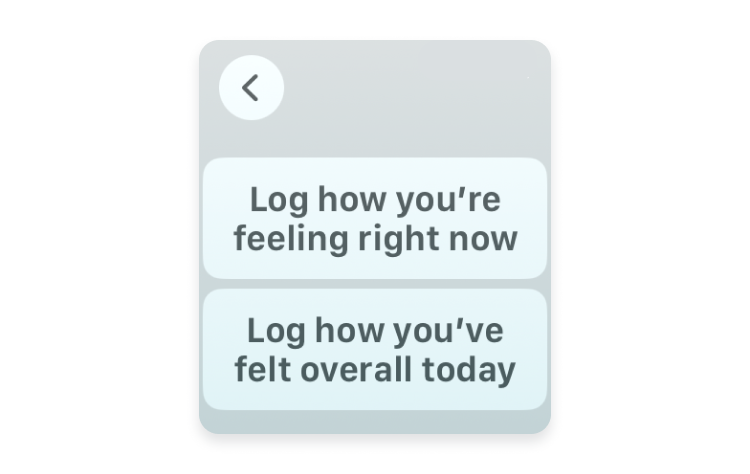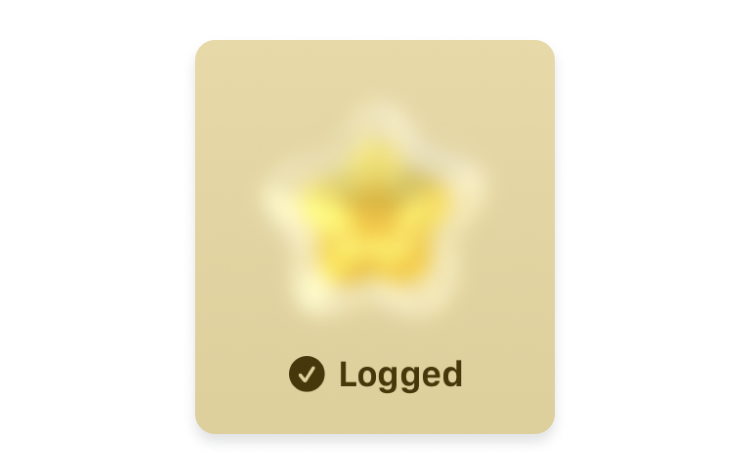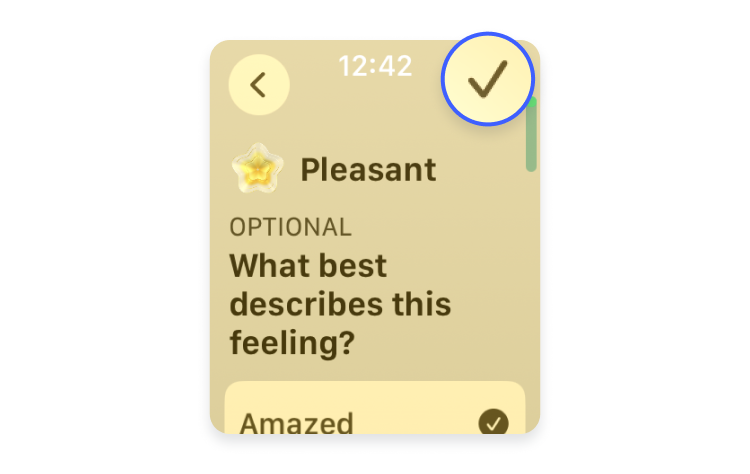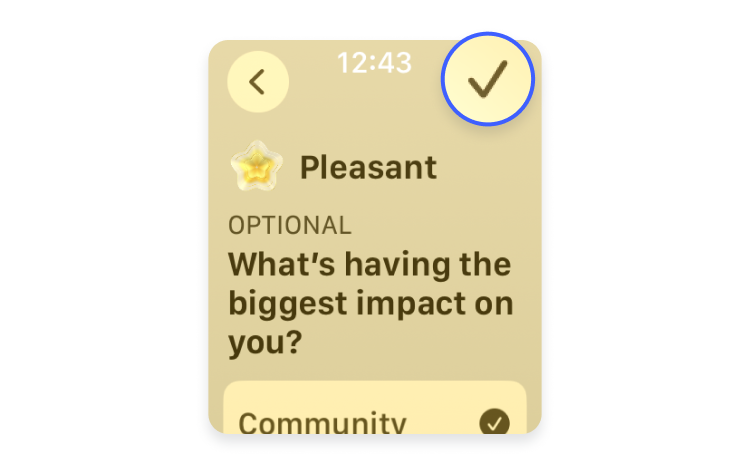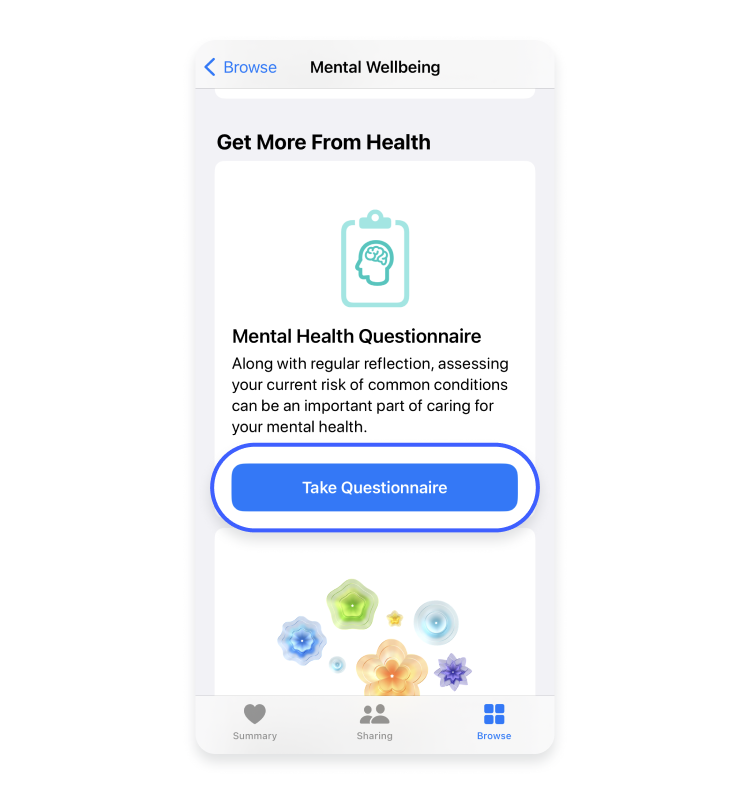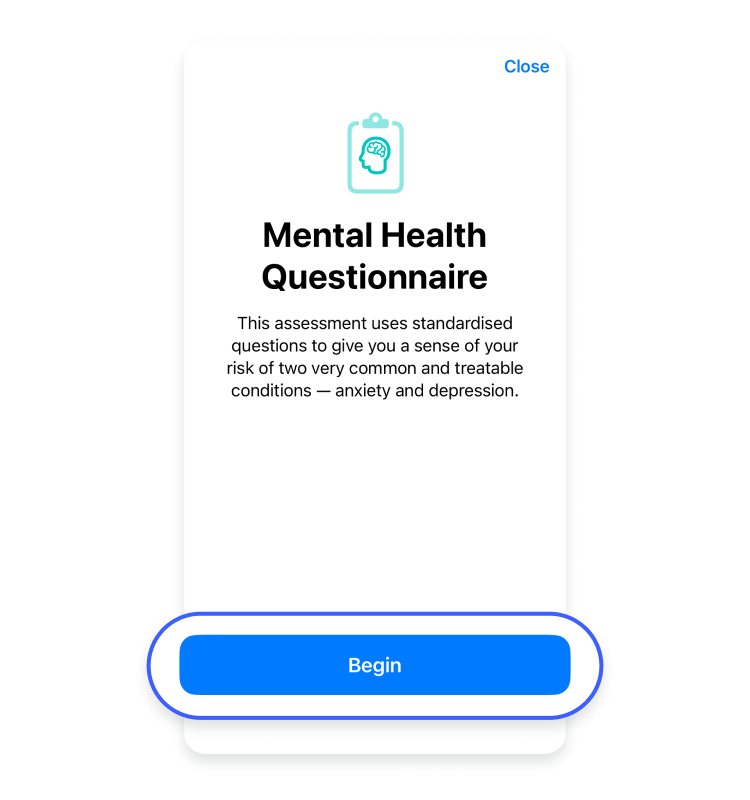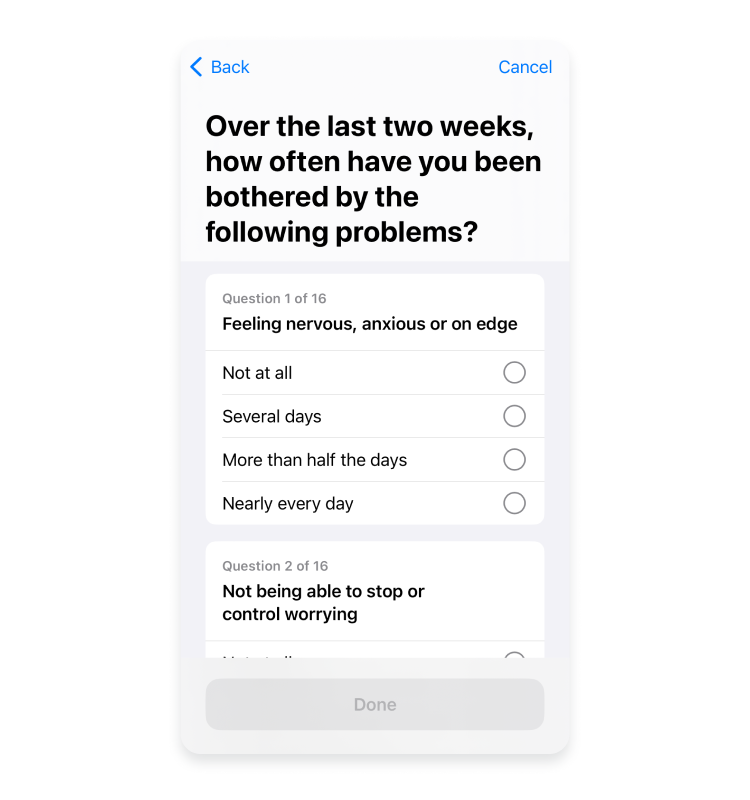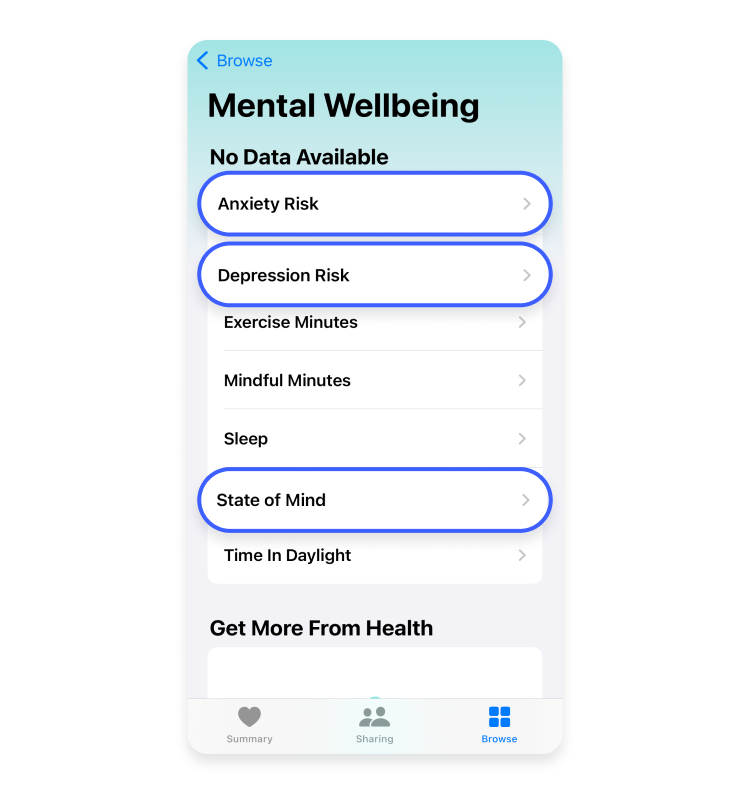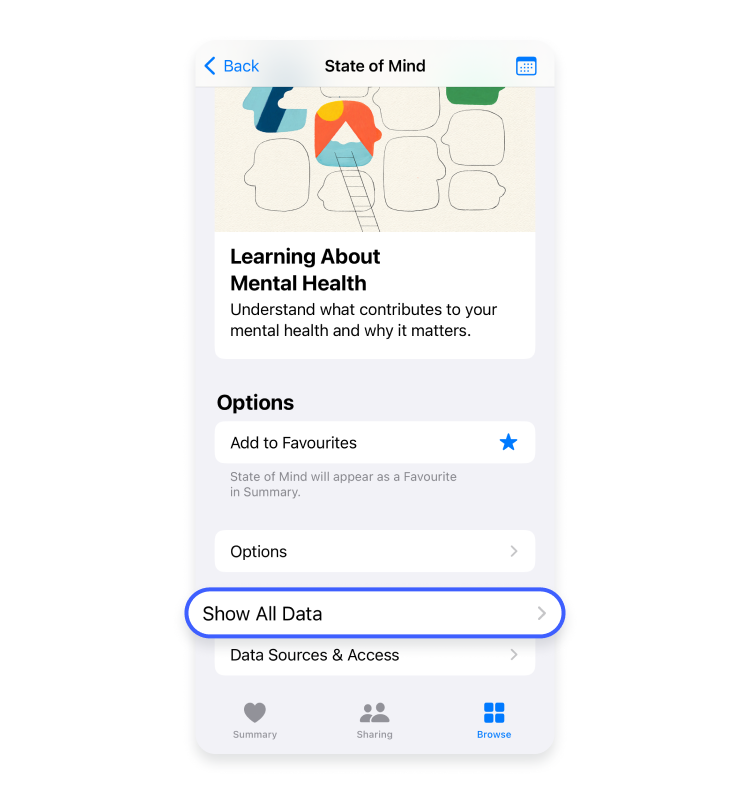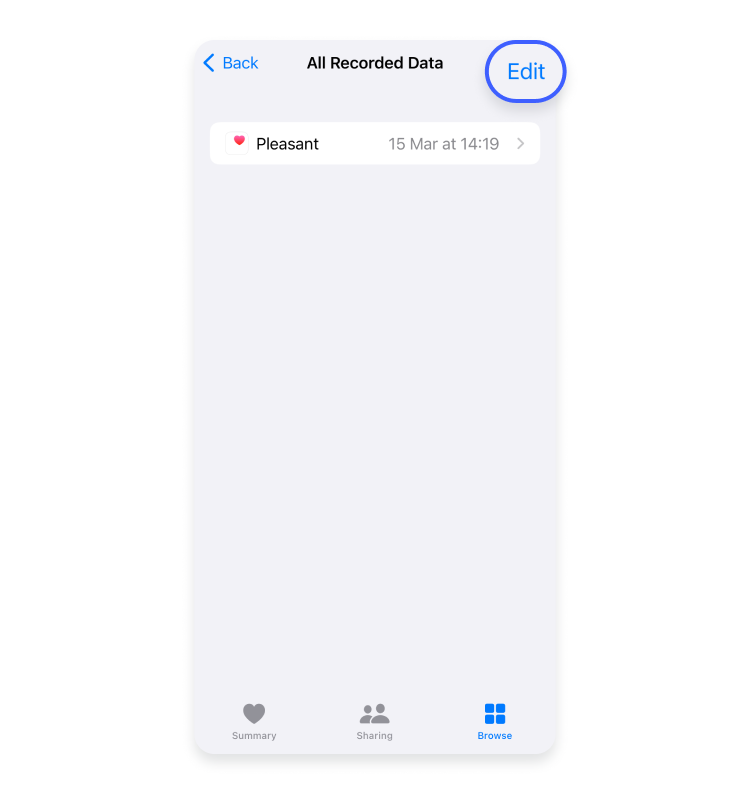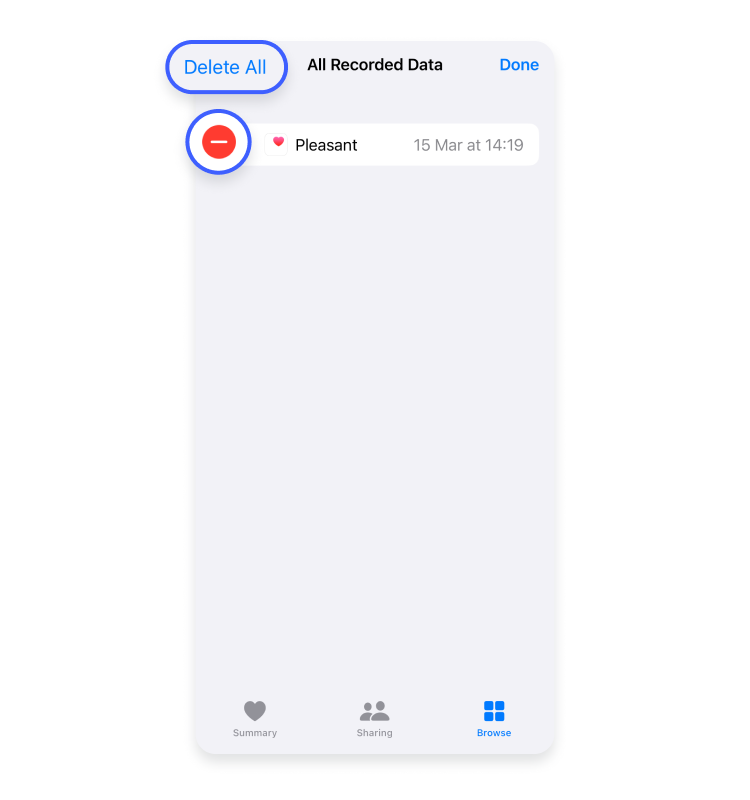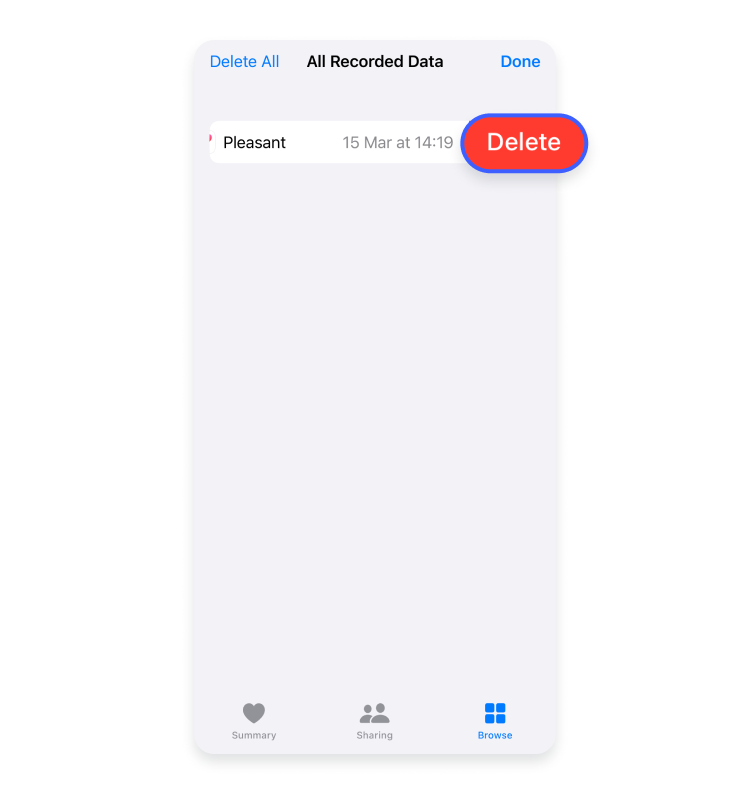Apple’s mental health features: What are they, and how can you use them?
With integrated Mental Wellbeing features, Apple’s Health app allows you to track your mood. This functionality aims to help app users notice inclinations to depression and cognitive impairment based on their iPhone data. Find out how the Mental Wellbeing features work and if they’re safe to use.
Table of Contents
Table of Contents
What are Apple’s Mental Wellbeing features?
The Mental Wellbeing features were integrated into the Apple Health app to monitor users’ daily moods, momentary emotions, and overall mental health. Using this functionality, you can follow the patterns of your emotional state over an extended period of time.
The Health app’s mental health features can also help identify depression, anxiety, and cognitive decline with two different, clinically validated questionnaires that check if you are experiencing symptoms of anxiety or depression. You are encouraged to share the findings with a medical professional if the app sees patterns of mental health decline.
How to log your mood or emotion using Apple’s Mental Wellbeing features
You can log your emotional state and take mental health assessments through the Apple Health app on iOS 17 and iPad 17. If you’re an Apple watchOS 10 user, you can also monitor your moods and mental wellbeing through the watch’s mindfulness app. Whenever you log how you feel, you can choose between disclosing your momentary emotions or your mood for that day.
Follow these step-by-step guides below to learn how you can use the Mental Wellbeing tools on Apple devices.
On iPhone or iPad
To log your emotional state on iPhone or iPad, you should:
- Tap the Health app icon.

- Choose “Browse” at the bottom right corner of the screen if you’re using an iPhone. Alternatively, tap on the sidebar icon if you’re using an iPad.

- Choose the “Mental wellbeing” option in the drop-down menu.

- Tap “State of mind.”

- If you’re a first-time user, you’ll be prompted to log in by tapping “Get started” and then “Begin.” Once you start using this feature, you’ll be asked to tap “Log” whenever you want to record your emotions.

- In the newly opened window, select from the two options: “How you feel right now” if you want to log a momentary feeling or “How you’ve felt overall today” if you’d like to log your mood throughout the day. You can move the check mark from one option to another by tapping on each of them.

- You’ll have to drag the slider within the scale of “Very unpleasant” and “Very pleasant” to choose the descriptions that best match your feelings. Tap “Next.”

- Now you can choose the words that best describe how you feel. Tap “Next.”

- Choose what had the biggest impact on your feelings at that moment or throughout the day and tap “Done.”

On Apple Watch
The steps to log your wellbeing on Apple Watch are as follows:
- Open the Mindfulness app on your watch and choose the “State of mind” option. Tap “Get started” if it’s your first time using this function. The next time you log in, you’ll be prompted to tap “Log.”


- Select if you want to “Log how you’re feeling right now” or if you’d prefer to “Log how you’ve felt overall today.”

- Turn the digital crown to choose the feeling that best describes your emotions. Tap the check mark in the upper right corner of the screen.


- You can now choose the words that best describe your feelings and tap the checkmark.

- Select “What’s having the biggest impact on you” from the given options. Once again, tap the check mark in the upper-right corner after finishing this task.

How to take a mental health assessment?
Among the Apple Mental Wellbeing features is a mental health assessment, which you’re encouraged to take twice a year. It’s supposed to check how prone you are to depression or anxiety. These assessments – the Patient Health Questionnaire (PHQ-9) and the Generalized Anxiety Disorder-7 (GAD-7) – are widely used in the healthcare system. However, you should keep in mind that the results drawn from these questionnaires don’t constitute medical diagnoses.
To access the mental health questionnaires, you should:
- Open the Health app on your iPhone or iPad.

- Choose the “Browse” option if you’re using an iPhone. Alternatively, tap the sidebar icon on your iPad.

- Choose “Mental wellbeing.”

- Find the “Get more from health” section and tap “Take questionnaire.” If you have already finished one of the questionnaires and want to take the second one, choose the option you haven’t worked on yet – either “Anxiety Risk” or “Depression Risk.”

- Now you’ll need to confirm your age, after which you should tap “Begin.”

- Tap “Done” after you answer all the questions.

How to delete your mood or emotion log or an assessment
If you realize you’ve made some mistakes when filling out your mental health assessment, or your mood log poorly mirrors your emotional state, you can delete the inaccurate entry:
- Open the Health app on your iPhone or iPad.

- Choose “Browse” at the bottom right corner of the screen if you’re using an iPhone. Alternatively, tap on the sidebar icon if you’re using an iPad.

- Choose the “Mental wellbeing” option in the drop-down menu.

- Tap “State of mind” if you want to delete your emotion or mood. Tap “Anxiety risk” or “Depression risk” if you’d like to delete your mental health assessment.

- Scroll to the end of the page and choose “Show all data.”

- In the upper-right corner, you’ll see an option to “Edit” – tap it.

- A red delete button will appear next to all of your entries. Tap the delete button on those that you want to delete. You can also tap the “Delete all” option, which you can find in the upper-left corner of the screen.

- Your last step is to tap “Done.”

Privacy concerns about the Apple Health app
Storing sensitive information on a device that can connect to the internet always poses security risks. As for Apple’s Health app, it’s a powerful piece of software that collects extremely sensitive data about your physical and mental wellbeing.
Using the app, you can share your health records, including medications, immunization, and lab results, with other people. You can also create an emergency Medical ID card, which lets first responders access your critical medical information from the Lock Screen. If this information ever leaks into the hands of malicious actors, you may risk experiencing online abuse or even becoming the subject of blackmail.
The Apple Health app can also incorporate data from third-party meditation, fitness, or nutrition apps to provide a smoother experience of monitoring your health. However, there’s always a risk that third parties may not handle your personal information with the care it requires. Besides, the more entities that have your sensitive data, the bigger the chances are you may suffer from a data breach or data leak on your iPhone.
On the other hand, Apple claims to use on-device encryption for all the information you put into the app. This means only you can access it using your passcode, Touch ID, or Face ID. In addition, the health data you upload to the iCloud is secured with end-to-end encryption. As a result, no one without the encryption key can see your information – not even Apple.
However, for these safety measures to work, you should first implement iPhone security measures.
Safety tips for using Apple Health app
If you wish to properly secure your data stored on the Apple Health app, consider taking the following steps:
- Don’t overshare on the Health app. While Apple allows you to merge data from third parties with Health and even import medical records, think twice before doing so. The more data you share, the more vulnerable you become.
- Use strong passwords. It doesn’t matter whether it’s your Health account or a third-party fitness app — always use strong and unique passwords. Combine lowercase and uppercase letters with numbers and special characters to create solid passwords.
- Use two-factor authentication (2FA). Two-factor authentication asks for an additional piece of information whenever you want to access your accounts, providing an extra layer of security.
- Update your app regularly. While Apple adds new features to the Health app with every update, it also patches known software vulnerabilities. When an app contains as much sensitive information as the Health app, postponing updates may become the factor that opens the doors to threat actors into your device.
- Check app permissions. You can find malicious apps even in the App Store, so always check reviews and read about the developers.
- Use a VPN. A virtual private network encrypts your internet traffic and hides your IP, enhancing your online privacy. With one NordVPN account, you can protect up to 10 different devices, including laptops, smartphones, tablets, androuters. A VPN also shields your connection by encrypting it on public Wi-Fi, which is often used to conduct cybercrimes.